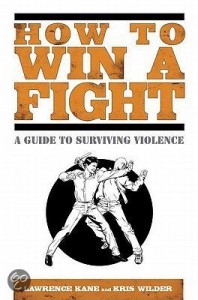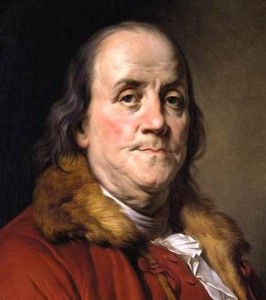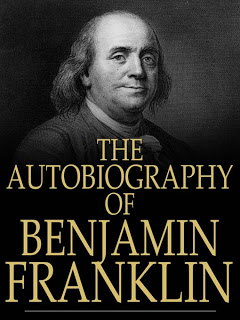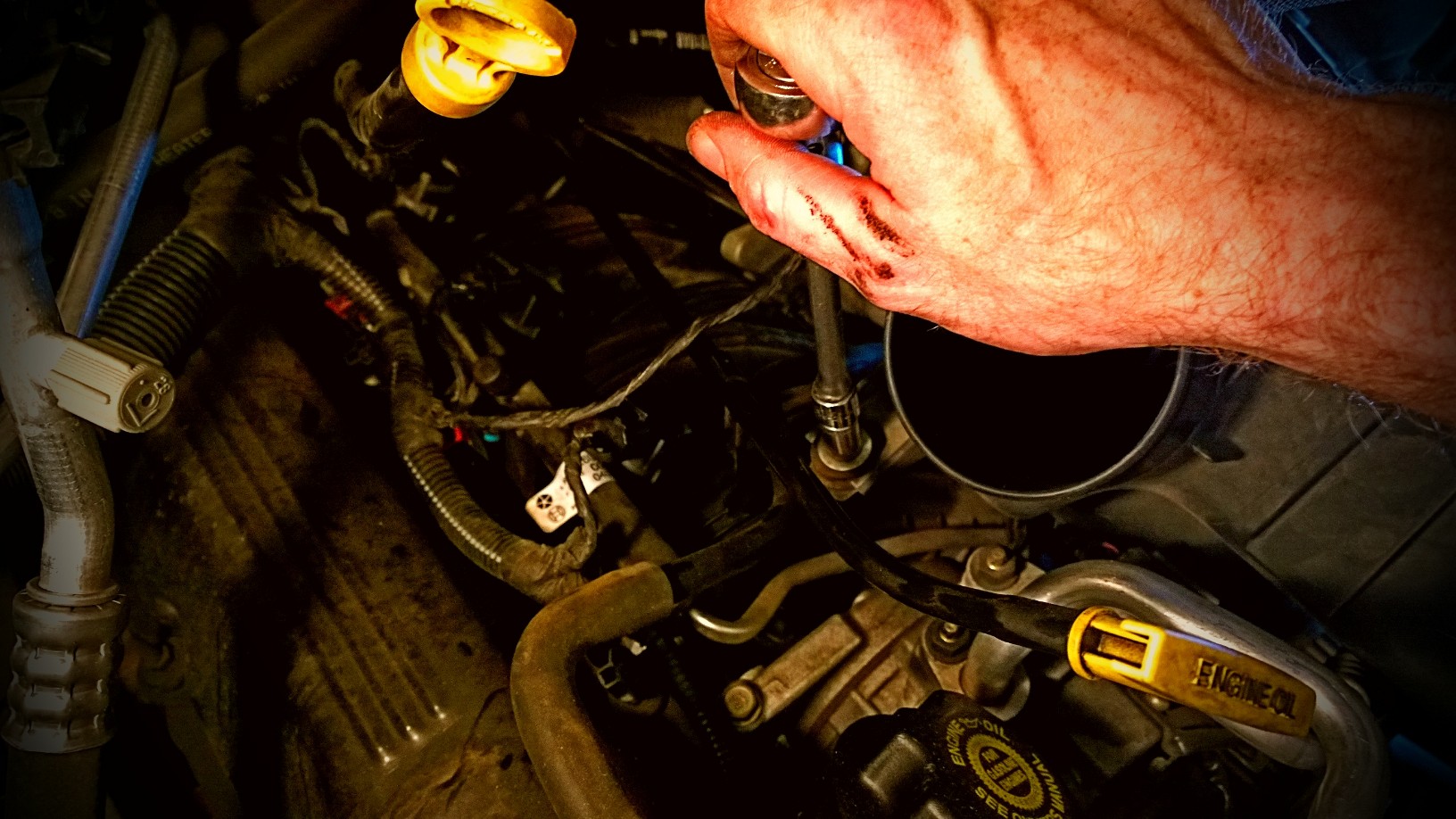Current Book: How to Win a Fight: A Guide to Avoiding and Surviving Violence
Benjamin Franklin’s thirteen virtues
I’ve been reading the autobiography of Benjamin Franklin. Among the books I’ve read it’s definitely one of my favorites. Not only do you get a sense of the history of the United States during the 1700’s but out of this time of struggle and formation you get a real role model. Besides his contributions to physics and science through his discoveries and theories regarding electricity he helped to form many public services such as a fire department, a university and libraries. Benjamin didn’t regularly attend Church services though he did believe in a deity and saw the need to formulate a system to develop his character. He also gave money to the Presbyterian Church even though he didn’t much care for the preaching. On one occasion he heard a sermon on Philippians 4:8 – Finally, brethren, whatsoever things are true, whatsoever things are honest, whatsoever things are just, whatsoever things are pure, whatsoever things are lovely, whatsoever things are of good report; if there be any virtue, and if there be any praise, think on these things. (KJV). He was particularly disappointed that the preacher didn’t focus on using this verse to strengthen one’s character.
He came up with the following thirteen virtues:
- Temperance Eat not to dullness; drink not to elevation.
- Silence Speak not but what may benefit others or yourself; avoid trifling conversation.
- Order Let all your things have their places; let each part of your business have its time.
- Resolution Resolve to perform what you ought; perform without fail what you resolve.
- Frugality Make no expense but to do good to others or yourself; i.e., waste nothing.
- Industry Lose no time; be always employ’d in something useful; cut off all unnecessary actions.
- Sincerity Use no hurtful deceit; think innocently and justly, and, if you speak, speak accordingly.
- Justice Wrong none by doing injuries, or omitting the benefits that are your duty.
- Moderation Avoid extremes; forbear resenting injuries so much as you think they deserve.
- Cleanliness Tolerate no uncleanliness in body, cloaths, or habitation.
- Tranquillity Be not disturbed at trifles, or at accidents common or unavoidable.
- Chastity Rarely use venery but for health or offspring, never to dullness, weakness, or the injury of your own or another’s peace or reputation.Humility.
- Imitate Jesus and Socrates.
He then set about at working on each of these virtues focusing on one each week for thirteen weeks and then staring the process over again. Each day he took time to examine his day and record if he had broken the virtue of the week in anyway.
I found his system of character building to be quite fascinating. Though I would encourage people to get connected to a good Bible preaching Church and more specifically a relationship with God through his Son Jesus who died for us because of our lack of character and tendency to sin, these virtues are all certainly consistent with God’s desire to develop us into virtuous men and women.
“Tho’ I never arrived at the perfection I had been so ambitious of obtaining, but fell far short of it, yet I was, by the endeavour, a better and a happier man than I otherwise should have been if I had not attempted it.“ – Benjamin Franklin
I found the following sites that talk about his thirteen virtues:
- ThirteenVirtues.com – online method of tracking your virtues
- DIY Planner – Downloadable PDF of Franklin’s virtue chart
- The Art of Manliness (a fantastic site)
Andy’s yogurt feet
Table Rock Lake sunset
Downtown Fountain
Wood
Rogue Legacy feet
Forgive
Looking around this area of St. Louis there was nothing remarkable. I kept looking for something to shoot. Something to jump out at me but all I saw was weak attempts at repairing decay. Not far from the downtown area and just down the street from the arch the area is run down and empty. I turned to leave, ready to wander somewhere else. I took one last look back and noticed the word “Forgive.” That made me pause and frown. Why there? High up on the edge of this deprecate building someone had taken time to paint the word “Forgive.” In the middle of this decay someone needed to be forgiven or needed to ask forgiveness. Our lives are just like this scene. We are in the middle of decay and we need forgiveness from God. We hurt and are hurt. Colossians 3:13 says Bear with each other and forgive whatever grievances you may have against one another. Forgive as the Lord forgave you.
- Camera: NIKON D7000
- Taken: 7 July, 2013
- Aperture: ƒ/5.6
- Focal length: 105mm
- ISO: 200
- Shutter speed: 1/800s
Nature Center walk
Eye Hand Graphiti
The best remote for a HTPC
I’ve mentioned in the past that I use a HTPC (Home Theater PC) for streaming movies from my local network (a network share on a Windows server) to my TV. There has been a huge amount of streaming boxes hit the market lately and I’ve tried many of them. I use a Roku 3 for most Netflix, Hulu, Amazon and Pandora activitiy. When it comes to streaming local content XBMC is hands down the best (see my previous post about using it with Windows 8). I do have Plex on my Roku and the server piece on a server where I store my videos. Plex works well and is on all platforms. I just like playing the native video file as it is and not have to transcode to a client. I also just really like the interface of XBMC. I had hoped the port of XBMC to the Ouya would possibly replace my HTPC but I don’t think it’s been released yet and I’m not super optimistic that it will be as nice and fluid. So my Ouya sits mostly untouched for now.
To this end I’ve been on a never ending quest to find the right remote control for my HTPC. I’ve tried many different remotes. The one that came the closest but still wasn’t quite there was the Logitech diNovo (goofy name) mini PC entertainment keyboard.
It’s actually a very nice keyboard and remote but it’s a bit awkward, somewhat overpriced and I never got really comfortable using it. Before this I used a remote from nMediaPC.
It worked well most of the time but didn’t have an integrated keyboard. It came with a normal sized wireless keyboard that was too big and bulky. It didn’t take long for the trackball mouse to start acting up.
Before this I had also tried the Rii Mini Keyboard with touch pad.
This one was not bad. The keyboard worked well though the touch pad could be a bit sensative. It was backlit and is a good price on Amazon. My problem with this one was battery life and it was a bit awkward in the hand. It seemed like the battery was dead every time I picked it up, especially after sitting for a week or so unused. It’s also not really a one handed remote which I prefer. I also tended to have some sticking keys sometimes.
Before that one there were many more. I like experimenting and the old devices tucked away in my closets show this. I could probably dig up and photograph 5 or 6 more remotes but I won’t bore you with that.
So, my current and so far favorite HTPC remote?
It’s the MCE Remote Control by Feilan.
I purchased it from Amazon for about $26.
The remote has a keyboard integrated into it. A trackball (kind of small) for mouse activities. This also is a learning universal remote so I’ve programmed some of the buttons to turn on my TV and home theater systems.
The remote is nice to hold in the hand and isn’t cheap feeling like some I’ve used. The keys all work well, though there’s a few that are too close to other keys like the left and right cursor. The battery life is great. It has zoom in and out buttons which are nice for browsing the web. The ctrl-alt-del function is a nice touch for those times Windows or an application isn’t acting right. The play, volume and other buttons work well with XBMC. The instructions that came with it are pretty sparse (poorly translated from Chinese) and there’s no real online help. I’ve tested and used the remote with both Windows 7 and 8. Overall it’s a great remote and I don’t plan on looking for a replacement just yet. I’ve had the remote for about 6 months and it’s performance has been reliable and consistent. I did notice on the Feilan website there’s another version (actually several versions that all look very similar) of the remote that has back lighting that would be nice but I haven’t found anywhere to buy it just yet. That would be the only reason right now to replace it.
- Camera: Lumia 1020
- Taken: 16 August, 2013
- Aperture: ƒ/2.2
- ISO: 800
- Shutter speed: 1/15s
How to launch XBMC on startup in Windows 8

I’ve yet to find a device or software that I like as much as XBMC for streaming videos from a local network on a TV.
My Roku tends to get used mostly for Netflix, Hulu, Amazon and Pandora. There still not a good local network streaming app on the Roku that doesn’t rely on transcoding. I like the pure experience of viewing a video file, no matter the type (avi,mpg,mp4,mkv,etc.) XBMC does this and gives my videos a good looking interface. For this reason I use a small PC (Intel NUC with Core i3, model DC3217IYE) for streaming videos from my local network.
I recently upgraded my HTPC to Windows 8 which like a lot. The problem is the Windows Start Screen gets in the way and doesn’t easily let a desktop app run full screen at start up. I poked around the web and found a few methods for getting it running but didn’t really like any of them too well. Putting a shortcut in the start up folder doesn’t necessarily work. There’s a group policy you can change that sets XBMC to be the default interface but then you can’t easily get back to the desktop when you want to. Then I found XBMC launcher and it took care of my whole setup with minimum configuration.
The application is perfect and super easy to use. It even adds some power icons to the desktop and or start screen.
Because of the nature of the internet and how things tend to disappear sometimes I have a copy of the current install (version 4.0) on my site here. You should try to get it from the XBMC site itself though to make sure you have the most recent version.
St. Louis Arch Tilt Shift
St. Louis Arch
Bird Watcher
Father & Son
Out of the spray
Green fans
Little Hands
65 Ford Falcon
Acoustic
Current Book: The Autobiography of Benjamin Franklin
Update: 8/27/2013 – Benjamin Franklin came up with a system of virtues he worked on in his life that I found fascinating.
Clouds from yesterday
Current Book: One Shot by Lee Child
I Can’t Complain

But I can’t complain
I can’t complain
Every days too short to let it go to waste
Now I can’t complain
I can’t complain
You gotta treat every day like a holiday
And I’m telling you
That I know some days I’m gonna stumble
And I know the cookie’s gonna crumble
And I know that life is gonna suck some days
But I can’t complain
~ Relient K (Can’t Complain on Collapsible Lung)
I’m with stupid
Truck work
Connect USB thumb drive to new Nexus 7

I was curious as to whether or not I could connect a USB thumb drive to the new (2013 model) Nexus 7 tablet. I have a cheap micro USB to USB connector I bought from Amazon. The initial test of the thumb drive came up empty, it lit up but I couldn’t access files. I then tested a USB mouse with the connector and it worked fine. I had used a thumb drive in the past with the previous Nexus 7 but that solution required the device to be rooted which I didn’t want to mess with this time. After some poking around I found the Nexus Media Importer that claimed to allow you to connect a thumb drive and copy files. The app costs $3.99 and I didn’t want to waste money if it didn’t work. Luckily the developer has another app called Nexus Photo Viewer that is free. It just can’t be used to copy files to the device. I installed the photo viewer, plugged in a thumb drive and was able to view images on the drive. With that assurance I purchased the media importer app and it works great.
There might be a way to use a thumb drive with the tablet without paying $3.99 but for me this was quick and easy.