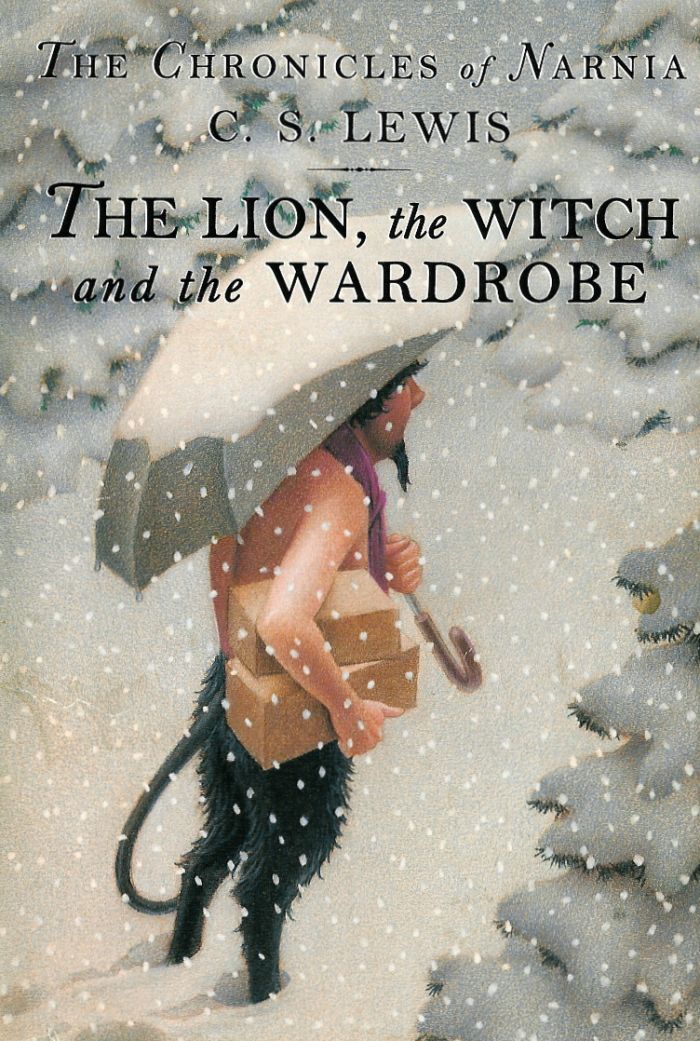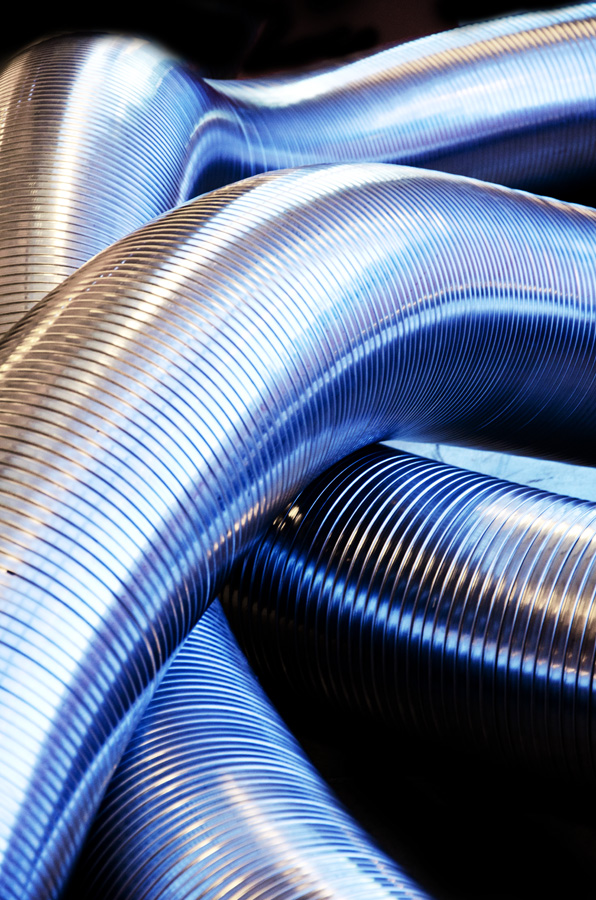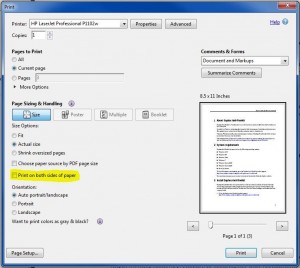Electric Hand
Should I check my email?
Horse Eye
How to make a work bench
Mini soccer
Mini Leaves
Nokia Lumia 900 review
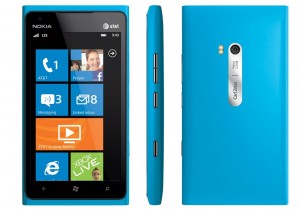 I pre-ordered the Nokia Lumia 900 through AT&T earlier this week and received it this morning. I’ve already been a Windows Phone user for awhile. I picked up the Samsung Focus when it first came out but was disappointed by Windows Phone at the time. So, I went back to the iPhone until the Samsung Focus S and Windows Phone 7.5 came out. Once I started using Windows Phone with the Focus S I was hooked. Yes, there are some apps I miss from iOS, but overall I love the Windows Phone OS. I’m still a bit flabbergasted by the lack of VPN support on a Windows platform. I’m in IT and need to connect into work from time to time. I’ve worked around it but am still a bit irritated by it.
I pre-ordered the Nokia Lumia 900 through AT&T earlier this week and received it this morning. I’ve already been a Windows Phone user for awhile. I picked up the Samsung Focus when it first came out but was disappointed by Windows Phone at the time. So, I went back to the iPhone until the Samsung Focus S and Windows Phone 7.5 came out. Once I started using Windows Phone with the Focus S I was hooked. Yes, there are some apps I miss from iOS, but overall I love the Windows Phone OS. I’m still a bit flabbergasted by the lack of VPN support on a Windows platform. I’m in IT and need to connect into work from time to time. I’ve worked around it but am still a bit irritated by it.
So, here is my review of the Lumia 900. I’ll be updating this through the weekend as I use it more.
The body of this is amazing. The build quality is fantastic and the weight is nice in the hand. I’ve seen some reviewers who have said it is not comfortable but I love it. The screen is awesome, it is readable in bright direct sunlight. The colors pop with bright whites and dark blacks.
The buttons will take a bit of getting used to since I’m used to a bit different placement from the Samsung Focus S.
Software it’s everything I’m used to with Windows Phone. I was pleasantly surprised by the inclusion of visual voice-mail. Navigating through Windows Phone is fluid and smooth. Bluetooth and WiFi work as expected with no issues connecting to my Bluetooth stereo in my car.
Call quality is good but I find myself not getting the speaker at my ear just right so far. I think it’s just because it’s a little higher than where it is on the Samsung Focus S. The built in speaker is fine but the speaker on the Samsung Focus S is better with a clearer sound quality. Not that either one is particularly fantastic, though I’ve never heard a smartphone where I was impressed by the speaker.
The camera is good but not as good as I was expecting. I would say that the iPhone is better. The responsiveness on the Lumia 900 is faster than the Samsung Focus S and the pictures tend to be better, especially in low light. I haven’t tried the Nokia Apps yet. There is supposed to be a Nokia Music app but I haven’t found it yet.
I haven’t had the Lumia 900 long enough to comment on battery life just yet.
The reviews for the Lumia are a mixed bag, most are unimpressed with the specs but all tend to agree that the design is a breathe of fresh air in a market filled phones that all look alike.
Round up of reviews:
CNET.com
The Verge
Engadget
Digital Trends
Update 4/9/2012: So, Saturday morning a friend asked me if I received text messages he sent me and I hadn’t. So I rebooted the phone and messed with it for awhile. I was not receiving text messages and had no 3G/4G data. WiFi data worked just fine. The text messaging issue ended up being a problem with my account. They accidentally removed text messaging for some reason. AT&T got that fixed but I still experienced the no data issue. After a couple of hard resets it would work but then after a reboot it would quit again. I went into one of the stores and they hadn’t received their stock of the phones so I couldn’t swap it out yet. This morning I went back to the store and they swapped the phone out for a new one and all seems good now.
There are some reports of others experiencing this issue because of a manufacturing defect of some sort. Hopefully the problem isn’t widespread or it’ll turn into a bunch of bad PR for a really good phone.
Tubes
Volleyball
Dandelion
HP P1102W prints a blank page then throws error

I’ve been using one of the HP P1102W laserjet printers. It’s a great printer that supports iOS’s AirPrint as well as HP’s ePrint.
It periodically spits out a blank page and then the orange light (I assume it’s an error light?) starts flashing when I would print a document.
After some troubleshooting and a bit of mild anger (and a bit of help from a co-worker) the problem was narrowed down to when I printed a single page from a multiple page PDF. The fix is in the Print dialogue box. There’s a setting called “Print on both sides of paper” that was checked by default. Unchecking that fixed my issue. Some have mentioned clicking the “Advanced” button and selecting “Print as image” as a possible fix, but it didn’t work for me.
Grillin feet
I hate pickles feet
Water Log
JVC KD-X50BT Review

Vehicles that are paid for and continue to work are nice. My 1997 Chevrolet truck has 225,000 miles on it. The air doesn’t work, the driver side door wasn’t working from the inside and the tires on the front were as close to bald as you can get without being illegal. I had been thinking of getting rid of it and getting something newer. The thought of another car payment is not a pleasant idea. So, I figured I’d give my truck dome attention and curb my desire to replace it.
$200 for tires is not fun, but they look and feel much better. I rigged a handle in the door so I don’t have to roll down the window to get out. To help with no air conditioner I tinted the windows, which turned out much better than I expected. Then I replaced the old stereo, which wasn’t picking up radio anymore and sported a cassette player. I had been using using a static laden cassette adapter to listen to music through.
 I went with a JVC KD-X50BT it has Bluetooth, USB ports and an aux input. It also has FM radio that works which is a plus, I guess. The Bluetooth works well for streaming and or hands free calling through my Samsung Focus S Windows Phone. It comes with a microphone with a long wire that can be mounted close to the driver for talking. The aux input works as expected as does the USB port using a thumb drive. There are 2 USB ports but one will be taken up by the Bluetooth adapter. It also supports iPhone and iPod control through the USB port but i didn’t try it.
I went with a JVC KD-X50BT it has Bluetooth, USB ports and an aux input. It also has FM radio that works which is a plus, I guess. The Bluetooth works well for streaming and or hands free calling through my Samsung Focus S Windows Phone. It comes with a microphone with a long wire that can be mounted close to the driver for talking. The aux input works as expected as does the USB port using a thumb drive. There are 2 USB ports but one will be taken up by the Bluetooth adapter. It also supports iPhone and iPod control through the USB port but i didn’t try it.
You can change the color of the buttons and display to about 25 different colors, which is cool.
Installation was super easy. I picked up a Scosche radio install kit for about $10 on Amazon and a Scosche wiring adapter from Walmart for $8. In about 2 hours I had the old radio out, the wire adapters connected together, the Scosche kit in, the radio slid in and some tunes pumping out.
One word of warning, it does not have a CD player so you can get rid of those burned CDs. I was just fine since I don’t use them anymore. I think it’s probably been 2 or 3 years since my last purchased CD in favor of the Zune marketplace or Amazon.com downloads.
Overall I am very pleased with the stereo unit and just hope my truck keeps running now that I invested a bit of money in it.
Jump Rope point of view
[vimeo http://vimeo.com/37077712]
Reset identity column value in SQL Server

I had an instance where I needed to reset the identity value on a table.
This command will tell you what the next identity value for a table is:
DBCC CHECKIDENT (‘TABLENAME’, NORESEED)
This command will set the next identity value (it sets the value to 1 + the number you enter)
DBCC CHECKIDENT (‘TABLENAME’, RESEED, 0)
I’m not sure what the consequences of doing this on a table that already has records in it.
I imagine you could end up with duplicate values. I was doing this on a table I had emptied first.
Bench pretty
Happy Pi day

3.141592653589793238462643383279502884197169399375105820974944
59230781640628620899862803482534211706798214808651328230664709
38446095505822317253594081284811174502841027019385211055596446
22948954930381964428810975665933446128475648233786783165271201
90914564856692346034861045432664821339360726024914127372458700
66063155881748815209209628292540917153643678925903600113305305
48820466521384146951941511609…
Windows 8 Keyboard Shortcuts

Here are some Windows 8 keyboard shortcuts from the MSDN blog.
· Windows key – Brings up the Metro start screen. You can start typing to search for an app, just like the Win7 start menu.
· Win + B – Switch to the (classic) Windows desktop and select the tray notification area.
· Win + C – Brings up the Charms menu, where you can search, share, and change settings.
· Win + D – Brings up the old Windows desktop.
· Win + E – Launch Windows Explorer with Computer view displayed.
· Win + F – Brings up the Metro File search screen.
· Win + H – Opens the Metro Share panel.
· Win + I – Opens the Settings panel, where you can change settings for the current app, change volume, wireless networks, shut down, or adjust the brightness.
· Win + J – Switches focus between snapped Metro applications.
· Win + K – Opens the Devices panel (for connecting to a projector or some other device)
· Win + L – Lock PC and return to Lock screen.
· Win + M – Minimize all Windows on the desktop
· Win + O – Locks device orientation.
· Win + P – Choose between available displays.
· Win + Q – Brings up the Metro App Search screen.
· Win + R – Switch to the (classic) Windows desktop and display the Run box.
· Win + U – Switch to the (classic) Windows desktop and launch the Ease of Access Center.
· Win + V – Cycles through toasts.
· Win + W – Brings up the Metro Settings search screen.
· Win + X – Launch Start Menu.
· Win + Y – Temporarily peek at the desktop.
· Win + Z – Opens the App Bar for the current Metro application.
· Win + Page Up / Down – Moves tiles to the left / right.
· Win + Tab – Opens the Metro application switcher menu, switches between applications.
· Win + , (comma) – Aero Peek at the desktop.
· Win + . (period) – Snaps the current Metro application to one side of the screen. (Right side)
· Win + Shift + . (period) – Snaps the current Metro application to the other side of the screen. (Left side)
· Win + Space – Switch input language and keyboard layout.
· Win + Shift + V – Cycles through toasts in reverse order.
· Win + Enter – Launches Narrator
· Win + Arrow Keys – Switch to the (classic) Windows desktop and enable Aero Snap
Awesome
Copy Excel fields without changing formula
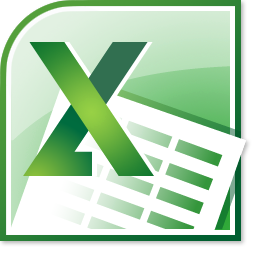
I had a row of formulas I wanted to copy to a separate row but retain the formulas as they were.
Excel wanted to change the formulas and update the cell references.
To keep it from doing this add a $ before the row and column reference.
So if a formula was =’4Q2011′!N6 meaning get the value from the 4Q2011 worksheet cell N6.
Make the formula =’4Q2011′!$N$6
This way when you copy it the formula will stay the same instead of what it was doing which was changing it to =’4Q2011′!N7
Donut happiness
Docks
Recuva saved my butt today
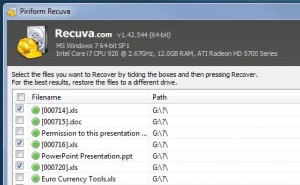
Recuva from Piriform saved my butt today. I had some Excel spreadsheets I had moved from my desktop to a thumb drive. The thumb drive decided a day later to stop working and told me it needed formatting.
I ran Recuva on the thumb drive and was able to recover a day’s worth of work.
Current book: The Lion, the Witch and the Wardrobe