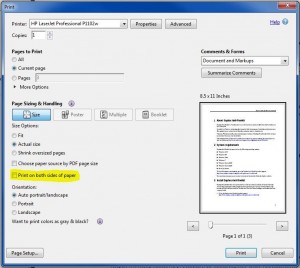I’ve been using one of the HP P1102W laserjet printers. It’s a great printer that supports iOS’s AirPrint as well as HP’s ePrint.
It periodically spits out a blank page and then the orange light (I assume it’s an error light?) starts flashing when I would print a document.
After some troubleshooting and a bit of mild anger (and a bit of help from a co-worker) the problem was narrowed down to when I printed a single page from a multiple page PDF. The fix is in the Print dialogue box. There’s a setting called “Print on both sides of paper” that was checked by default. Unchecking that fixed my issue. Some have mentioned clicking the “Advanced” button and selecting “Print as image” as a possible fix, but it didn’t work for me.