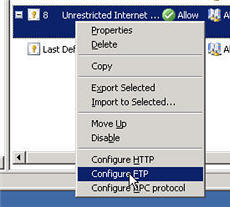by Jason Prahl | May 14, 2006 | Blog, Websites
 This may not be news to some of you, but I just found it so it’s news to me. While poking around some blogs I found a link to live.com and being the adventurer I am I followed the link.
This may not be news to some of you, but I just found it so it’s news to me. While poking around some blogs I found a link to live.com and being the adventurer I am I followed the link.
What I found was a site called Windows Live beta. From the live.com blog: “Live.com is about three things:
1. The best place to search on the web. There are many ways where this is true today and we still have many areas to improve upon.
2. A personalized portal. This is the thing we are doing the most of today because most of the technology is available. It’s all about customization and control, themes, layouts, content, etc. Make it yours.
3. Get the benefits of Windows and Windows Live services. Today we have a dashboard with interactive mini-applications called gadgets where you can have easy access to the Windows Live services that matter most to you.”
You can read more on their blog here. I realize that this is certainly nothing new and that Microsoft is doing what it does alot, which is imitate stuff that is already out there. Google has it’s personalized home portal which looks very similiar. I used it for awhile, but it tended to be somewhat slow to me. So I’m going to try this for awhile and see how it performs. Besides that I have wanted to give Microsoft’s search engine a spin but never liked the MSN home page at all. They do also have a clean version of their search engine as well taking from Google’s cue of a nice clean page. I like the idea of a portal where you can customize the contents, but being the picky person I am, never really took to any of the portals out there.
by Jason Prahl | May 11, 2006 | Blog, Software
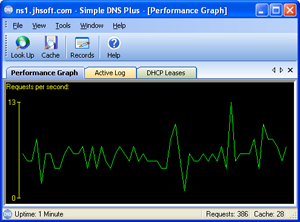 For about a week our internet connection was coming to a crawl. I searched and searched and couldn’t put a finger on what was causing the problem. Then for some reason I decided to run our domain through dnsreport.com’s excellent domain checking website.
For about a week our internet connection was coming to a crawl. I searched and searched and couldn’t put a finger on what was causing the problem. Then for some reason I decided to run our domain through dnsreport.com’s excellent domain checking website.
What I found was we were getting a failure on the Open DNS servers section. What the heck does this mean, I thought. We’ve run our own DNS servers for several years that are both authoritative for our domain as well as answering dns requests for the clients on our network.
Here’s what dnsreport.com says about open dns servers “Open DNS servers increase the chances that of cache poisoning, can degrade performance of your DNS, and can cause your DNS servers to be used in an attack.”
Our DNS servers are Windows Server 2003 using the built in DNS software from Microsoft. To close a Microsoft DNS server you have to disable recursion. To do this do the following: (keep reading before you actually do this though.)
- Open DNS.
- In the console tree, right-click the applicable DNS server, then click Properties.
- Click the Advanced tab.
- In Server options, select the Disable recursion check box, and then click OK.
Ok, great, now our DNS servers are not open servers and sure enough our internet connection is working much better. However, now my clients on the inside are having problems getting to websites on the internet. Why is this? Well, by disabling recursion you also disable forwarding and forwarding is needed for my clients DNS requests to get answered. What now?
After some research I find out that Microsoft DNS server can’t do forwarding without recursion and that most people recommend using Bind (which I found to be un-friendly.) I did some more searching and found a DNS server software called Simple DNS Plus and the short version is, I love it! I installed it, shut down the Microsoft DNS service on one of my DNS servers, imported DNS records from one of the other servers and it was up and running. Then I went to the other server and did the same process. This software does a great job, it allows forwarding without the recursion so my DNS servers are no longer open and my internet connection is working great. It has great monitoring and other features like automatic IP blocking for address that try to flood the DNS server. Another great thing about this software is the price. The license is $79 for up to 5 zones which is perfect for us.
Simple DNS Plus has been running for a week now and it’s working great!
by Jason Prahl | May 11, 2006 | Blog, Computer Tips
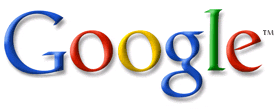 I’ve been doing research lately on increasing traffic and search engine results to my various websites. One thing I ran across from Google is called Sitemaps.
I’ve been doing research lately on increasing traffic and search engine results to my various websites. One thing I ran across from Google is called Sitemaps.
From Google’s website “Google Sitemaps is an easy (and free) way to submit all your URLs to Google and help improve their visibility in our search results.” Sounds good, so I started trying to figure out how to make a sitemap. Well, it turns out that the site maps are a form of XML and Google’s instructions talk about downloading some files and running some scripts from Python (which I have no clue about and wouldn’t know where to start.) I use WordPress for my blog and a couple of other sites I manage and I use Pixelpost for my Photoblog. So after some more looking I found that there are some plug-ins for WordPress and addons for Pixelpost.
The WordPress Plugin was created by Arne Brachhold and is located here.
I found the Pixelpost addon here.
I have no idea if doing this will really help with Google visibility, but it was fairly easy to implement and doesn’t require ongoing maintenance. We’ll see I guess.
Update: (05/13/2006) I ran across a plug-in for WordPress concerning meta tags. From what I understand most search engines ignore these tags, but there are some out there that pickup on meta tags. The plugin can be found here at Project Arcanum. As with the Google sitemaps, I’m not sure if adding meta tags will make any difference.
by Jason Prahl | May 11, 2006 | Blog, Computer Tips
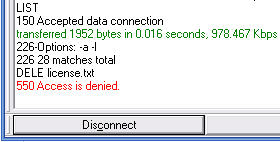 We’ve had Microsoft ISA Server running for a couple of weeks and ever since we upgraded to the new version we haven’t been able to write new files or delete existing files from an FTP connection.
We’ve had Microsoft ISA Server running for a couple of weeks and ever since we upgraded to the new version we haven’t been able to write new files or delete existing files from an FTP connection.
The wierd thing is that we could make a FTP connection and download anything we wanted. We checked the permissions first because that’s what it really seemed like. However, we could make a FTP connection on a computer that wasn’t behind the ISA Server and delete to our heart’s content, so we knew it had to be something to do with the proxy server/firewall.
After some research on the web and some trial and error I finally figured it out. By default ISA Server 2004 restricts FTP traffic to read only. To change this you need to configure the FTP filter that allows the FTP traffic. For our setup the rule that allows the FTP traffic is called “Unrestricted Internet” rule, right-click and select Configure FTP. You’ll get the “Configures STP protocol policy” dialog bog and you’ll notice that the Read Only is checked. Remove the check box and hit ok. Then you’ll have to hit apply to save changes to the configuration.
After that make sure you disconnect your FTP session and reconnect since the new configuration has been applied. Once you re-connect you’ll be able to upload and delete all the files you want!
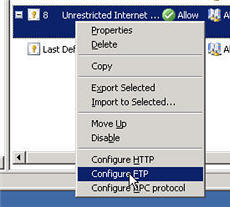
by Jason Prahl | May 9, 2006 | Blog, Miscellaneous
Interesting read over at Google Blogoscoped about multi-tasking that made me go hmmmmm, that’s why I don’t seem to get as much done as I feel like I should!
by Jason Prahl | May 8, 2006 | Blog, Miscellaneous

1st graders singing.
You’ve Got A Friend – (MP3 – 41secs – 320kb)
by Jason Prahl | May 8, 2006 | Blog, Miscellaneous
While reading the recent copy of Windows IT Pro magazine I saw an ad for their upcoming conferences and decided to look into them. This coming November Microsoft and Windows IT Pro will be holding several conferences in Las Vegas. The conferences cover a number of topics like Exchange, Windows, SQL Server, Office, ASP.NET, Visual Studio .net and others. We are looking at attending the Exchange and Windows conferences which you can attend both for the same price. Here is just a sample of the sessions to be held:
Exchange Sessions:
- Achieving High Availability without Clustering
- Getting Rid of PSTs
- Hit the Road: Maximize Your Exchange 2003 Mobility
- Protecting Microsoft Exchange Server with ISA 2006
- Regulatory Compliance and Records Management with Exchange, Outlook, OWA, and SharePoint
- Troubleshooting Disaster Recovery with Exchange Server 2003
Windows Sessions:
- Common Active Directory Attacks and How to Protect Against Them
- Distributing Your Data with DFS Namespaces
- In-Depth Group Policy Troubleshooting
- Regulatory Compliance and Active Directory
- VBScript Basic Training
- Wireless Security – WPA2 with Certificates
There are also supposed to be a number of hands on workshops that cost extra. The conference looks to be packed with good info, not to mention being held in Las Vegas. The cost for the conference is $1295 if you register before September 18th and $1395 if you register after. The dates for the conference are November 6th-9th and is being held at the Mandalay Bay Resort. Maybe we’ll see ya there!
by Jason Prahl | May 8, 2006 | Blog, Software
As i was re-working my about section I wanted to find a WordPress plug-in that would popup a window to display images. I found a plugin called Lightbox JS which works really well. The plug-in uses a javascript overlay to display an image from a link. Check out this link or click the hippo for a sample of what it does.
All you have to do is download the plug-in, install it, activate it and any links you insert into posts or pages that link to images are opened using the javascript overlay. You can add code to links to disable the overlay if you want to. I tested the plug-in in Firefox, IE and Opera on a Windows XP machine. Firefox and IE acted the same and worked fine. Opera worked, but acted a bit different than the other two. Not sure about any other browsers though.
Even cooler than looking at a picture of a big lazy hippo which has nothing to do with this post at all, huh?
Here’s a link to the author’s site where you can download the plugin.
by Jason Prahl | May 6, 2006 | Blog, Websites
 Every now and then you run across a website and think, wow. I look at a lot of websites. One reason I like StumbleUpon so much is that you get to find sites you wouldn’t normally find in your average internet explorations. The internet is a vast expanse of information and people. An overwhelming majority of that expanse seems to be filled with junk. Either people trying anything they can think of to make money or people spewing all sorts of none-sense like little children running around a playground making up fantasy games and stories.
Every now and then you run across a website and think, wow. I look at a lot of websites. One reason I like StumbleUpon so much is that you get to find sites you wouldn’t normally find in your average internet explorations. The internet is a vast expanse of information and people. An overwhelming majority of that expanse seems to be filled with junk. Either people trying anything they can think of to make money or people spewing all sorts of none-sense like little children running around a playground making up fantasy games and stories.
If you are lucky you might hit 1 or 2 innovative sites a month that sincerely offer useful information in a well thought out manner. “The Radiant Vista” is one of those types of sites. I was on one of my favorite Photoblogs, Michael Brown’s “Macro Art In Nature” and he mentioned Radiant Vista so I figured I’d check it out.
Awesome! They have a section called The Daily Critique where they take photos submitted to them and do a 4 to 5 minute dialog about the shot pointing out the good and the bad. I’ve watched a couple of these and they are very good. They also have a section called The Photoshop Workbench which has some 20 minute videos with tips and tricks and other useful info on using Photoshop. As if the first two sections weren’t enough there’s also a video tutorial section covering photoshop and other photography pointers, add to that pdf tutorials and articles and you’ve got enough useful information to keep you busy for some time. It was one of the few times I thought this is something I wouldn’t mind paying some money for!
Update: I found a place to make donations on Radiant Vista’s website and made a small donation. I encourage you to make a donation also since their content is so valuable and useful. Every little bit helps with the costs of bandwidth and such.
I’ve started a page to keep track of great websites such as this one.
by Jason Prahl | May 1, 2006 | Blog, Computer Tips

For some strange reason one of my VB6 applications began giving me fits when I tried to open it in the Visual Studio Editor. It started complaining that ieframe.dll was missing. So, after a brief panic, I began to investigate. This application has a webbrowser control in it that is used to view HTML content. What on earth would cause this? What changes have I made to cause this? I had installed Visual Studio 2005 recently but I’d used both VB6 and VB2005 side by side for a couple of weeks with no problems.
Think, think, think…oh yeah, I did install IE7 beta. Could that have done it? It makes sense. So I uninstalled the beta version (I wasn’t caring that much for it anyways).
Sure enough my VB6 app came back to life after removing IE7 beta.
 This may not be news to some of you, but I just found it so it’s news to me. While poking around some blogs I found a link to live.com and being the adventurer I am I followed the link.
This may not be news to some of you, but I just found it so it’s news to me. While poking around some blogs I found a link to live.com and being the adventurer I am I followed the link.
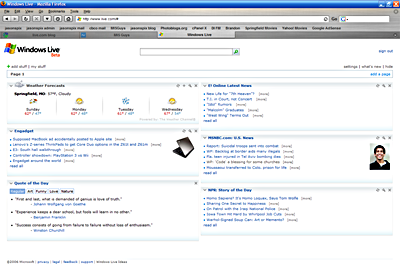
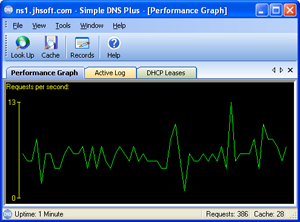 For about a week our internet connection was coming to a crawl. I searched and searched and couldn’t put a finger on what was causing the problem. Then for some reason I decided to run our domain through
For about a week our internet connection was coming to a crawl. I searched and searched and couldn’t put a finger on what was causing the problem. Then for some reason I decided to run our domain through 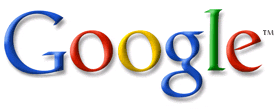 I’ve been doing research lately on increasing traffic and search engine results to my various websites. One thing I ran across from Google is called Sitemaps.
I’ve been doing research lately on increasing traffic and search engine results to my various websites. One thing I ran across from Google is called Sitemaps.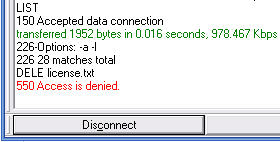 We’ve had Microsoft ISA Server running for a couple of weeks and ever since we upgraded to the new version we haven’t been able to write new files or delete existing files from an FTP connection.
We’ve had Microsoft ISA Server running for a couple of weeks and ever since we upgraded to the new version we haven’t been able to write new files or delete existing files from an FTP connection.