Desert bridge
On my recent trip to Vegas I went out of the city to explore the desert area that surrounds it. Not far from Vegas was a really neat area called Red Rock Canyon and they have some visitor areas around it where you can walk on paths and such. They had these wooden paths so you wouldn’t trample on the vegetation, it was a really cool area. The sand in that area was a trip, it was super smooth sand and was a dark red color.
_
Tossed aside
Great Zune article by Paul Thurrott

If you are following the Zune, like me, then this article provides some good insight into the current features and some of what lies ahead for the Zune.
_
Wallpaper – More Zune again
I change the wallpaper on my Zune (which I love!) as much as I do on my pc’s desktop.
So here’s some more. The last four of these are from photography from BrandonCrain.com
All the rest including previous posts on this site are from my personal photography.






Cool program – Ninotech Date Edit
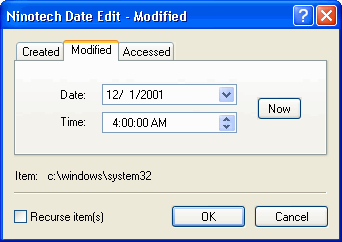
This isn’t a new program, but it’s new to me. I was searching for an easy way to edit the created, modified and accessed date in a file in Windows.
This little program does it beautifully. You just right click on the file or files you want to change the date and click edit date. I found it on a site called Ninotech and they have another cool program for adding a copy path shell extension for Windows files as well that is pretty cool. It’s little programs like this that make using computers easier.
Wallpaper – More Zune
Some more Zune size formatted wallpapers…




What are you staring at?
Stroll
Into the Sun
Zune Wallpapers
I picked up a Zune and have been lovin it!
I’ve messed around and made some wallpapers for it as well.
Take these and use them to your hearts content!








Wallpaper – Nevada Road
Nevada road
Wallpaper – Bent Tree
Bathroom remodel update
Remodeling a bathroom is no small project. I’m finally down to the final stretch. I feel like I’ve been in the bathroom for weeks now. This all started about 6 weeks ago as we decided to rip out all of the old yucky yellow tile from our bathroom. I wish I had had the smarts to take a before shot, but I didn’t. I took a couple of shots after we had begun the project and now you can see the final results. I still have some paint trimming and a little bit of grout work on the floor in front of the tub to do. It’s a huge relief to finally step back and see the progress. Here’s all of the things we did:
- Removed all the yellow tile from around the bath tub and around the toilet.
- Put up bead-board and trim around the toilet
- Replaced the baseboards
- Painted the walls and ceiling
- Removed a header like piece from above the shower/bath tub
- Replaced the bath tub
- Replaced the plumbing for the shower head, knob and spout
- Replaced the faucet on the sink
- Fixed the tile on the floor in front of the tub
- Re-tiled the shower/tub area
- Fixed part of the wall and floor around the tub that had water damage
- Replaced light fixture above sink
- Much more that I’m probably leaving out!
Here’s some during and after shots: (click on the smaller versions to see a larger view)
Must see site – Netvibes
Web portals seem to come and go. I’ve tried a number of them out there and none of them has ever really stuck with me. They are usually either too clunky or too slow. The newest one that I’m playing with is from Netvibes.com. This one like Google’s portal offering utilizes ajax. However, unlike Google’s (for me at least) Netvibe’s works really well and is really fast. Combining the widget idea and rss feeds you can make the ultimate portal available to you from anywhere on the net. So far I’m digging it! Head on over and give it a try, you’ll be amazed at the flexibility and usefulness of Netvibes.
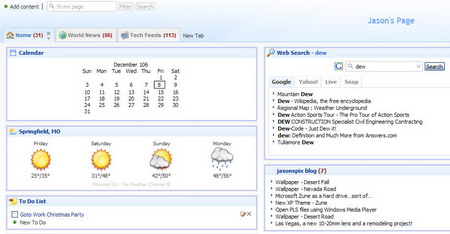
Bent
Sunset
The Pacific
I sure wish I had more time when I went to the ocean. I would have traded going to Vegas for going to the beaches around Malibu in a heart beat! I wish the rocks were more in focus, but I was so frantic by the time we reached the ocean and the sun was setting. I couldn’t find my remote and my crappy tripod was giving me fits. I just wasn’t relaxed and I really regret that now.
Crazy Brandon
Crazy Brandon…We recently drove from Vegas to the Grand Canyon. I thought for a moment that I would be driving back alone if he didn’t get himself back away from the edge!
Desert Fall
Wallpaper – Desert Fall
Wallpaper – Nevada Road
R
Microsoft Zune as a hard drive…sort of…
 I figured someone would get this working soon enough. While browsing news over at Google news I thought I’d see what popped up if I searched for Zune. About the second link down was “Use the Microsoft Zune as a hard drive” I gasped a bit (because this is one of the main issues I have with the Zune) and clicked the link. This took me to PVRWire to a post that had only been up for 4 hours. From that post there was a link to a site called Phaleux with the directions. I will repost the instructions here in case the previous site goes missing. But be sure to visit his site. I’ve tried the hack but so far it does not let me get anything off, nor put anything onto the drive. My computer has acted a bit funny a couple of times while browsing the Zune as well. I’ll update this later as I experiment further.
I figured someone would get this working soon enough. While browsing news over at Google news I thought I’d see what popped up if I searched for Zune. About the second link down was “Use the Microsoft Zune as a hard drive” I gasped a bit (because this is one of the main issues I have with the Zune) and clicked the link. This took me to PVRWire to a post that had only been up for 4 hours. From that post there was a link to a site called Phaleux with the directions. I will repost the instructions here in case the previous site goes missing. But be sure to visit his site. I’ve tried the hack but so far it does not let me get anything off, nor put anything onto the drive. My computer has acted a bit funny a couple of times while browsing the Zune as well. I’ll update this later as I experiment further.
Update 11/26/06:
After playing a bit I am able to drag and drop music from the Zune to my computer using Windows Explorer. But I am not able to write any new data to the Zune. I get an error message “Not able to write the new folder to this location. Either the device has been unplugged or is not responding.” Even though I can continue to browse the folders on the Zune immediately following this error message. So we are close, but not quite there.
From Phaleux’s site:
“I highly recommend backing up these registry values before modifying anything. If you don’t know how to do that, I don’t recommend that you even attempt this right now =)
- Make sure your Zune is not plugged in and your Zune software isn’t running
- open up regedit by going to the start menu and selecting “runâ€. Type regedt32 and hit “OKâ€
- Browse to HKEY_LOCAL_MACHINE\System\ControlSet001\Enum\USB\
- Search for “PortableDeviceNameSpaceâ€. This should be contained in the Vid_####&Pid_####\########_-_########_-_########_-_########\Device Parameters within the above …\USB\ The ##’s listed here will be numbers and letters specific to your Zune
- Change the following values:
- EnableLegacySupport to 1
- PortableDeviceNameSpaceExcludeFromShell to 0
- ShowInShell to 1
- Plug in your Zune, and make sure the Zune Software starts up.
- Hopefully at this point you can open up “My Computer†and browse your device, though it does NOT show up as a drive letter.”
Vegas Statue of Liberty
New XP Theme – Zune

While poking around the Zune.net website I found that Microsoft has released a new desktop theme called Zune. I like it, it’s got an orange start button and makes the taskbar and windows black. Speaking of Zune, I picked one up and have been using it for about a week now and I dig it! I like it better then the iPod, plus I don’t have to use the evil iTunes! :) I’m going to write up a more indepth review later, but for now I really like Microsoft’s first attempt at a MP3/Video player. You can get the desktop theme from the Microsoft Zune site or from my site here.
FYI…you might see some wierdness going on here at my blog because I’m in the process of rolling my other site up into this one. I also write over at MISGuys.com, that site is for computers and tech related stuff, but I’m finding it too much work to maintain two sites plus my photoblog, so I’ll be moving the content from there over here.
Mandalay Bay
This is the Casino/Hotel where the WinConnections conference was held that I attended a couple of weeks ago in Las Vegas. Pretty cool place one of my favorite buildings there. Shot with my new 10-20 Sigma lens, which I’m liking alot! I thought about fixing the distortion, but I like it this way. :)
Taking it all in
Check out a picture of Brandon and I at the Grand Canyon over at Brandon’s site. I’m the one with the Navy Pier sweater.

























