by Jason Prahl | Mar 14, 2008 | Blog, Computer Tips, Microsoft Windows, Software
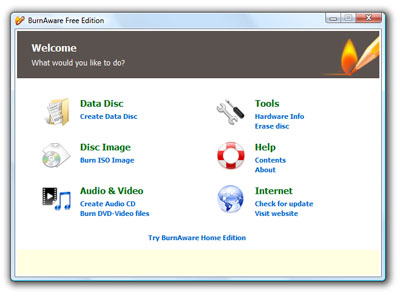
I’ve been a long time Nero user, but lately it seems even my favorite burning software has become so bloated and overfilled with extras that it’s a hassle to just install the beast.
So, when I reloaded my laptop recently I started poking around for an alternative and I found this little free gem called BurnAware Free.
The software is made by GloryLogic. They also have a paid version that has more features like UDF data discs, bootable discs, writing files larger than 4 gig and more. The free version does your typical audio discs, data disks, burn and create iso images and more. Here is a list of differences in the versions.
I like to make my own bootable XP install cd’s and dvd’s so I’ll likely purchase the Home version but for now I’ve been using the Free version and love the less is more approach to the interface. That’s me, less is more. Keep it simple stupid.
by Jason Prahl | Mar 14, 2008 | Blog, Computer Tips, Microsoft Windows

Unlike Windows XP, Vista doesn’t have a handy checkbox for turning off hibernation.
I recently installed TrueCrypt 5 (which is working beautifully) and used it to encrypt my whole C: drive. Since it’s encrypted hibernation does not work.
Well, I kept forgetting that and tried to put my laptop into hibernation.
I found instructions on this site for disabling hibernation which removes the choice from the start menu.
To disable hibernation:
- Click Start followed by All Programs and then Accessories
- On the Accessories menu Right Click on the Command Prompt
- From the drop down menu, Click on the Run Administrator option
- The Command Prompt window will now open
- At the command prompt type: powercfg -H off
To enable hibernation:
- Click Start followed by All Programs and then Accessories
- On the Accessories menu Right Click on the Command Prompt
- From the drop down menu, Click on the Run Administrator option
- The Command Prompt window will now open
- At the command prompt type: powercfg -H on
by Jason Prahl | Mar 6, 2008 | Blog, Computer Tips, Microsoft Windows

I use Symantec Backup Exec 12 and Symantec Endpoint Protection Anti-virus and Anti-Spyware products. Recently Liveupdate quit working and it wasn’t downloading virus definition updates. This was normally an automatic process that I didn’t have to mess with, but once I saw the dates on our virus definitions looked old I jumped in to investigate. Running Liveupdate manually I would get an error message that said “LU1863: There is not enough free disk space…”. That’s odd, my server’s C drive has 35gb free, D drive has 130gb and E drive has 1.2 terrabytes free. I’d say that’s plenty of free disk space.
I uninstalled Liveupdate to no avail. I found the Liveupdate config program and emptied the cache again to no avail. After some investigating I found that the LU1863 error could actually be a communications problem, not a hard drive space problem. So, what’s changed lately? Well last week I installed GFI Webmonitor on my network to do some monitoring. Well, that ended up being the culprit. I went to the Whitelist and added *.symantecliveupdate.com and away the Liveupdate went!
by Jason Prahl | Mar 2, 2008 | Blog, Computer Tips, Microsoft Windows

I was surprised when I clicked on a folder of raw images I’d taken with my Nikon D70 in Windows Vista and there were no thumbnails. I thought I had that ability in Windows XP but couldn’t remember if I did something extra to do it. I guess I just expected it to work in Vista. No worries though, after some clicking around I found this page on Nikon’s site with a raw codec for Windows Vista and now I’ve got thumbnails for all those .nef files!
by Jason Prahl | Apr 30, 2007 | Blog, Computer Tips, Microsoft Windows
 One thing about Firefox that’s always bugged me is the inability to access links to files and folders using file://.
One thing about Firefox that’s always bugged me is the inability to access links to files and folders using file://.
After some research it appears that this ability is disabled for security reasons. Fair enough, but I want to use it at work.
I have a page on my Intranet with links to installations and folders but they are all located on network shares, not hosted by
So, to enable this you have to add a file to your Firefox profile called user.js
To do it just make a new empty text file and name it user.js
If you already have a user.js file you can edit it and add the following lines:
user_pref(“capability.policy.policynames”, “offlineok”);
user_pref(“capability.policy.offlineok.sites”, “http://YourDomain.com”);
user_pref(“capability.policy.offlineok.sites”, “http://YourOtherDomain.com”);
user_pref(“capability.policy.offlineok.checkloaduri.enabled”, “allAccess”);
Now when you click on a “File://” link from one of the specified domains it will allow it to be accessed.
One think to keep in mind when making links to use this way, Firefox wants the “File://” link to look like this: “File://///” when linking to a file or folder on a network share. When linking to a local file or folder you can just use the “File://”
Note: Sometimes when copying code like the above the quotation marks can get changed by different browsers and text editors, so if it’s not working when you put it into the user.js file check that the quotation marks are normal.
by Jason Prahl | Apr 20, 2007 | Blog, Computer Tips, Microsoft Windows
 I’ve been using Windows Vista on my laptop for several months now and each time I go to copy files from another networked machine it tends to take a really long time. Sometimes it’ll say “Calculating remaining time…” and it will never finish, it doesn’t even time out after sitting there trying to calculate how long it’s going to take to copy 100mb across the network. I’ve noticed this happening from time to time on copying files from my laptop to an external hard drive or usb thumb drive as well. I didn’t experience this issue when I had XP loaded on my laptop so I figured it ruled out a hardware issue. I checked the DMA settings for my laptop’s hard drive and it had DMA enabled like I would expect it to.
I’ve been using Windows Vista on my laptop for several months now and each time I go to copy files from another networked machine it tends to take a really long time. Sometimes it’ll say “Calculating remaining time…” and it will never finish, it doesn’t even time out after sitting there trying to calculate how long it’s going to take to copy 100mb across the network. I’ve noticed this happening from time to time on copying files from my laptop to an external hard drive or usb thumb drive as well. I didn’t experience this issue when I had XP loaded on my laptop so I figured it ruled out a hardware issue. I checked the DMA settings for my laptop’s hard drive and it had DMA enabled like I would expect it to.
Finally I had grown to tired of this slowness so I jumped on Google and went through several forums and tried several different fixes, non of which helped. Then I found my way to this Microsoft hotfix that basically said it’s an issue with Vista, there’s a hotfix for it but you have to contact Microsoft support to get it. They also said that you should just wait for the first service pack of Vista, but this issue has been bugging me to much to wait and Microsoft didn’t want to give up the hotfix. I didn’t really feel like calling Microsoft Support and being on the phone forever etc.
Back to Google I go and I found the hotfix available for download from theHotfixshare.net. Sure enough the hotfix worked and my file transfers, particularly network transfers, are a lot faster. They don’t like you to link directly to the hotfix, so I won’t link directly to it, but if you goto their site and goto downloads, then select “language neutral” then Vista. Search for KB931770 you’ll find it on that page.
Since you never know how long a site might be around I’m putting the hotfix on my site for download as well. I take no responsibility for what this might do to your computer, so don’t whine to me if it messes something up. It worked fine on my Alienware laptop with Vista Home Premium on it. Get it here.
Globe icon downloaded from here.
by Jason Prahl | Mar 18, 2007 | Blog, Computer Tips, Microsoft Windows
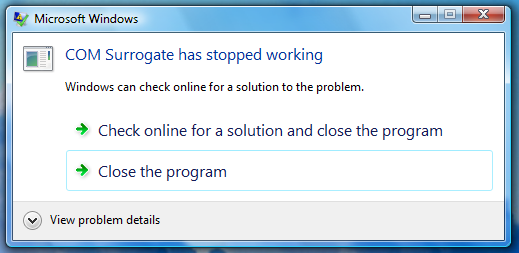 I kept getting this annoying “Com surrogate has stopped…” error that’s been driving me crazy. After a Google search I found a couple of possible culprits.
I kept getting this annoying “Com surrogate has stopped…” error that’s been driving me crazy. After a Google search I found a couple of possible culprits.
The first suggestion was to install the latest version of DivX because the problem stems from browsing folders with divx encoded videos. I did this and it didn’t fix it. As a matter of fact the latest version of Divx (Codec 6.5.1) states during the installation that it’s not 100% compatible with Vista. Am I the only one who finds this incompatibility a bit wierd? Vista’s been in beta for several years and it’s been released since November (for OEM’s at least).
Anyways, updating Divx didn’t help.
I also found a suggestion to update Nero to the latest version and this did the trick for me. I had some issues during the update with some things not registering correctly, but finally got through that and the COM error is gone.
Fix found here.
Update 6/3/08: I ran into this again for some reason and this time I don’t even have Nero installed. A little more searching turned up a suggestion to update the ffdshow codec set. I installed it from here and it fixed the problem again.
by Jason Prahl | Feb 22, 2007 | Blog, Computer Tips, Microsoft Windows
 This probably won’t be beneficial to many people, but I ran into an issue with getting Visual Studio 2005 Professional version installed. Now, this is the Open License version and doesn’t apply to retail versions of the product. So, the problem was that the installation was prompting me for a product key. No problem, I thought, we purchase all of our Microsoft products under their open license program. We are a non profit organization so we fall under their charity pricing which saves us a ton of money.
This probably won’t be beneficial to many people, but I ran into an issue with getting Visual Studio 2005 Professional version installed. Now, this is the Open License version and doesn’t apply to retail versions of the product. So, the problem was that the installation was prompting me for a product key. No problem, I thought, we purchase all of our Microsoft products under their open license program. We are a non profit organization so we fall under their charity pricing which saves us a ton of money.
Normally when a Microsoft product prompts me for a product key and I don’t have it I simply goto eopen.microsoft.com which has all of our licensed products listed with their product keys. Well, the Visual Studio 2005 didn’t have a product key listed. After searching and poking around I broke down and called Microsoft. I got transferred to 6 different people and finally got a guy who said “it shouldn’t be prompting you for a product key.”
Ummm…ok. He said I probably already had a trial version installed so it thought I was upgrading and that’s why it was prompting for a product key. Well as it turns out he was partially right. Somewhere along the line I had installed “Microsoft Visual C++ Redistributable.” I don’t even know what that was for, I certainly don’t have a clue about C++ but once that was removed the Visual Studio 2005 installed without a problem.
Update 3/8/07: I’ve also since found that trying to install Visual Studio 2005 from a local copy of the install CD will also make it prompt for a product key. In the past I’ve copied the full CDs for Visual studio (which I legally own) to my hard drive and installed from there as I hate trying to round up all the cd’s for software when I reload my computer. I found some directions for copying and running the install from a network storage, but didn’t want to take the time to go through them all.
by Jason Prahl | Jan 14, 2007 | Blog, Computer Tips
So, here in Springfield, MO we are buried under several inches of ice. Driving around my neighborhood looks like a war zone. Most of the trees above 20 feet tall have lost most of their branches under the weight of the ice. Our power has been out for a day and a half and it’s not expected to be back on in the next couple of days. Luckily I live really close to my work and we’ve got massive generators here keeping parts of the building fed with electricity. It’s funny just how dependent we are on electricity and we don’t really realize it until we go without it for a day or more. We have a gas fireplace so we’ve been able to keep reasonably warm. I had to come up to work and charge all my gadgets though!
 So while sitting around without electricity I was reading a book on my Sony Reader (which I love by the way). The book is called The Google Story (a good book by the way) and I finished it. In the back of the book are some Google tricks and one of them said you can send a text message to GOOGL (46645) and get search results back. So I grabbed my cell phone and sent some text messages to Google. Here are some of the things you can do:
So while sitting around without electricity I was reading a book on my Sony Reader (which I love by the way). The book is called The Google Story (a good book by the way) and I finished it. In the back of the book are some Google tricks and one of them said you can send a text message to GOOGL (46645) and get search results back. So I grabbed my cell phone and sent some text messages to Google. Here are some of the things you can do:
“Weather 65804” – Gets weather for a particular zip code. You can also substitute the zip for a City name.
“Movie theaters 65804” – Gets a listing of movie theaters for a particular zip code with phone numbers and addresses
“Eragon 65804” – Gets showtimes for the movie Eragon for a particular zip code. Needs to be a current movie.
“define lacrimation” – returns the definition of a term.
“Joplin mo to Springfield mo” – Returns driving directions from Joplin, MO to Springfield MO.
“Best Buy Springfield MO” – Returns the address and phone number of my favorite hand out place! :)
When the search results returns a phone number you can click on the phone number and dial it directly from the text message as well. So I can do my search for Best Buy and call them to see if they have any Nintendo Wii’s in stock (which they don’t and I wish they would.)
There are more things you can do with the Google mobile check out this page for more or send a text message with the word “help.”
Pretty cool huh?
by Jason Prahl | Jan 7, 2007 | Blog, Computer Tips, Microsoft Windows
 “The requested operation requires elevation.”
“The requested operation requires elevation.”
Have you seen this message yet? I encountered it after going to the start menu and running cmd from the search box and then typing ipconfig /flushdns.
I’m both excited and at the same time slowed down by Microsoft’s new security features.
But, this is a good thing.
So after simply trying to clear the dns cache I get the error “The requested operation requires elevation.” How on earth do I elevate myself? Do I need some sort of spiritual awakening to do this? Nope, though going to Church is a good idea.
What needs to happen is you need to run cmd as an administrator. Goto the start menu and find the Command Prompt icon, right click and select “Run as administrator.”
Now your ipconfig /flushdns command works just fine.
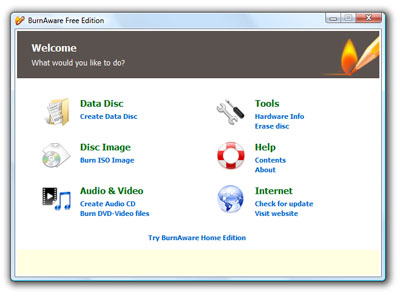




 One thing about Firefox that’s always bugged me is the inability to access links to files and folders using file://.
One thing about Firefox that’s always bugged me is the inability to access links to files and folders using file://. I’ve been using Windows Vista on my laptop for several months now and each time I go to copy files from another networked machine it tends to take a really long time. Sometimes it’ll say “Calculating remaining time…” and it will never finish, it doesn’t even time out after sitting there trying to calculate how long it’s going to take to copy 100mb across the network. I’ve noticed this happening from time to time on copying files from my laptop to an external hard drive or usb thumb drive as well. I didn’t experience this issue when I had XP loaded on my laptop so I figured it ruled out a hardware issue. I checked the DMA settings for my laptop’s hard drive and it had DMA enabled like I would expect it to.
I’ve been using Windows Vista on my laptop for several months now and each time I go to copy files from another networked machine it tends to take a really long time. Sometimes it’ll say “Calculating remaining time…” and it will never finish, it doesn’t even time out after sitting there trying to calculate how long it’s going to take to copy 100mb across the network. I’ve noticed this happening from time to time on copying files from my laptop to an external hard drive or usb thumb drive as well. I didn’t experience this issue when I had XP loaded on my laptop so I figured it ruled out a hardware issue. I checked the DMA settings for my laptop’s hard drive and it had DMA enabled like I would expect it to.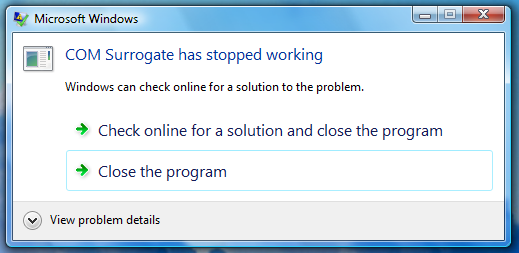 I kept getting this annoying “Com surrogate has stopped…” error that’s been driving me crazy. After a Google search I found a couple of possible culprits.
I kept getting this annoying “Com surrogate has stopped…” error that’s been driving me crazy. After a Google search I found a couple of possible culprits. This probably won’t be beneficial to many people, but I ran into an issue with getting Visual Studio 2005 Professional version installed. Now, this is the Open License version and doesn’t apply to retail versions of the product. So, the problem was that the installation was prompting me for a product key. No problem, I thought, we purchase all of our Microsoft products under their open license program. We are a non profit organization so we fall under their charity pricing which saves us a ton of money.
This probably won’t be beneficial to many people, but I ran into an issue with getting Visual Studio 2005 Professional version installed. Now, this is the Open License version and doesn’t apply to retail versions of the product. So, the problem was that the installation was prompting me for a product key. No problem, I thought, we purchase all of our Microsoft products under their open license program. We are a non profit organization so we fall under their charity pricing which saves us a ton of money. So while sitting around without electricity I was reading a book on my
So while sitting around without electricity I was reading a book on my