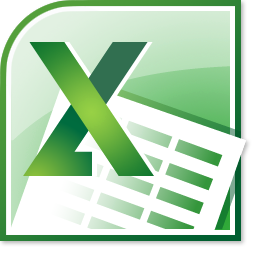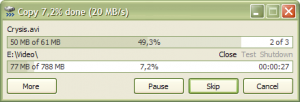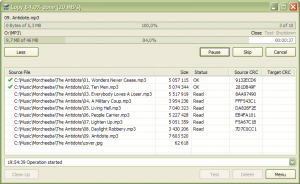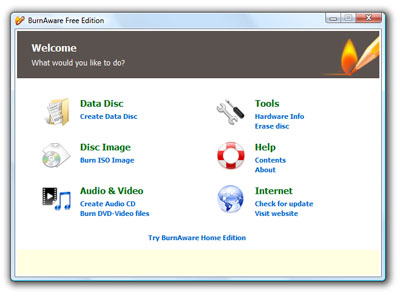by Jason Prahl | Jul 22, 2013 | Blog, Microsoft Windows, Software

Microsoft Outlook started displaying the following error message when clicking on links within emails on one of my PCs.
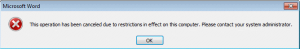
“This operation has been cancelled due to restrictions in effect on this computer. Please contact your system administrator.”
So I get “contacted” but have no idea why it’s doing that! So a Bing search later and I find a registry fix.
It has something to do with Google Chrome being uninstalled from a PC and it doesn’t set the links back to the right defaults.
The following instructions (found here) fixed the issue for me:
If you received this error after uninstalling any application that takes over the HTML open command (including, but not limited to, Chrome & Firefox browsers) you may also need to change the HTM/HTML association in the registry.
- Start, click Run, type Regedit in the Open box, and then click OK.
- Browse to HKEY_CURRENT_USER\Software\Classes\.html
- Right click the value for the .html key and select Modify…
- Change the value from “ChromeHTML” to “htmlfile” (or from FireFoxHTML to htmlfile)
- Repeat for .htm, shtml, .xht, .xhtml, .xhtm keys
by Jason Prahl | Jun 17, 2013 | Blog, Software

I don’t like the pause that occurs at the end of a download in Firefox. It’s some sort of security or virus scan but it’s annoying.
I have anti-virus installed and running all the time so I don’t need it. It’s never actually stopped anything anyways.
To turn it off type about:config in the address bar.
Answer yes to the question warning you about messing up your computer.
In the search bar type “browser.download.manager.scanWhenDone”Change the setting to false and there you go. No more pausing.
Security is such a pain sometimes.
by Jason Prahl | May 31, 2012 | Blog, Photography, Software
If you are like me and enjoy the filters that Instagram uses in it’s iOS and Android apps but would like to create the look in Photoshop you are in luck! Daniel Box has created a set of Photoshop actions that mimic the filters found in Instagram.
I know there are lots of people who absolutely hate these types of effects, but I rather enjoy them. :)
They can be found here on his blog.
This sample is the “Brannan” action.


- Camera: NIKON D7000
- Taken: 16 May, 2012
- Aperture: ƒ/5.6
- Focal length: 300mm
- ISO: 250
- Shutter speed: 1/1250s
by Jason Prahl | Mar 9, 2012 | Blog, Computer Tips, Software
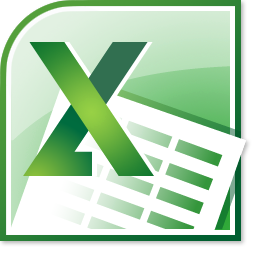
I had a row of formulas I wanted to copy to a separate row but retain the formulas as they were.
Excel wanted to change the formulas and update the cell references.
To keep it from doing this add a $ before the row and column reference.
So if a formula was =’4Q2011′!N6 meaning get the value from the 4Q2011 worksheet cell N6.
Make the formula =’4Q2011′!$N$6
This way when you copy it the formula will stay the same instead of what it was doing which was changing it to =’4Q2011′!N7
by Jason Prahl | Jan 4, 2012 | Blog, Software
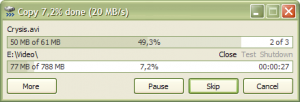
I’m not sure how I missed this one. I remember trying Teracopy a couple of years ago but for the life of me I don’t remember why I didn’t keep using it.
Now that I’ve installed it again I wonder how I’ve got along without it all this time! I have my usual utilities I install (Notepad++, Filezilla, Firefox, VNC, etc.) and now I’ll add Teracopy to that list.
Windows file copying is better than it used to be for sure but Teracopy just puts the polish on this highly used task.
I’m always copying files here and there and moving them and Teracopy just does a better job of it. It’s faster, it has error recovery (one of the biggest frustrations with the built in Windows copying), pause and resume and more. Head over to their website and check it out. It’s free though there is a paid version that adds a bit more functionality that I haven’t tried but am very tempted to.
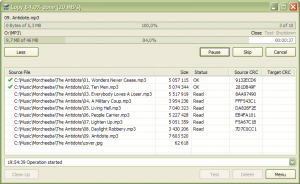
by Jason Prahl | Oct 31, 2010 | Blog, Computer Tips, Microsoft Windows, Software

I like Windows Media Center, but lately I’ve been liking XBMC more for streaming media to my TV. I bought a Roku player and love it, but (for now) there are things it doesn’t yet do that I want. Namely Hulu Plus (coming soon) and reliable, easy network streaming of my own content. PlayOn is not bad but just there yet for me plus it costs $49.99 plus $19.99 a year.
XBMC has an excellent interface and works well with streaming music and video from Windows shares.
I have a Windows Media Center remote that also works well with XBMC but the green button on it launches Media Center. A web search came up with Jacob Johnston’s blog who wrote a cool little tool for fixing this dilemma.
Get it here.
Jacob also has a launcher for Boxee if you prefer it to XBMC, available at the link above.
by Jason Prahl | Jul 21, 2010 | Blog, Software

This is just a refresher for myself. I’ve started using Firefox Beta 4.0b1 without the menu bar and navigation bar for a very minimalist view.
Using it this way makes keyboard shortcuts that much more important for efficient browsing.
Go to your default search engine = ctrl & k
Go to a URL = ctrl & l
Open the downloads sidebar = ctrl & j
Go to your home page = alt & home
Find in the current page = ctrl & f
To set your default search engine to something else: hit ctrl & l, type about:config.
search for browser.search.defaultenginename and change it to whatever you want, in my case Bing.
by Jason Prahl | Oct 16, 2009 | Blog, Software

To enable windows authentication on your domain.
1. Open Firefox
2. Navigate to the url about:config
3. Locate the following preference names and put as the value the comma separated values of the address roots.
network.automatic-ntlm-auth.trusted-uris
network.negotiate-auth.delegation-uris
network.negotiate-auth.trusted-uris
Your value should look something like this:
intranet.cbco.org, server3, misintranet.cbco.org
by Jason Prahl | Mar 14, 2008 | Blog, Computer Tips, Microsoft Windows, Software
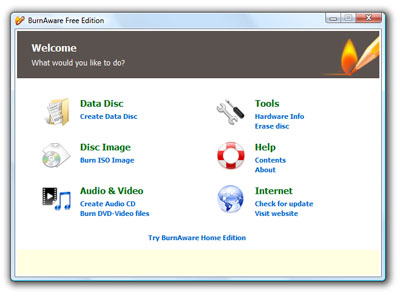
I’ve been a long time Nero user, but lately it seems even my favorite burning software has become so bloated and overfilled with extras that it’s a hassle to just install the beast.
So, when I reloaded my laptop recently I started poking around for an alternative and I found this little free gem called BurnAware Free.
The software is made by GloryLogic. They also have a paid version that has more features like UDF data discs, bootable discs, writing files larger than 4 gig and more. The free version does your typical audio discs, data disks, burn and create iso images and more. Here is a list of differences in the versions.
I like to make my own bootable XP install cd’s and dvd’s so I’ll likely purchase the Home version but for now I’ve been using the Free version and love the less is more approach to the interface. That’s me, less is more. Keep it simple stupid.
by Jason Prahl | Mar 13, 2008 | Blog, Software

Quite possibly the coolest Firefox addon this year is a new one called PicLens. It’s a new way to browse Google Images, Flikr, Yahoo Images, Facebook, Picasa and more. The addon is very quick and super easy to use. It’s not every day you download a piece of software and say “Whoa…”