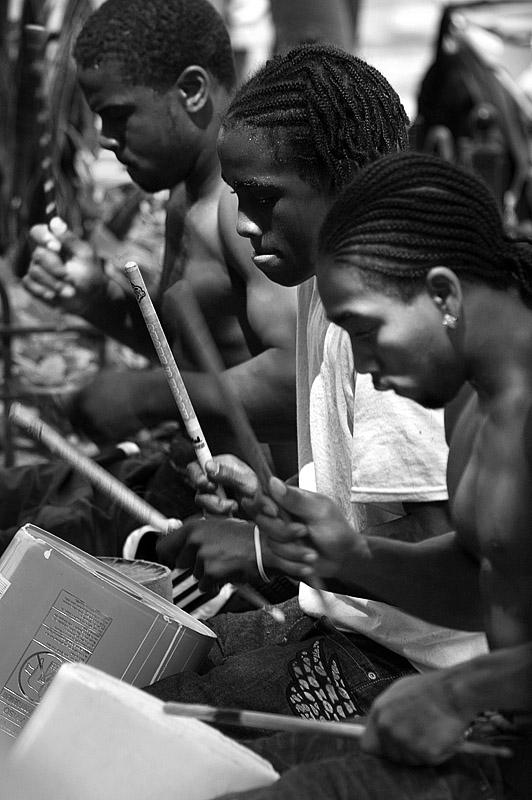Chicago Subway 002
Down the Escalator
Chicago Subway
Chicago Sears Tower Night
Chicago Night 2
Chicago Harbor at Night
Chicago Full Moon
Chicago night
_
Purple
Bokeh Angel
_
Pumpkin time
One dead bulb
Direction
One Flower for you
I love you
Kids chalk
Bug Eyes
Yarnwork
Return normal Run As functionality to Vista

I love Windows Vista, but every now and then I run up against something that just drives me crazy. I found another of those today when messing with my laptop. It all started when I was moving some files around and kept getting prompted “are you sure?” by the OS. YES I’M SURE for the 30th time! I realize it’s meant for my protection, but this is too annoying.
So, I went in and turned off the UAC (user access control). After that no more prompts! Then the next day rolls around and all of the sudden I can’t run MSConfig. I had made some changes to my domain account so I figured that must be the problem. No worries, I can just use Run as Administrator and fix it. Nope, still doesn’t work. Access is denied.
After 15 minutes of Googling I find that disabling the UAC messes with the standard Run as administrator. Ok, well, how about the old Run As like it was in XP? Nope it’s not there.
15 more minutes of Googling and I find this TechNet page. This little tweak puts the standard old “Run as” dialoge back. After installing this I’m now able to right click and just under the default “Run as Administrator” (which now doesn’t work because of UAC) I have “Run as different user” This allows me to run MSConfig and fix the service I turned off which broke Photoshop CS4!
Sheesh!
PS. I’m posting the install for ShellRunas on my site so I can get to it faster. You are welcome to download it from here or just get it from the Microsoft Technet site.
Now I need to go turn the UAC back on.
Update: 11/05/08
I also found that the .msi (Microsoft installer packages) extension does not give you the ability to do run as. To fix it make a new text file with the following text:
Windows Registry Editor Version 5.00
[HKEY_CLASSES_ROOT\Msi.Package\shell\runas\command]
@=hex(2):22,00,25,00,53,00,79,00,73,00,74,00,65,00,6d,00,52,00,6f,00,6f,00,74,\
00,25,00,5c,00,53,00,79,00,73,00,74,00,65,00,6d,00,33,00,32,00,5c,00,6d,00,\
73,00,69,00,65,00,78,00,65,00,63,00,2e,00,65,00,78,00,65,00,22,00,20,00,2f,\
00,69,00,20,00,22,00,25,00,31,00,22,00,20,00,25,00,2a,00,00,00
Save that as a .reg file then double click it. That will import this setting and allow you to right click on a .msi file and perform run as. You can also just download the .reg file from here.
Metalwork
Woodwork
Gentle Waters
Abandoned
Old Fan
Spring Mill
Admiral
No more Mac

Well, the Mac only lasted 5 days in my hands. I wanted to like the Mac. I tried to like the Mac. I don’t like the Mac. The Mac OSX is a sharp operating system and it looks really nice. It performed well and even running Windows Vista nativly on the Mac book was not a bad experience. There’s just to many wierd nuances to use the Mac book as a Vista laptop, which is sad because they do make really well designed and sexy laptops!
In the end the wierd nuances pushed me to return the Mac and I’ve purchased a Lenovo Thinkpad instead. I wanted to get another Sony, but they are way over priced. I ended up with the Lenovo T400. Not the sexiest laptop on the block, but it’s solid and performs exceptionally well.