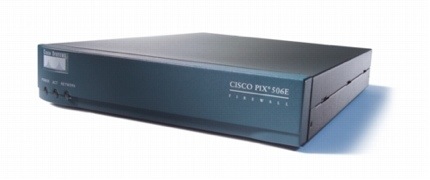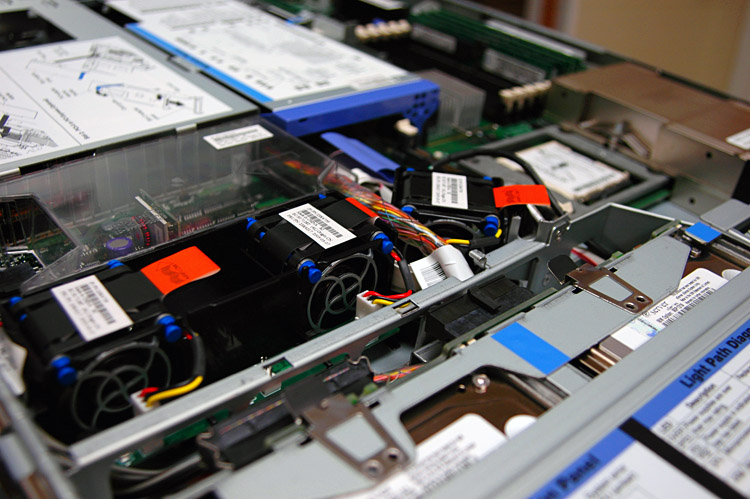by Jason Prahl | Jul 20, 2005 | Photo - Kids, Photoblog

This is one of those shots that you get every now and then that are totally unexpected. I took my camera to my son’s t-ball game and hadn’t really planned on taking any shots. I had taken pictures at several previous games and they all start looking the same. So, I was a bit bored and just wandering around the area by his field when I saw this girl and snapped a couple, not really thinking much about it. When I got back I dumped everything and saw this and loved it immediately.
by Jason Prahl | Jul 19, 2005 | Blog, Computer Tips
Here’s a lesson we learned the hard way. We have a remote site that has a PIX 501 installed using VPN to connect back to our main site to a PIX 506. It worked great for about a month and then we began having problems.
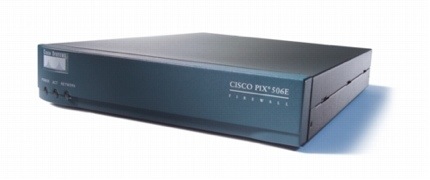
For some reason random computers behind the PIX 501 would stop communicating to the internet. We beat our heads against the wall, went to the remote site and just couldn’t get it figured out. We would reboot the PIX and things seemed to start working only to randomly quit hours later. For some strange reason checking the log on the PIX had slipped my mind. When I did finally type ‘show log’. The light came on and the angels sang ‘Halleluiah’. Hidden between the ‘Built inbound TCP connection…’ and ‘Teardown TCP connection…’ lines was the magic info that we desperately needed. ‘host blocked…license limit exceeded.’ As soon as I saw that I realized what was going on. The PIX 501 has a 10 user limit. My thought on it was that the limit was on 10 VPN connections either outbound or inbound. The limit is actually 10 hosts communicating through the PIX. So, we called our favorite hardware and software vendor overnighted a license upgrade to increase the limit from 10 to 50. We’ve gone a full day with no phone calls so far! Kind of a wierd problem and something we should have picked up on on earlier but, that’s the way things go in the tech world sometimes!
by Jason Prahl | Jul 17, 2005 | Photo - Computers, Photo - Macro, Photoblog
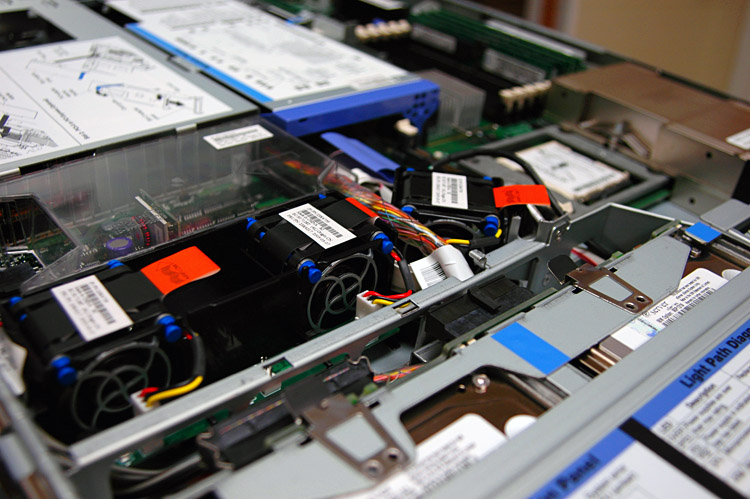
This is the inside of a new IBM eServer we installed at work yesturday. It’s pretty sharp and super fast! :)
by Jason Prahl | Jul 15, 2005 | Photo - Architecture, Photo - CityStuff, Photo - Vehicles, Photoblog

Another shot from the garden at the Barnes Jewish Childrens Hospital. I was amazed at how frequently these helicopters kept coming and going. But as you walk around the hospital you realize how many sick kids there are and it’s heart breaking. My niece
by Jason Prahl | Jul 14, 2005 | Blog, Miscellaneous
It all started when they took Tech-TV and run it into the ground by allowing the G4 network to take it over. The G4 network is a gaming network, don’t get me wrong, I like games. PS2 games, PC games, PSP is cool too. But no one would be able to call me a hard core gamer. Every now and then a game comes along and I get sucked into it and spend tons of time playing. Like Burnout 3 or Half Life 2 or Far Cry or Dungeon Seige. But my career and more of my time is tech related and I have to say that I shed a tear when G4 took Tech-TV and totally decimated it. Not long after that I called the Dish Network and had them change my package to only local channels. I don’t really miss having all of those channels either. It was mostly just a bunch of junk anyways.

So now I’ve been renting DVD’s like crazy. I signed up with Blockbuster’s movie pass thing which allows you to have 2 DVD’s out at a time for as long as you want for like $19.95 a month. It’s pretty cool because I’m far more inclined to experiment and get stuff I’m not sure about. We usually rented about 3 to 4 movies a month prior to getting rid of the extra channels anyways. At $3.75 a pop that ended up being about $15.00. Now I can get as many as I can watch in a month for $4.00 more. There are movie rental places that are cheaper than the $3.75 but my experience there has been that they don’t have what I want when I want it. Someone else I know has a problem with Blockbuster, but we won’t discuss that here! :) I tried the movie by mail thing, but the turn around is just too slow for me. Content on demand is where we are heading and the quicker we get there the better.
- Camera: NIKON D70
- Taken: 14 July, 2005
- Aperture: ƒ/5.6
- Focal length: 70mm
- Shutter speed: 1/60s
by Jason Prahl | Jul 14, 2005 | Blog, Computer Tips, Microsoft Windows
How to enable and disable a Windows domain account using vb script. In our network there are only 2 people who are able to add or manipulate domain users. Every now and then I have wanted to give a non administrator user the ability to enable or disable a user account.

In our case we have a couple of domain user accounts used for external software support companies that VPN into our network to perform tasks. I didn’t want that account being open and accessible all of the time. I realize I could have used logon hours within the account properties to specify what hours the user could and couldn’t log on, but I wanted to the account to only be enabled when the support personel asked for access. I didn’t want to add the person I wanted to be able to enable and disable this account to the domain administrator’s group and I didn’t want to have to install the domain administration tools on their PC so they could do this locally.
After some research I found a really easy way to accomplish this using VB Script. The user that will be running the script will have to have security privileges on the user that they are going to be able to enable or disable. Create a text file and name it whatever you want with .vbs as the extension. Edit the following text in the appropriate places and copy this text into the .vbs file.
Set objUser = GetObject _
(“LDAP://cn=accountname,ou=organizationalunit,dc=domain,dc=domainextension”)
objUser.AccountDisabled = FALSE
objUser.SetInfo
Replace accountname with the user account name, replace organizationalunit with the appropriate organizational unit, domain and domain extension. Save the text file.
Just double click it to execute and viola! Now this is just the bare minimum coding to enable a disabled account it doesn’t come back and let you know it worked or didn’t work. You could get fancy and make it display a message box when it’s finished, but I didn’t feel like going that far.
The following code disables the specified account.
Const ADS_UF_ACCOUNTDISABLE = 2
Set objUser = GetObject _
(“LDAP://cn= accountname,ou= organizationalunit,dc= domain,dc= domainextension “)
intUAC = objUser.Get(“userAccountControl”)
objUser.Put “userAccountControl”, intUAC OR ADS_UF_ACCOUNTDISABLE
objUser.SetInfo
For added security I took the disable account code and made a scheduled task on one of our servers to automatically run this script every day at 4:30pm. That way I know the account gets disabled and don’t have to worry about someone forgetting to disable it.
by Jason Prahl | Jul 14, 2005 | Photo - People, Photo - Signs, Photoblog

I went to the 4th of July celebrations put on by one of the churches in the area. I was impressed with how well they did the planning and activities. It was the first large scale fireworks I had been to in several years. I was also impressed because they gave a good gospel message and there was at least 100,000 people there that day. Many of those people are not regular church attenders.
by Jason Prahl | Jul 13, 2005 | Photo - Animals, Photo - Statues and Art, Photo - Water, Photoblog

While at the Barnes Jewish Children’s Hospital in St. Louis last week I visited a cool garden they have on the 8th floor. It is meant to be a place for patients and visitors to enjoy a walk and get some fresh air. I was very impressed with how good a job they had done with the garden. I found this metal lizard soaking up the sun and enjoying a bath.