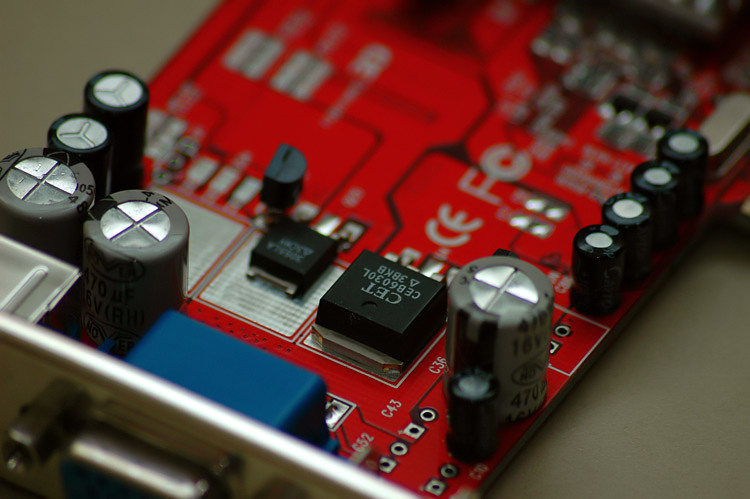Essential Firefox Extensions

One of the great things about Firefox is the ability to add extensions. Themes are cool and I love tabbed browsing and the stability and consistency at which it works is awesome as well. The extensions are what really sets it apart from Internet Explorer. I’ve tried Opera, but not long enough to know if it supports plug-ins/extensions in this manner. Here are the extensions I always install.
1. Download manager tweak – this one I like to tweak so that my downloads show up in the side bar.
2. PDF Download – I like PDF files, but I don’t like PDF files when they try and load inside the browser. This makes it easy to download the PDF or go ahead and view it in the browser.
3. Adblock – Easily block ads and images from whole domains.
4. IEView – There are still websites that just don’t work right in any other browser but IE with this you can easily right click and open the current page in IE.
5. Stumble Upon – Basically it’s channel surfing for the internet. You can only find so much stuff through Google or other search engines. With this you give it topics and it randomly gives you sites others have recommended.
6. Opanda IExif – With this you can right click images and view the Exif data stored in the image. Many images have the exif data totally removed from them, but on those that still have it intact you can get interesting info about the image.
There are tons of extensions out there and you have to be careful about installing some of them. Some have caused Firefox to crash or have long wierd pauses before loading pages. But if you have trouble uninstall the extension and you are back to happy browsing. You can find all of the above extensions and more at
Mozilla Update.
Birthday girl
Playground time
Laptop decision
I finally made a choice. I scoured laptop review sites, manufacturer sites and forums. I visited the local resellers. I looked at Gateway, Toshiba, Sony, Sager and others and decided I liked the PowerPro A 2:21.
I won’t get it for a week or so, I’ll have to let you know if it was a good or bad choice! Reasons I went with it: 15″ widescreen 1650 x 1050 resolution, DVD writer bay doubles as extra battery or extra hard drive bay, 128mb dedicated video memory with nVidia chipset (would prefer ATI, but nVidia is good too), 2ghz Intel Pentium M, Intel 915pm chipset and the other normal laptop stuff (wireless, DVD writer, lots of USB ports and svideo out.) It’s hard to know even if you check a model out at a retail store how it will work for you. My Gateway m505 has been a good laptop, my favorite out of the models I’ve had. My only complaint about it is the end and home keys are on the same keys as the page up and page down. You have to hit the fn key to use them. It drives me crazy! :) The other problem has to do with the colors of the screen. Everything tends to be washed out and not quite right. I’ve played with every setting you can think of and just can’t get it right. So, it makes it difficult to do photo editing because they don’t end up looking right on other computers. Stay tuned for a detailed review of the laptop when I get it!
Barn
I haven’t really had much to say lately. I’m kinda in a slump as far as photography is concerned. It’s been so hot it can’t hardly stand to go outside at all.
No fishing No swimming
Laptop buyer
The next time I buy a house I am going to know pretty much all of the right questions to ask. I’m going to know most of the right places to check for problems. I’ve bought 2 houses now and am understanding the quirks and such of the process much better. I’m on my 4th or 5th laptop.
I’m in the market to get a new one again. It’s a tough decision and I’m a picky person. I have a Gateway right now and it’s been a very good laptop. It can be downright maddening getting just the right laptop with just the right specs that I want. Little things like keyboard layout are tough to get right before plunking down the money. I’ve got a couple of brands in mind that I’m leaning towards and a couple that I tend to lean away from. I know the specs I want and the price range, I guess I’m just waiting for that light from heaven and the angels choir singing Hallelujah over the right one before I’ll make a choice. I’ll let you know how my research and decision play out. Anyone have any opinions they’d care to share?
Blue tree
Server 2003 Active Directory replication problems
We just replaced one of our domain controllers with a brand spankin new rack mounted IBM eServer. We were like kids at Christmas time opening the huge box and gawlking at the beautifull insides. Installation went well, for the most part.

The server we replaced had Microsoft Exchange running on it, DNS and IIS hosting a website. The Exchange database had some corruption to it and had to be repaired but it went well. Once we got it up and running and made it a domain controller, installed Exchange, restored the Exchange database, got the website up and running and a couple of other applications it needed it purred away and was right at home. Then a couple of days later we added the first user to our domain since the upgrade and for some reason we couldn’t log on with it. After some looking and checking out the event viewer we noticed errors with the Active directory replication service. Apparently the two domain controllers were not on speaking terms with one another. Research was pointing to DNS as the cause and how Windows Server 2003 handles active directory replication following an unsuccessful DNS lookup.

From Microsoft’s support site it appears that Server 2003 with Service Pack 1 (which I thought was on both boxes) handles this much better. So after I figured out that one of the servers didn’t have Service Pack 1 I installed it rebooted and the two Servers decided they were on speaking terms after all. I think we need to do some diving into the workings of the DNS problem but for now it’s working!