by Jason Prahl | Jun 3, 2006 | Blog, Software
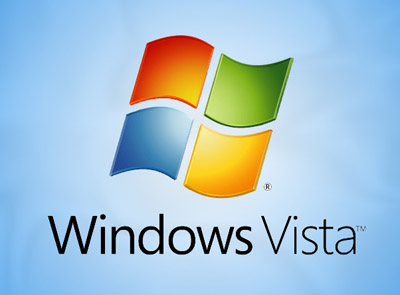 I got my hands on a beta version of Windows Vista and I have to say I’m excited about this new version of Windows. I’ve been using it on my laptop for several days now.It’s very…how do I say it…pretty? It looks cool. The task bar is pretty much the same task bar as XP except the start button is a circle. The start menu is alot like the XP version and alot different, if that makes sense.The window animations are cool and the windows themselves have the ability to be transparent. As far as performance it seems really solid. I have had a couple of moments kinda like thost Mac commercials I’ve seen where they have the older guy who is supposed to be a PC and a younger guy who is supposed to be a Mac and the older guy keeps pausing and getting stuck. But, this is a beta version and I haven’t been using the latest build, the build I’m messing with is several months old.
I got my hands on a beta version of Windows Vista and I have to say I’m excited about this new version of Windows. I’ve been using it on my laptop for several days now.It’s very…how do I say it…pretty? It looks cool. The task bar is pretty much the same task bar as XP except the start button is a circle. The start menu is alot like the XP version and alot different, if that makes sense.The window animations are cool and the windows themselves have the ability to be transparent. As far as performance it seems really solid. I have had a couple of moments kinda like thost Mac commercials I’ve seen where they have the older guy who is supposed to be a PC and a younger guy who is supposed to be a Mac and the older guy keeps pausing and getting stuck. But, this is a beta version and I haven’t been using the latest build, the build I’m messing with is several months old.
This version doesn’t seem to just be XP with a pretty start button and new window animations, it seems to be a large step forward in many ways. From the handling of programs to new wizards and configuration tools.
One thing I will say though is that this version sure does need better hardware than XP required. You need a good video card to run it with the transparencies and animations turned on because it’s taking advantage of the 3D capabilities of your system in ways XP did not. You do have the option of turning off some of those enhancements as well.
I have to say I like what I see and am looking forward to the release of Windows Vista.
by Jason Prahl | Jun 3, 2006 | Photo - Nature, Photo - Water, Photoblog

Looking at this now I wish I had framed it a bit higher. From a recent camping trip.
by Jason Prahl | Jun 1, 2006 | Blog, Computer Hardware
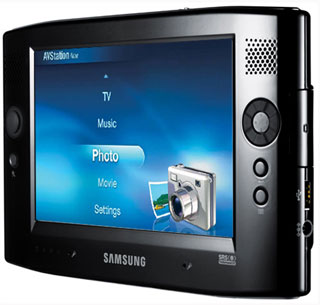 We’ve had the Samsung Q1 for about a week now. It’s certainly an impressive machine. The price on it is far better than some of the other attempts at making a handheld PC (not Pocket PC or Windows CE). We purchased the unit for about $1050. The OQO is priced at around $1900 to $2000 and Sony’s Micro PC (they apparently don’t like the UMPC name) will be $1799.
We’ve had the Samsung Q1 for about a week now. It’s certainly an impressive machine. The price on it is far better than some of the other attempts at making a handheld PC (not Pocket PC or Windows CE). We purchased the unit for about $1050. The OQO is priced at around $1900 to $2000 and Sony’s Micro PC (they apparently don’t like the UMPC name) will be $1799.
I said a couple of days ago that the unit reminds me of a large PSP as far as the look and feel of the hardware. It’s quite comfortable to hold in my hand even while watching movies (or several episodes of Lost as I did). The screen is very nice and bright. I wish the resolution was higher. The native 800×480 is just not enough screen room sometimes even for normal Windows dialog boxes. But those clever guys at Samsung did add a button that allows you to up the resolution to 800×600 or even 1024×768 though it actually just scales the viewing area to be those resolutions so they don’t look as good as the native resolution. You don’t want to run it in those other resolutions on a normal basis but it certainly was helpful for situations where dialog boxes would go off the screen.
One of my complaints about the OQO was heat and while it does get a bit warm, it’s nothing near the heat generated by the OQO handheld. And the heat is situated in an area where you don’t normally put your hands so it’s not something you notice much at all.
Another complaint about the OQO was it’s use of the pen, though they have gone to Tablet PC version of Windows XP on the OQO so I can only assume it’s better than it was. The pen works well on the Samsung and the touch screen works great too. I’ve tried many different tablet PC’s and the lack of touch screen has always been a gripe of mine.
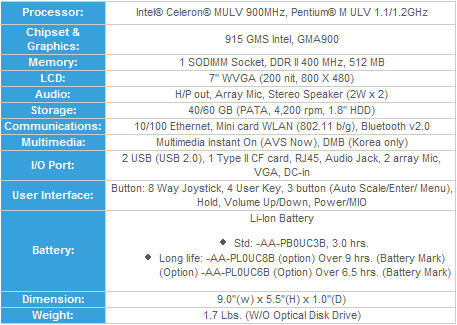
The system performed very well for being a Celeron processor. See the chart to the right for details on the specs.
I was excited about the screenshots I had seen with the circular on-screen keyboard. Typing on any sort of handheld whether it’s a Palm, Pocket PC, Tablet PC or UMPC has always been a pain in the neck. After using the on-screen keyboard I’m not as excited. I have to say that it is usable, it’s just not near as fast as I had hoped for. After typing on it for some time you can certainly get faster and it beats using a pen to punch on the standard on-screen keyboard that comes with Tablet PC’s.
So, after using the device I have to say it is a sharp machine with several uses. However, I have to wonder how many of these are really going to sell. It’s not a replacement for my laptop and it’s not a replacement for my Pocket PC. It does multimedia very well, but who’s going to buy it to watch movies? I think it would be a great purchase for someone who travels alot because you can watch movies, listen to music, play games and get on the internet using the wi-fi. But even in that situation the battery life isn’t the greatest. I think the longest I got out of it was about 2 hours. You can get a Sony PSP for a quarter of the price with a better battery life and do all of those things, though with a smaller screen.
But even in that situation the battery life isn’t the greatest. I think the longest I got out of it was about 2 hours. You can get a Sony PSP for a quarter of the price with a better battery life and do all of those things, though with a smaller screen.
I guess if you’ve got the money then go for it, it’s a great machine.
by Jason Prahl | Jun 1, 2006 | Blog, Computer Tips
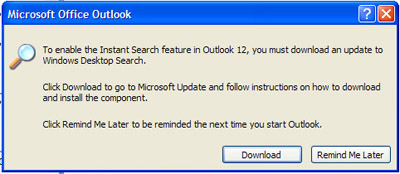 I downloaded Microsoft Office 2007 beta 2 and have to say it’s great so far. One thing that was kind of annoying is that everytime you open Outlook 2007 it prompts you to download an update to Microsoft’s Desktop Search. I tried that and with the version it wants you to install I kept getting an access denied message. So, after some playing and watching the install I found that the access denied message is related to registry keys that the installation package is trying to update that for some reason are not accessable. I tweaked the permissions on several registry keys and was able to finally get the install to work. After the install went through though the desktop search seemed to disappear.
I downloaded Microsoft Office 2007 beta 2 and have to say it’s great so far. One thing that was kind of annoying is that everytime you open Outlook 2007 it prompts you to download an update to Microsoft’s Desktop Search. I tried that and with the version it wants you to install I kept getting an access denied message. So, after some playing and watching the install I found that the access denied message is related to registry keys that the installation package is trying to update that for some reason are not accessable. I tweaked the permissions on several registry keys and was able to finally get the install to work. After the install went through though the desktop search seemed to disappear.
Finally I decided to uninstall the desktop search and figured I’d just deal with the prompt to install it. After some poking around I found a place in the options to turn off that prompt. Goto Tools/Options/Other tab/Advanced Options and uncheck “Prompt to install Desktop Search.”
Maybe once the Desktop Search goes from 3.0 beta to stable release this will work better and I may go ahead and install it again. For now, I don’t really do that much searching of my desktop.
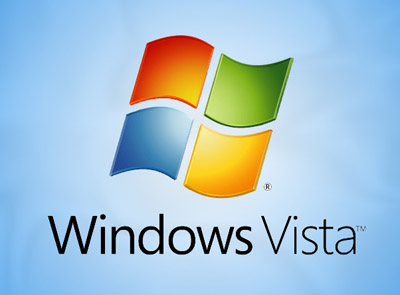 I got my hands on a beta version of Windows Vista and I have to say I’m excited about this new version of Windows. I’ve been using it on my laptop for several days now.It’s very…how do I say it…pretty? It looks cool. The task bar is pretty much the same task bar as XP except the start button is a circle. The start menu is alot like the XP version and alot different, if that makes sense.The window animations are cool and the windows themselves have the ability to be transparent. As far as performance it seems really solid. I have had a couple of moments kinda like thost Mac commercials I’ve seen where they have the older guy who is supposed to be a PC and a younger guy who is supposed to be a Mac and the older guy keeps pausing and getting stuck. But, this is a beta version and I haven’t been using the latest build, the build I’m messing with is several months old.
I got my hands on a beta version of Windows Vista and I have to say I’m excited about this new version of Windows. I’ve been using it on my laptop for several days now.It’s very…how do I say it…pretty? It looks cool. The task bar is pretty much the same task bar as XP except the start button is a circle. The start menu is alot like the XP version and alot different, if that makes sense.The window animations are cool and the windows themselves have the ability to be transparent. As far as performance it seems really solid. I have had a couple of moments kinda like thost Mac commercials I’ve seen where they have the older guy who is supposed to be a PC and a younger guy who is supposed to be a Mac and the older guy keeps pausing and getting stuck. But, this is a beta version and I haven’t been using the latest build, the build I’m messing with is several months old.


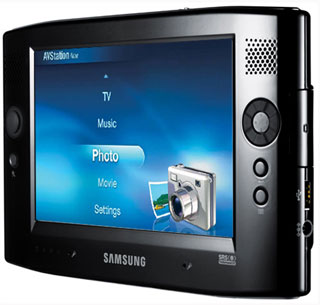 We’ve had the
We’ve had the 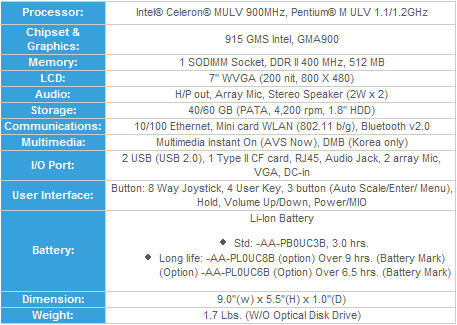
 But even in that situation the battery life isn’t the greatest. I think the longest I got out of it was about 2 hours. You can get a Sony PSP for a quarter of the price with a better battery life and do all of those things, though with a smaller screen.
But even in that situation the battery life isn’t the greatest. I think the longest I got out of it was about 2 hours. You can get a Sony PSP for a quarter of the price with a better battery life and do all of those things, though with a smaller screen.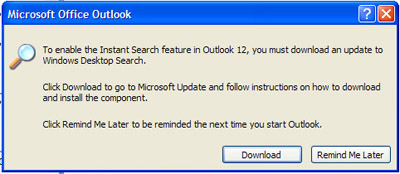 I downloaded
I downloaded 



