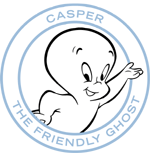by Jason Prahl | Dec 1, 2005 | Blog, Miscellaneous

It’s the end of the world as we know it.
It’s the end of the world as we know it.
It’s the end of the world as we know it and I feel fine.
REM penned these insightful words sometime around 1987 and these lyrics will forever be able to be used to describe the world we live in, at least it seems that way.
I keep hearing discussions about everyone being so afraid to give any religious association to the upcoming holiday season known as Christmas. Personally I don’t care if people call it Christmas or Winter Solstice or whatever. Those who embrace Jesus and allow Him to affect their lives shouldn’t be afraid to celebrate Jesus’ birth. How can we expect those who don’t know Jesus or care about Him and what he did for them to want to celebrate the same as us? How can we not expect them to try and seperate Jesus from this time of year, just the same as they seperate Him from Easter? As for my family? We give each other gifts, put up a tree and put decorations on it, we get together and have fun and celebrate life. We also put much emphasis on Jesus’ birth and remind our kids that Christmas is not only about giving gifts and Santa, but it’s also about the Son of God who cared so much for you and I that he left the riches and comfort of Heaven to be born in a manger as a little baby and live a human life and experience the trials and pains of humanity. Though he did it without sin and in so doing was able to die as a sacrifice for our sins. Don’t let the fact that Target or some other big chain company shy’s away from the word Christmas get you in a tizzy. If you look at the history of the Christmas holiday you’ll quickly see that it has always had controversial meanings to many different people. Just remember that it’s our responsibility to celebrate and teach our kids what Christmas is to us, not Target’s or Walmart’s or Dillard’s. Merry Christmas.
- Camera: NIKON D70
- Aperture: ƒ/1.8
- Focal length: 50mm
- ISO: 200
- Shutter speed: 1/60s
by Jason Prahl | Dec 1, 2005 | Blog, Miscellaneous
I don’t normally like to write a post about something I haven’t actually reviewed and tested yet, but it sounded so cool, I just had to write about it. I read today about a new tool from Microsoft to secure computers that are being used in a public environment.

For instance, we have a computer in the front area were I work so that people can sit down and schedule their next visit with us online. I used group policies to lock this machine down because I didn’t want it sitting there open on our network nor the internet wide open to who knows what. So, I locked it down pretty tight. This new tool is supposed to make locking down such shared computers even easier. I plan on giving this tool a run in the next couple of days and will let you know how it turns out, but it sounded so cool I just had to share! :)
- Camera: NIKON D70s
- Taken: 16 September, 2005
- Shutter speed: 1/320s
by Jason Prahl | Nov 30, 2005 | Blog, Computer Hardware
Just as promised a technician was sent out to fix the Dell laptop the following day. The laptop is back up and running although there’s a small issue that they are still working on. The tech had to replace the motherboard, which went fine. The problem is the laptop now thinks it’s a Dell Latitude and not a Dell Precision like it actually is. It doesn’t seem to have affected usability of the laptop, but the tech said the problem would be when I went to run updates from the Dell website. So they are getting the bios issue straightened out and it’ll be back to were it was. Overall I was impressed with Dell’s support and speed. It was a much better experience than I was expecting.
Update: 12/1/05 A tech came out today and got the Dell Precision laptop working correctly. The problem with the laptop thinking it was a Latitude and not a Precision is fixed and the laptop is back to how it was before the motherboard up and died. While I am impressed with the performance and design of the Dell Precision we have decided to go with the IBM laptops for our project instead of the Dell’s. The IBM laptops are actually higher priced and the warranty isn’t onsite like the Dell’s, but our confidence level is much higher than with the Dell’s at this point. Hopefully this turns out to be a good decision.
by Jason Prahl | Nov 28, 2005 | Blog, Computer Hardware

We have a project going at work where we need several higher-end laptops to act as mobile servers. So we purchased a Dell Precision M70 (2.26ghz, 2gb ram, 80gb HDD, extra 80gb HDD for backup purposes), PowerNotebooks NP5720 (same specs as the Dell), and a IBM Thinkpad T43 (similiar specs except only 1.5gb ram). Up until Saturday I have been highly impressed with the Dell laptop. It has a solidly built, good design. Remember that I am a super picky user any wierd creaking or excessive fan noise or heat etc. I will notice and complain! The performance from the Dell has been super. Running Photoshop with full sized raw images went smoothly. Heat tends to be an issue that I’m particularly sensative to and the Dell certainly got warm as you’d expect but the heat is situated in the lower back section so if you use a laptop tray like I tend to use then I don’t even notice the heat. Many times to combat the heat there will be loud annoying fans and that isn’t the case with the Dell either. There are fans of course but they aren’t noticeable. So all this good news and then Saturday comes along and the Dell quits working.
I used it for a couple of hours Saturday morning with no problems. Then I went to turn it on Saturday afternoon and nothing. How often do we tell people to always backup their data? I have a program I’ve been working on for days and I hadn’t done any backups. I thought I was going to cry. I found the hard drive, removed it from the laptop and connected it to an external USB enclosure. These USB hard drive enclosures are great. If you haven’t tried one you should. I had an 80gb laptop hard drive laying around so I got one of these enclosures for $15. It’s awesome for fast portable storage.
Anyways I took the hard drive from the dead Dell and it fired right up in the USB enclosure. I got my files off and was safe.
So I called Dell support on Saturday and sat on hold for 45 minutes before I hung up irritated. This morning I called and was talking to a person within 5 minutes another 15 minutes of trouble shooting and the support guy came to the same conclusion that I had…it must be a circuit board of some sort within the laptop that was fried. He gave me a dispatch number and a case number and said someone should be out tommorrow to get it fixed. Check back later tommorrow for the results. Considering the quickness of the support I’m still hopefull on the Dell’s being a good solution.
Brandon is going to write up his review of the PowerNotebooks laptop and we just ordered the IBM Thinkpad the other day so we’ll write up something when we get it.
by Jason Prahl | Nov 26, 2005 | Blog, Miscellaneous
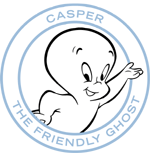
My son’s birthday was a couple of days ago and he got a radio controlled hoover copter. It was interesting for a couple of minutes, but all it really did was go up and down and could only go a couple of minutes before it needed recharging. After two days it almost quit altogether, so we took it back to Walmart and he decided to get something different. He knew he had $15.00 to spend and wanted to get the most for his money. This is something he picked up from his mother I suppose. She is the queen at getting the most for her money whether it’s clothes or grocery shopping. So he got a Matchbox Semi-Truck, a Fly Wheel thing (pull the cord and a wheel that takes off, and he got 5 DVD’s with different cartoons all for $15.00! The cartoons are older ones, like Popeye, Mighty Mouse, Woody Woodpecker and Casper the Friendly Ghost. It was interesting watching these cartoons that I watched so many years ago. It’s funny how cartoons have changed. There are so many cartoons these days that I won’t let my kids watch. Shows like Sponge Bob Squarpants and others are just too crude. I find them amusing and I’m not so nieve to think that my kids will be protected from crudeness all their lives, but there are certain things that just aren’t appropiate. What I find so ironic is parents who let their kids watch that stuff and can’t figure out why they talk the way they do and do some of the things they do. Duh…
by Jason Prahl | Nov 21, 2005 | Blog, Miscellaneous

We had a Thanksgiving dinner at our Church for our College class. I teach our College aged Sunday School class and since many of them are going home this week we had a good meal. In preparation for this past Sunday’s lesson I researched Thanksgiving and learned some stuff I didn’t know. There are many stories as to the origin of Thanksgiving. The one I kept running across had to do with an Indian named Squanto. Legend goes that he was kidnapped and taken to England where he was taught English and was then used for interpreting. He returned to America and was promised to be returned to his tribe only to be kidnapped by another English Captain and taken to Spain. Some Spanish Friars heard about how Squanto and other Indians were being sold into slavery and they took them and taught them about Christianity. He then returned to America with another English Captain and returned to where his tribe had been 10 years previously only to find they had all died from a plague. Squanto then settled in near the Pilgrims that had come and ended up helping them with growing food, building homes and other things. That winter nearly half of the Pilgrims died and the following year they celebrated what is traditionally known as the first Thanksgiving feast after having good crops that season.
Like I said earlier, I’ve already had a really good turkey, mashed potatoes, corn, sweet potatoes, green beans, rolls and apple pie meal. I’m thankful to God for how he has blessed my family and how he shows himself to me all the time through family, friends photography and many other avenues.
- Camera: NIKON D70
- Aperture: ƒ/3.2
- Focal length: 50mm
- ISO: 400
- Shutter speed: 1/40s
by Jason Prahl | Nov 15, 2005 | Blog, Websites
Ran across this site from Brandon. It has tons of GUI enhancements like wallpapers and icons etc. I’m always looking for new wallpapers, for some reason I can’t have the same one for more than a week at a time! :)
by Jason Prahl | Nov 10, 2005 | Blog, Computer Hardware
I’m not sure how they pronounce their name but I guess it’s just how it looks OQO. I’ve had many handhelds, both Palm and Pocket PC based. I like both of those operating systems equally.

There are things the Palm does better than the Pocket PC and vise-versa. Both of them irritate me in different ways as well. What I really want is Windows XP on a hand held. The OQO Model 01 is just that. Far from perfect, I’ve been pretty impressed with this little machine.
The fact that this device runs Windows XP means you have all of the same applications you normally use on your laptop or desktop available to be used. Not that you are likely to use Photoshop on the 5″ screen, but you could! One deterent for using this as a replacement to your Palm or Pocket PC is the price. You can pickup a fully packed handheld for $500 and you can get a good one for under $200. The OQO Model 01 is $1600 and the Model 01+ is $1900.

The OQO is bigger than all other handhelds, but it also sports a much larger screen at 5″ diagonally. It’s not really something that you will slip into your pants pockets unless you are sporting the old parachute pants and unless you are MC Hammer that’s probably not a good idea.
Performance is suprisingly snappy. I wasn’t so sure about the processor since it’s a Transmeta Crusoe, not a processor I’ve had any experience with using Windows. I had no problems running Firefox, Outlook and several other applications and unlike Palm and Pocket PC you can truly multi-task and have several applications open at once. I did some tweaking of Windows to slightly improve the performance, like turning off XP’s themes and turning off a bunch of services that aren’t really used or needed. The 20gig hard drive leaves plenty of room for the OS, applications, documents and mp3’s. There is no speaker, which I think it should have at least a little chincy one for the occasional Windows beep or notification. I connected it to my car stereo through the headphone jack and was impressed with the sound.

One small irritation is heat. It does get warm after extended use. The fan in it tends to ramp up to deal with this heat and in quiet situations it can get rather loud. The battery life is pretty good. Their website says upto 3 hours, depending on usage and this seems pretty acurate. The device has built in WIFI and Bluetooth. I had no problems connecting to wireless access points at home and at work. I don’t own anything Bluetooth so I can’t report on that. One little issue seems to be with losing the WIFI when you turn off the WIFI radio and Windows comes out of Stand By and or Hibernation. An update available on their website seemed to help this, but not totally cure it.
It takes a little getting used to waiting for it to boot up since we are used to instant on of Palm and Pocket PC. Boot time is a little over a minute, though if you hibernate instead of turning off this waiting time this is greatly reduced.
Here is my wish list of improvements:
1. USB 2.0, transferring files through USB 1.0 is slow. The device has Firewire but I don’t have anything Firewire.
2. Heat, not sure how to handle this and still keep up with good performance
3. Boot time. It’s XP so I’m not sure how they can improve this.
4. Lower price. I understand the limitations of this but it’s pretty steep at $1600. If I hadn’t of got my hands on this because of work there’s no way on earth I’d buy it on my own.
5. Speaker. Even a cheapo little one. I don’t want to listen to music through it, but I’m used to hearing Windows notifying me, plus calendar/alarm sounds would be useful.
6. Video Ram. 8mb of video ram just doesn’t cut it these days. It needs to be at least 32 and 64 would be great!
The packaging for the device was very sharp and reminded me of the quality packaging that Apple tends to use. I like how solid the desktop stand is that comes with it.
It also came with a docking cable that is a bit odd.
I plugged a monitor, network cable, keyboard and mouse into the docking cable and it became a full fledged desktop PC.
Since it’s not a Palm or Pocket PC it doesn’t have any sort of syncing software for contacts, calendar and such that you would normally want on a handheld. At my work we use Microsoft Exchange server, so running Outlook 2003 with an Exchange account running in cached mode takes care of this quite nicely. Simply open Outlook while connected to the network with your Exchange server and it gets all of your email, contacts, tasks and calendar up to date. When you run Outlook while disconnected from the network it uses a local copy of your Exchange mailbox and you have access to all those important tasks and appointments!

The transreflective screen means it looks absolutely great even in direct sunlight! Windows runs at 800×480 and with an external monitor attached it can run 1280×1024.
As far as input is concerned there are several ways to interact with Windows. The keyboard has an eraser head pointer with left and right mouse buttons on the far left. Their placement makes using them quite comfortable. There is also a pen like what tablet PC’s use. It’s performance is a bit sluggish and when you get to the edges of the screen it can be a bit troublesome. Along the bottom edge of the device is also a wheel that can be used to scroll through documents and can be clicked to change volume, switch applications (alt-tab function) and launch applications that you select.
Overall it’s a really impressive device and I’ve been using it alot. I’m excited to see Model 02 that I’ve read is supposed to come out sometime next year. Now, let’s combine all this functionality with a camera and phone (with decent monthly rates) and I will truly be in heaven.
Check out this video from their main site it does a good job of introducing this sharp little device.
- Camera: Canon PowerShot SD300
- Taken: 10 November, 2005
- Aperture: ƒ/2.8
- Focal length: 5.8mm
- Shutter speed: 1/8s
by Jason Prahl | Nov 3, 2005 | Blog, Computer Hardware, Software
For the past couple of years, Microsoft has been pushing its Windows Media Center Edition PCs into stores and households around the world. I was more than a little skeptical when inquiring about Microsoft new product. The name alone Media Center sounds like a good way for Microsoft to sell you a bunch of extra hardware and software youdon’tt need. Actuallythat’ss not the case at all, well for the most part.
Windows Media Center 2005 is the newest version of Windows XPand is one of Microsoft’s slickest products in recent memory. Basically it’s Windows XP with Media Center added in. All the drivers have been optimized to let Windows be displayed on a TV and look good.
For those who haven’t heard about Media Center or had a chance to see a Media Center PC in action, it’s basically an all-in-one home entertainment device. Media Center PCs act as a DVR (Digital Video Recorder) to let you record, pause and rewind live TV (like TiVo), allow you to play video files, music, pictures and more. All this is great, but who has $1,000.00 to spend for another PC to act like TiVo? Well the answer to that question is complicated, but I’ll try to help you with it.
A 40-hour TiVo box is $199.99, plus a monthly service of $12.95, or $155.40 a year. If you already have a PC, and want TiVo functionality, Media Center is the way to go. The TiVo part is great, but you also get so much more. You do not need to go out and buy a “Media Center PC”. Your existing PC can be converted into a Media Center PC fairly easily, and at a reasonable price.
To covert your existing PC into a Media Center PC, you will need two items.
1. Microsoft Windows Media Center 2005 with a remote control, and IR box. (Approximately $150.00)
2. TV Card certified to work with MCE-2005 by Microsoft. See list here. (Average Price $75.00)
For a little more than the price of TiVo Hardware, not including the service, you can have a Media Center PC. Not bad eh? Now you can connect your PC running Microsoft Windows XP Media Center Edition 2005 to your TV, and you can enjoy your favorite computer and TV entertainment all from the same spot in your living room. You can enjoy live and recorded TV, DVDs, music, photos, and more on the big screen from the comfort of your couch and you can control it all with a single remote.
Okay, this is great, right? Well what if you want to leave your Media Center PC in the office, and still have all the Media Center features to work on the TV in the living room. This is why you upgraded in the first place, right? Well you don’t need to buy another PC, now you only need to buy a Media Center Extender. For the price it would cost to add another TiVo box (199.99) you can buy a Media Center Extender box. The extender would plug into your entertainment center in the living room, or whatever room you want to use Media Center in. Now you virtually have 2 Media Centers with all the features of TiVo, plus access to all your movies, pictures, and music that’s on your office computer!
The media center interface is extremely easy to use, and will be fun for the entire family. Check back in a few days, and I’ll show you how to add-on to a common house hold component to get the same features as a Media Center Extender for only 30 bucks! If you have any questions, leave me a comment, or email me at brandoncrain @ hotmail dot com.
by Jason Prahl | Nov 3, 2005 | Blog, Photography

The Prahl family has once again increased by 1. No, we haven’t had any more children. But, the arrival of a new lens to the Prahl-Nikon family has been met with joy and happiness. The little guy is just as cute as a button and with a maximum (or is is minimum? I get it confused all the time) aperature setting of 1.8 he is quite impressive. Here is a sample I took this morning just messing around. Notice at the 1.8 setting how it blurs the background. Here’s another of my son doing some sort of trick he said. It works really well especially when taking portrait like shots of people. I bought it used off of Ebay for $79 including shipping. B and H Photo has them new for 95$ to 100$ not including shipping. It’s a little wierd using the lens because it’s a fixed focal length were as my other two lenses are zoom type so you have to move yourself in and out more to get the shot framed the way you want. Overall it looks to be a great addition to my camera equipment.
Page 56 of 58« First«...1020...5455565758»