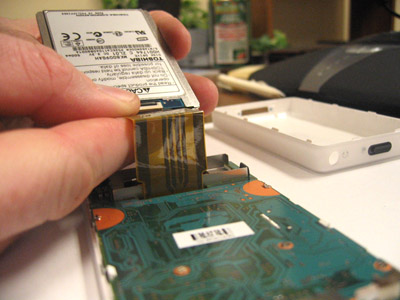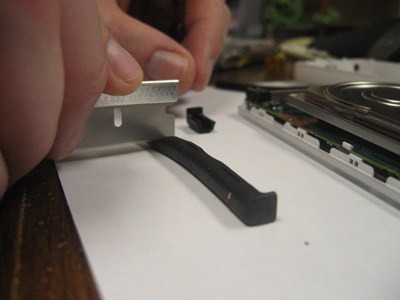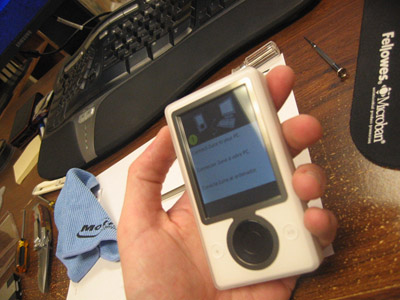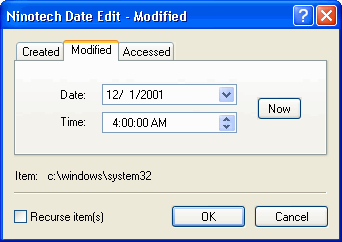by Jason Prahl | Jan 14, 2007 | Blog, Computer Tips
So, here in Springfield, MO we are buried under several inches of ice. Driving around my neighborhood looks like a war zone. Most of the trees above 20 feet tall have lost most of their branches under the weight of the ice. Our power has been out for a day and a half and it’s not expected to be back on in the next couple of days. Luckily I live really close to my work and we’ve got massive generators here keeping parts of the building fed with electricity. It’s funny just how dependent we are on electricity and we don’t really realize it until we go without it for a day or more. We have a gas fireplace so we’ve been able to keep reasonably warm. I had to come up to work and charge all my gadgets though!
 So while sitting around without electricity I was reading a book on my Sony Reader (which I love by the way). The book is called The Google Story (a good book by the way) and I finished it. In the back of the book are some Google tricks and one of them said you can send a text message to GOOGL (46645) and get search results back. So I grabbed my cell phone and sent some text messages to Google. Here are some of the things you can do:
So while sitting around without electricity I was reading a book on my Sony Reader (which I love by the way). The book is called The Google Story (a good book by the way) and I finished it. In the back of the book are some Google tricks and one of them said you can send a text message to GOOGL (46645) and get search results back. So I grabbed my cell phone and sent some text messages to Google. Here are some of the things you can do:
“Weather 65804” – Gets weather for a particular zip code. You can also substitute the zip for a City name.
“Movie theaters 65804” – Gets a listing of movie theaters for a particular zip code with phone numbers and addresses
“Eragon 65804” – Gets showtimes for the movie Eragon for a particular zip code. Needs to be a current movie.
“define lacrimation” – returns the definition of a term.
“Joplin mo to Springfield mo” – Returns driving directions from Joplin, MO to Springfield MO.
“Best Buy Springfield MO” – Returns the address and phone number of my favorite hand out place! :)
When the search results returns a phone number you can click on the phone number and dial it directly from the text message as well. So I can do my search for Best Buy and call them to see if they have any Nintendo Wii’s in stock (which they don’t and I wish they would.)
There are more things you can do with the Google mobile check out this page for more or send a text message with the word “help.”
Pretty cool huh?
by Jason Prahl | Jan 7, 2007 | Blog, Computer Tips, Microsoft Windows
 “The requested operation requires elevation.”
“The requested operation requires elevation.”
Have you seen this message yet? I encountered it after going to the start menu and running cmd from the search box and then typing ipconfig /flushdns.
I’m both excited and at the same time slowed down by Microsoft’s new security features.
But, this is a good thing.
So after simply trying to clear the dns cache I get the error “The requested operation requires elevation.” How on earth do I elevate myself? Do I need some sort of spiritual awakening to do this? Nope, though going to Church is a good idea.
What needs to happen is you need to run cmd as an administrator. Goto the start menu and find the Command Prompt icon, right click and select “Run as administrator.”
Now your ipconfig /flushdns command works just fine.
by Jason Prahl | Jan 4, 2007 | Blog, Computer Tips, Microsoft Windows

Found this great patch to remove ads from Windows Live Messenger.
The patcher does a lot of other stuff, but I haven’t really messed with the other settings.
I just hate seeing those ads down at the bottom of Messenger.
Plus I just found this cool skin for Messenger that makes it look like the Vista.
Very cool.
by Jason Prahl | Jan 3, 2007 | Blog, Miscellaneous
 Like a speeding subway 2006 has sailed right past us. Along the way there were a couple of technologies that I embraced and have begun using extensively. There were a lot of pieces of hardware and software that I experimented with and came into contact with this year. To make the list, the technologies have to be something that I really ended up integrating into my life somehow. They didn’t have to necessarily originate in 2006 either. There were many things that came to mind but most of those were simply interesting in passing, but didn’t really change my life at all. So here are the things that I consider the top tech of 2006:
Like a speeding subway 2006 has sailed right past us. Along the way there were a couple of technologies that I embraced and have begun using extensively. There were a lot of pieces of hardware and software that I experimented with and came into contact with this year. To make the list, the technologies have to be something that I really ended up integrating into my life somehow. They didn’t have to necessarily originate in 2006 either. There were many things that came to mind but most of those were simply interesting in passing, but didn’t really change my life at all. So here are the things that I consider the top tech of 2006:
1. Sony Reader – I have to say that Sony is beginning to fade from being the top technology company that they used to be. They certainly have some nice hardware like the PSP and I like some of the Vaio laptops. I’ve long wanted a better way to read electronic books and the Sony Reader is the perfect device for doing just that. I can say that I’ve read at least 4 books on the reader and it’s as good as reading a paperback book, plus it gives me the high tech high I so love! Read my full review here.
2. Microsoft Zune – Microsoft has certainly managed to drum up it’s share of haters and lovers. I for the most part really like Microsoft and their products. The iPod is an impressive device and is clearly the dominating mp3 player. I’ve owned 3 or 4 iPods and liked each one (not the Nano as much though). I can honestly say I like the Zune more than the iPod though. There are still some features that I wish the Zune had, but they aren’t that big a deal to me. I’ve really began using the Zune a lot to watch video podcasts and even a movie or two. I almost always have the Zune with me and I haven’t listened to the radio in my truck hardly at all since I got it. It’s certainly a device that I have integrated into my lifestyle.
3. Windows Media Center – Yes, I know another Microsoft product. Early in the year I really began using Media Center a lot. I’ve had a PC in my living room with Media Center since the end of 2005 but it was in January or so that it really took over my TV. I even got my wife, who protested at first to having another computer in the living room, to really liking it. Yes, you can do the same and a bit more with a Tivo, but to my understanding, you have to pay a monthly fee for it. We use the Media Center to record TV, watch DVD’s, look at weather, listen to music, surf the internet and play games on as well. My kids have got to the point where they know how to record shows and look for up coming things they want to see. It’s certainly something that’s heavily integrated into my family’s life. I’m looking forward to moving up to the Vista version of Windows Media Center, it looks even better than the current version.
4. Treo 650 – I’m a late adopter of the whole smart phone craze. The Treo650 came out sometime in 2004 I believe and before that there was the Treo600 and some others. Sometime in the last year my work purchased a Treo650 and a data plan for it. Now I look back and wonder how I got along without it! Instant access to email and the web (not that I do a lot of surfing on that tiny screen) is just plain cool. There are several apps that I use regularly as well, like Google Maps. Brandon and I found this while lost somewhere in San Diego and it really works well. The documents to go is useful as well (of course this has been around for awhile). I’ve never been much of a text messaging person, but I’ve done a lot more of it since getting the Treo650. Now I just wish Alltel would come out with the Treo700p!
Honorable mention goes to podcasting. It kinda goes hand in hand with the Zune, but even before the Zune I had began in 2006 to listen to a lot more podcasts than I had previously.
So those are my highlights of 2006 and technologies that have really taken leaps forward in my life.
Some things I played with but didn’t fully embrace:
- UMPC’s – I had one of the Samsung Q1 ultra mobile pc’s but it just wasn’t something that I really embraced. I don’t thing their time has yet come.
- XBox360 – I want one, but gaming is just not one of those things I really do and have a lot of time for.
- Linux – It’s sharp and fast and free, but just not ready for prime time yet.
- SATA drives – I’ve used a couple of them, but I think this year will be their time to take off.
- Digg.com – I actually go there a lot, but there’s just too many hot heads and too many silly posts. Slashdot is too far the other way for me. Can we get somewhere in the middle please?
What’s something that I would like to check out? Nintendo Wii for sure. I’ve played the Bowling on the Wii and it’s a whole big bag of fun. Who would have guessed it?
What about you? What kind of technologies did you get into this year? What are you looking forward to in 2007?
by Jason Prahl | Dec 29, 2006 | Blog, Miscellaneous
I’ve been loving my Zune. There are still some things I am hoping Microsoft corrects, like gapless playback and the ability to use the Zune as a hard drive, but overall I’m extremely pleased with the Zune. I’ve used it to watch movies, listen to music and yes even listening to the radio as well. Despite Leo Leporte’s crazed ranting against the Zune, I like it alot better than the iPods I’ve owed. (It’s ok Leo, I’ll forgive you for being wrong this time!) One thing I wanted was more space though. After reading a post about upgrading the Zune to a 80gb I decided to try it. I ordered the 80gb Toshiba 1.8 inch drive from ComputerHQ.com. Then using the step by step instructions on ZuneScene.com and iPodmods.com I took my 30gb Zune and made it an 80gb Zune. I haven’t seen any adverse effects so far, but I just did it today. So, I’ll be watching it closely as the new year roles in and will let you know if anything goes awry. Overall it’s pretty easy to do.
One thing to point out is that the 80gb hard drive is a bit thicker than the 30gb so to install it you have to leave out a metal bracket that is in there either to take up space or to give some added protection to the drive, though I’m not sure just how much protection it would really serve and my zune tends to stay in it’s leather case anyways.
If you are shy about popping open your brand new Zune then you can send it to iPodMod’s and they’ll do the upgrade for you.
If anyone has any questions, I’m no expert, but I’ve done it once and can do my best to answer questions.
For those of you interested below are some pics of the process.
Thanks to Brandon for being the photographer during the process! :)
Oh, and don’t leave me any comments about how I could have got an 80gb iPod and not had to take it part and blah, blah, blah and actually spent less and blah, blah, blah, because I don’t want a iPod I want a 80gb Zune, thanks. :)
Click the pictures for a larger version.

Before starting the upgrade.

After taking the small black piece protecting the dock and removing the back.
This was the most nerve racking part because I was worried about denting or scratching the Zune.

After removing the battery and folding out the hard drive.
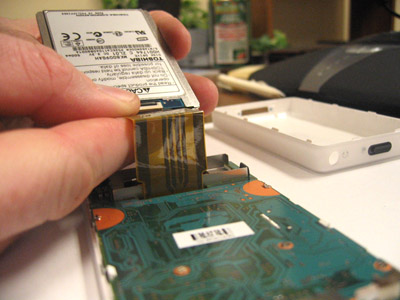
Removing the ribbon from the 30gb hard drive.
There is a very small black lever on the hard drive connector you pop up to get the ribbon to slide out.
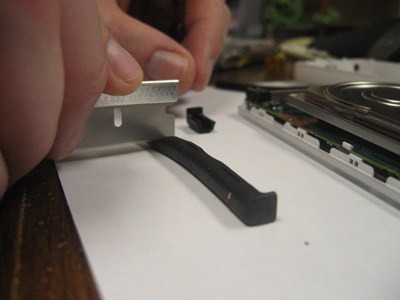
There are black rubber bummpers surrounding the 30gb hard drive that have to be trimmed down.
See the pictures on iPodMod’s instructions for more details.

Putting the back cover back on. This part took a couple of tries to get it back on correctly.
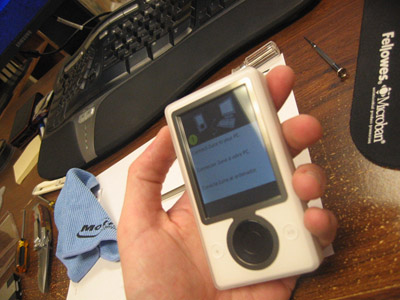
Once it’s all back together you simply turn it on and follow the directions.

The Zune software re-installing the firmware on the Zune.

After the firmware installs it’s all done. Now it’s time to sync all that music and videos back on there.
by Jason Prahl | Dec 26, 2006 | Blog, Computer Tips, Microsoft Windows, Software

First off I saw the above icon on Google images and thought it was cool.
Secondly I was listening to cnet’s Buzz Out Loud podcast and they mentioned a couple of cool Firefox keyboard shortcuts that I’m digging. Here are some of them:
Close a tab = Ctrl + W
New tab = Ctrl + T
Move to address bar = Ctrl + L
Move to Google Search box = Ctrl + K
Open downloads tool = Ctrl + J
Those are the major shortcuts that I use. Here are a bunch more.
by Jason Prahl | Dec 18, 2006 | Blog, Computer Hardware, Miscellaneous

If you are following the Zune, like me, then this article provides some good insight into the current features and some of what lies ahead for the Zune.
by Jason Prahl | Dec 16, 2006 | Blog, Miscellaneous
I change the wallpaper on my Zune (which I love!) as much as I do on my pc’s desktop.
So here’s some more. The last four of these are from photography from BrandonCrain.com
All the rest including previous posts on this site are from my personal photography.






by Jason Prahl | Dec 16, 2006 | Blog, Software
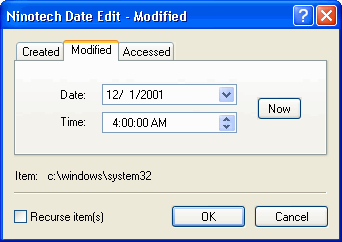
This isn’t a new program, but it’s new to me. I was searching for an easy way to edit the created, modified and accessed date in a file in Windows.
This little program does it beautifully. You just right click on the file or files you want to change the date and click edit date. I found it on a site called Ninotech and they have another cool program for adding a copy path shell extension for Windows files as well that is pretty cool. It’s little programs like this that make using computers easier.
by Jason Prahl | Dec 16, 2006 | Blog, Miscellaneous
Some more Zune size formatted wallpapers…




 So while sitting around without electricity I was reading a book on my Sony Reader (which I love by the way). The book is called The Google Story (a good book by the way) and I finished it. In the back of the book are some Google tricks and one of them said you can send a text message to GOOGL (46645) and get search results back. So I grabbed my cell phone and sent some text messages to Google. Here are some of the things you can do:
So while sitting around without electricity I was reading a book on my Sony Reader (which I love by the way). The book is called The Google Story (a good book by the way) and I finished it. In the back of the book are some Google tricks and one of them said you can send a text message to GOOGL (46645) and get search results back. So I grabbed my cell phone and sent some text messages to Google. Here are some of the things you can do:
 “The requested operation requires elevation.”
“The requested operation requires elevation.”
 Like a speeding subway 2006 has sailed right past us. Along the way there were a couple of technologies that I embraced and have begun using extensively. There were a lot of pieces of hardware and software that I experimented with and came into contact with this year. To make the list, the technologies have to be something that I really ended up integrating into my life somehow. They didn’t have to necessarily originate in 2006 either. There were many things that came to mind but most of those were simply interesting in passing, but didn’t really change my life at all. So here are the things that I consider the top tech of 2006:
Like a speeding subway 2006 has sailed right past us. Along the way there were a couple of technologies that I embraced and have begun using extensively. There were a lot of pieces of hardware and software that I experimented with and came into contact with this year. To make the list, the technologies have to be something that I really ended up integrating into my life somehow. They didn’t have to necessarily originate in 2006 either. There were many things that came to mind but most of those were simply interesting in passing, but didn’t really change my life at all. So here are the things that I consider the top tech of 2006: