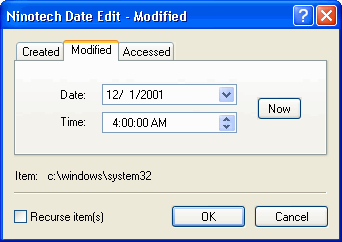by Jason Prahl | Dec 26, 2006 | Blog, Computer Tips, Microsoft Windows, Software

First off I saw the above icon on Google images and thought it was cool.
Secondly I was listening to cnet’s Buzz Out Loud podcast and they mentioned a couple of cool Firefox keyboard shortcuts that I’m digging. Here are some of them:
Close a tab = Ctrl + W
New tab = Ctrl + T
Move to address bar = Ctrl + L
Move to Google Search box = Ctrl + K
Open downloads tool = Ctrl + J
Those are the major shortcuts that I use. Here are a bunch more.
by Jason Prahl | Dec 23, 2006 | Photo - Nature, Photoblog

On my recent trip to Vegas I went out of the city to explore the desert area that surrounds it. Not far from Vegas was a really neat area called Red Rock Canyon and they have some visitor areas around it where you can walk on paths and such. They had these wooden paths so you wouldn’t trample on the vegetation, it was a really cool area. The sand in that area was a trip, it was super smooth sand and was a dark red color.
by Jason Prahl | Dec 21, 2006 | Photo - Monochrome, Photo - Nature, Photo - People, Photoblog

by Jason Prahl | Dec 19, 2006 | Photo - Monochrome, Photo - Old Stuff, Photoblog

by Jason Prahl | Dec 18, 2006 | Blog, Computer Hardware, Miscellaneous

If you are following the Zune, like me, then this article provides some good insight into the current features and some of what lies ahead for the Zune.
by Jason Prahl | Dec 18, 2006 | Photo - Nature, Photo - People, Photoblog

by Jason Prahl | Dec 16, 2006 | Blog, Miscellaneous
I change the wallpaper on my Zune (which I love!) as much as I do on my pc’s desktop.
So here’s some more. The last four of these are from photography from BrandonCrain.com
All the rest including previous posts on this site are from my personal photography.






by Jason Prahl | Dec 16, 2006 | Blog, Software
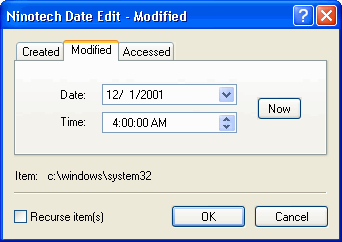
This isn’t a new program, but it’s new to me. I was searching for an easy way to edit the created, modified and accessed date in a file in Windows.
This little program does it beautifully. You just right click on the file or files you want to change the date and click edit date. I found it on a site called Ninotech and they have another cool program for adding a copy path shell extension for Windows files as well that is pretty cool. It’s little programs like this that make using computers easier.
by Jason Prahl | Dec 16, 2006 | Blog, Miscellaneous
Some more Zune size formatted wallpapers…




by Jason Prahl | Dec 16, 2006 | Photo - Misc, Photoblog