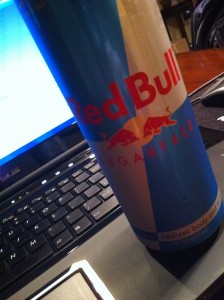by Jason Prahl | Jul 8, 2010 | Blog, Programming

I love the internet. All of the answers to life are on the internet if you take enough time to look.
Not only are the answers to life’s big questions out there, like what happens when I die?
But also the answers to things like how on earth do I set the value (what’s not seen and in my case was a URL) and the text (what’s seen) of a bulleted list that is being displayed in Hyperlink mode?
It took a little while and I finally found something that looked like the answer but it was in C#, which I know pretty much nothing about.
But there’s this handy website that can convert C# code to VB.NET.
So here it is (from experts-exchange.com, another valuable website):
Dim objListItem As New ListItem()
For i As Integer = 0 To 9
objListItem.Value = YourURLStringValueHere
objListItem.Text = YourDisplayTextStringValueHere
BulletedList1.Items.Add(objListItem)
Next
BulletedList1.DisplayMode = BulletedListDisplayMode.HyperLink
The loop is just there for explanation purposes. In my case the loop was a set of data from a SQL connection.
Whew, ok I’m going to bed now that this is figured out.
by Jason Prahl | Jul 6, 2010 | Mobile Photos
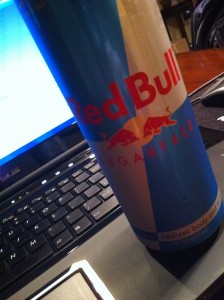
- Camera: iPhone
- Taken: 6 July, 2010
- Aperture: ƒ/2.4
- Focal length: 3.85mm
- ISO: 1000
- Shutter speed: 1/15s
- Title: Back Camera
by Jason Prahl | Jul 6, 2010 | Blog, Programming

I spent a fair amount of time nailing this one down so I figured I’d better record it for future reference.
From within your gridview section add your columns and change one of the columns to a template then you can manipulate what shows up for that column.
<asp:HyperLink ID=”HyperLink1″ runat=”server” Font-Underline=”True”
NavigateUrl=<%# String.Format(“javascript:void(window.open(‘http://intranet/somepage.aspx?parameter1=” & Eval(“gridviewColumnName1”) & “¶meter2=” & Eval(“gridviewColumnName2”) &
“‘,’_blank’,’width=750,height=700,toolbar=no,status=yes,scrollbars=yes,resizable=no’))”, Eval(“gridviewColumnName1”)) %>
Text='<%# Bind(“gridviewColumnName1”) %>’></asp:HyperLink>
What you end up with is a hyperlink that looks something like this:
javascript:void(window.open(‘http://intranet/somepage.aspx?parameter1=gridviewresults1¶meter2=gridviewresults2′,’_blank’,’width=750,height=700,toolbar=no,status=yes,scrollbars=yes,resizable=no’))
So the hyperlink will popup a window and take you to your specified page and passes 2 parameters to the page that can then be acted upon.
Hopefully this makes sense. It does to me right now, but who knows when I come back to it later! :)
Note: many times when you copy and paste this sort of code into your environment you’ll have to change the apostrophes because they get replaced with a backwards apostrophe which will cause problems.
by Jason Prahl | Jul 6, 2010 | Blog, SQL Server

I couldn’t find an easy way to search for a column across all tables in SQL Server 2008 like I could in 2003.
After some poking around on the internet I found the following on this blog:
Select O.name objectName, C.name ColumnName
from sys.columns C inner join sys.objects O ON C.object_id=O.object_id
where C.name like ‘%NameOfColumnHere%’ order by O.name,C.name
Note: Sometimes when you copy and paste the apostrophes get changed surrounding the name of the column you are looking for so you might need to delete them and put them back in.
Update:
The following is for finding stored procedures:
SELECT ROUTINE_NAME, ROUTINE_DEFINITION
FROM INFORMATION_SCHEMA.ROUTINES
WHERE ROUTINE_DEFINITION LIKE ‘%NameOfStoredProcedureHere%’
AND ROUTINE_TYPE=’procedure’
by Jason Prahl | Jul 3, 2010 | Mobile Photos

- Camera: iPhone
- Taken: 3 July, 2010
- Aperture: ƒ/2.4
- Focal length: 3.85mm
- ISO: 100
- Shutter speed: 1/60s
- Title: Back Camera
by Jason Prahl | Jun 30, 2010 | Mobile Photos

- Camera: iPhone 3GS
- Taken: 30 June, 2010
- Aperture: ƒ/2.8
- Focal length: 3.85mm
- ISO: 64
- Shutter speed: 1/190s
by Jason Prahl | Jun 30, 2010 | Mobile Photos

- Camera: iPhone 3GS
- Taken: 30 June, 2010
- Aperture: ƒ/2.8
- Focal length: 3.85mm
- ISO: 100
- Shutter speed: 1/100s
by Jason Prahl | Jun 30, 2010 | Mobile Photos

- Camera: iPhone 3GS
- Taken: 30 June, 2010
- Aperture: ƒ/2.8
- Focal length: 3.85mm
- ISO: 200
- Shutter speed: 1/15s