Firefox is looking out for us but the “This connection is not secure. Logins entered here could be compromised.” message on logins annoys me so I looked up how to turn it off. Do so at your own risk.
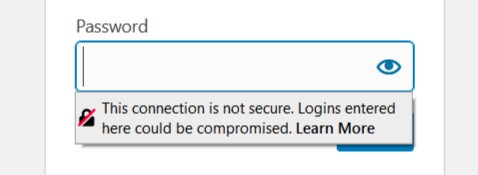
In the address bar type: about:config and hit enter.
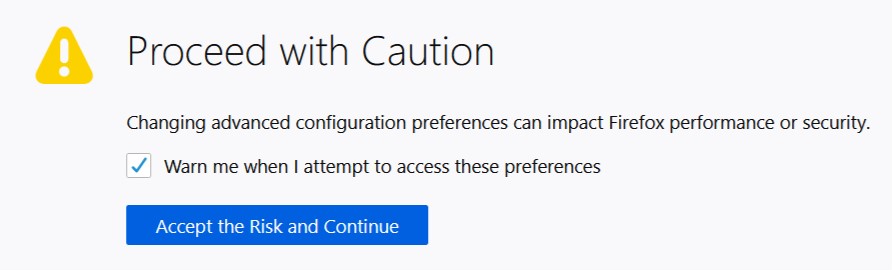
Read the warning message!
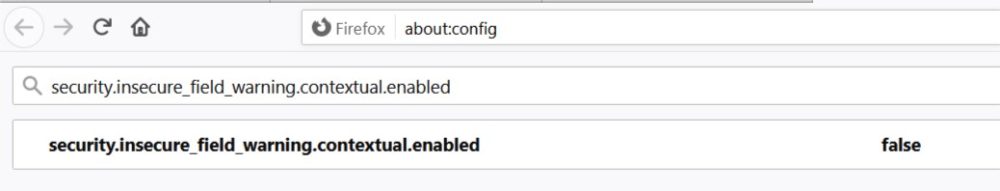
In the search box type: security.insecure_field_warning.contextual.enabled
Change the setting from true to false. Again do so at your own risk.
