Are you ready to toss your KVM (Keyboard, Video, Mouse) switch out the door? I was doing some web surfing tonight and stumbled across some great open source software, released under the GNU Public Lincense (GPL), called Synergy. What does that mean exactly? Basically ‘open source’ means it’s FREE! No hardware or software cost required.
What exactly does Synergy do? Synergy lets you easily share a single mouse and keyboard between multiple computers with different operating systems, each with its own display, without special hardware. It’s intended for users with multiple computers on their desk since each system uses its own monitor(s). For example I normally have my main PC (desktop) with one or two laptops. I hate using the touchpad on my laptop, and the keyboard isn’t the best to type on either.
With Synergy, redirecting the mouse and keyboard is as simple as moving the mouse off the edge of your screen. Synergy also merges the clipboards of all the systems into one, allowing cut-and-paste between systems. How cool is that? Furthermore, it synchronizes screen savers so they all start and stop together and, if screen locking is enabled, only one screen requires a password to unlock them all. All systems must support TCP/IP networking.
The software took me about 5 minutes to set up with a few minor setup hiccups. You tell Synergy how many screens you have, and their positions relative to one another. This part was a little confusing. The instructions on the website list this step as follows: Choose the screen to the left of the server; use — if there is no screen to the left of the server. The key here is to hit the ‘+’ button after you input the settings. (See below)
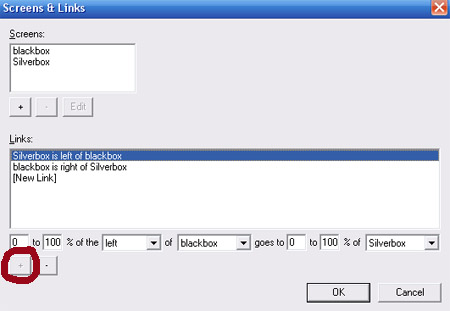
The install took me a few trys before I figured out what I was doing wrong. I’m getting ahead of myself. First download the software from the website. Install the correct version depending on what OS you are running. Configure the PC with the mouse and keyboard as the server PC, and configure the other PCs as clients. Start Synergy in server mode on your main PC (the PC with Mouse and Keyboard), and client mode on all other PCs (typically laptops), and you are off and running. A few more setup hiccups to point out. Make sure to disable the Windows firewall if you are using Windows as your OS, if you are behind a router open port 24800.
Once the software is running correctly on all PCs. Synergy then detects when the mouse moves off the edge of a screen and jumps instantly to the neighboring screen. The keyboard works normally on each screen; input goes to whichever screen has the cursor. Learn more how the software works here and download it here. Save yourself some time and read over the setup instructions as well, here. Enjoy.
+Brandon Crain+

