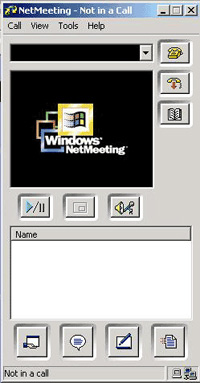 Before there was XP Remote Desktop/Terminal services there was Netmeeting Desktop Sharing. I know some of you are saying “yeah, but what about VNC?” I’ve used it and it works well also, but mostly I use the XP Desktop Connection and Netmeeting simply because they are already there. Call me lazy. Netmeeting is nifty for those few Windows 98 machines you might still have lurking around. Plus unlike Terminal Services on Windows Server 2000 and 2003 with Netmeeting Remote Desktop you can take control of a desktop and the machine who’s desktop you have control of is able to see what you see, which can make troubleshooting a user’s computer a bit easier. I know there’s remote assistance but that doesn’t exitst for Windows 98 and I don’t think it does for Windows 2000 either.
Before there was XP Remote Desktop/Terminal services there was Netmeeting Desktop Sharing. I know some of you are saying “yeah, but what about VNC?” I’ve used it and it works well also, but mostly I use the XP Desktop Connection and Netmeeting simply because they are already there. Call me lazy. Netmeeting is nifty for those few Windows 98 machines you might still have lurking around. Plus unlike Terminal Services on Windows Server 2000 and 2003 with Netmeeting Remote Desktop you can take control of a desktop and the machine who’s desktop you have control of is able to see what you see, which can make troubleshooting a user’s computer a bit easier. I know there’s remote assistance but that doesn’t exitst for Windows 98 and I don’t think it does for Windows 2000 either.
Anyways, I configured a Windows 98 computer to allow me to connect to it’s desktop anytime using netmeeting. When you set it up it makes you put in a password. I’ve used so many passwords, I couldn’t remember what I had set it to. If you try and change the password it wants the old password in order to do so. Never fear, just delete one key in the registry and you’ll be back up and running.
Find the following key in the registry:
HKEY_LOCAL_MACHINE\Software\Microsoft\Conferencing\Mcpt
Now, delete it. You can go back in and setup Netmeeting’s desktop sharing and configure a new password without putting in the old password, hopefully one you’ll remember next time.
