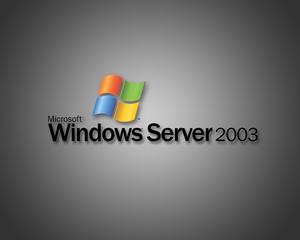
While studying for the MCSE 70-294 test on active directory I ran across this little command that I was previously not aware of. redircmp.exe
So, you can type: redircmp ou=mycomputers,DC=corp,dc=com
Replace the mycomputers with the ou (organizational unit) that you want all new computer accounts to go to. Replace the corp with your domain name and the com with
Pretty cool! I made a new OU where I store my computer accounts in and I always forget that new computer accounts go to the computers ou and it generally takes me a minute or two before I remember. This way new computer accounts will automatically go to the ou of my choice.
Go here to Microsoft’s website for more info on these commands.
You can also use: redirusr ou=myusers,DC=corp,dc=com
This will redirect the location that new user accounts are made in. I don’t use this one, but it is good to know.
