I’ve been using Photoshop for several years. I’m certainly no pro at it, but I can get around and do what I want. I am amazed at the power and number of things you can accomplish with it.
Every now and then I learn a little trick or tip about Photoshop and I wonder how I never found that before.
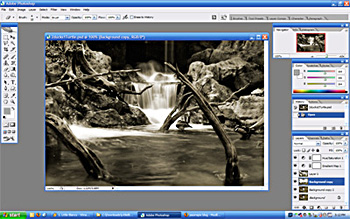
The most recent Photoshop revelation is the fact that you can hit the tab key and make the toolbars all dissappear. Some of you might be saying…”duh, you noob!” But unless you take some sort of class there are thousands of things like this that you just don’t know are there.  When I found this one I thought “cool!” It helps to be able to get all the toolbars out of the way and view all of your image. Stepping back and getting rid of the extra stuff that can be distracting is usefull.
When I found this one I thought “cool!” It helps to be able to get all the toolbars out of the way and view all of your image. Stepping back and getting rid of the extra stuff that can be distracting is usefull.
Here are some more Photoshop tips and tricks. Remember I don’t claim to be a pro, these are just things I’ve found useful. Another thing to keep in mind is…I’m a Windows guy. Not sure if these work for you Mac users. I’m sure they are there, but it might be different keystrokes.
- Quickly resize your brush – the “[” key sizes your brush down and the “]” sizes your brush up.
- Quickly change the softness of the edge of your brush – hit shift – “[” to increase edge softness and shift – “]” to decrease edge softness.
- Quickly copy a layer – ctrl – “j”
- Always use layers to adjust levels, curves and such. This way it’s easy to undo your changes. The undo history only goes so far and it goes in order. Using layers makes it much easier. Plus you can use the layer mask to paint out portions of these adjustment layers.
What are some tips and tricks you’ve learned? Unless you are a graphic artist and went to school we all have tons of things we could learn about Photoshop. Getting the picture into your camera takes one set of skills, making it look even better afterwards takes Photoshop skills. I don’t know about you but I certainly would like to learn alot more about this essential step in photoblogging.
