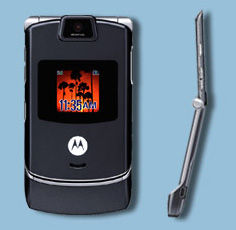
If ever there was an electronic device that would easily entice a guy to forsake his wife and have an affair with, it would certainly be the sexy Motorola Razr V3c. It is hot. I had the Motorola v265 and actually really liked it. Not enough to forsake my wife or anything, but It worked really well and I have had no problems with it. I used a V60 for a couple of years awhile back and really liked it as well. For a brief time I was enticed away from Motorola by the Kyocera Slider se47. It was bad. The thing got so hot I thought it might explode while I was talking on it for long periods of time.
I’ve had the Razr a couple of days and like I said I love it. The screen is huge and beautiful. The mp3 ringtones are way cool. The design and shape is great and solid. The sound quality is amazing. The camera works really good for a camera phone. Check out my moblog for some shots. The images on my moblog that are 640×480 are from the Razr. All of the other shots are from the v265. It’s not likely to replace my Nikon D70 anytime soon, but the camera works good.
I messed around and figured out the Bluetooth transfer for getting images on and off of the phone as well as getting mp3 ringtones onto it. It took a couple of minutes to get the two devices talking to each other. This was much faster than I expected. I experimented with some bluetooth stuff when it first came out and had a world of trouble getting it to work. I got the Razr to talk to a Motion Computing tablet PC and with my Dell Pocket PC. You’ll need to go to settings/connection/Bluetooth/Setup/ and do a couple of things on the phone. Change the name to something easily recognizable, make sure the bluetooth power is on and after those hit Find me. The Find me will make the phone “discoverable” by other devices for 60 seconds. This is a security feature so that your phone isn’t just out there all the time able to be connected to by other devices. Goto the other device and do a search for the phone and it should pop up. I always come back in and turn the bluetooth back off just to be safe.
Making ringtones out of mp3 songs was pretty easy. I used Sonic Foundry Sound Forge to get the piece of the song I wanted. Most of the ones I did were around 15 to 20 seconds. Since the clip I’m using is in the middle of the song I use the Process menu and select Fade-in to get a clean start to the clip. Then use Fade-out at the end of the clip. Then re-encode to mp3 and change the bit rate to 32k a sec at 22,050 hz, set it to mono and save. You then end up with a 80k to 100k mp3. From there I use the blue tooth file transfer to send it to my phone and viola! The Razr seems to not like long filenames so change the name of the file to something short. It didn’t like “I still havent found what I’m looking for” for a filename.
For the wallpapers 176×220 seems to be the perfect size. I just took regular jpg’s from my photoblog and grabbed pieces of a couple of those and get them sized to 176×220, transferred them to the phone and they look great! Here are a couple of the wallpapers I made for mine: (you are welcome to take these and use them all you want)
One little tip, I renamed the wallpapers and mp3’s after I got them on my phone and put a period at the beginning of the filename. That way they are all grouped together. The phone comes with a bunch of default images and sounds (which I’d like to just delete, but it won’t let me) and this little trick makes it easier to find the stuff you’ve put on the phone.
Overall I’m highly impressed with the phone. I didn’t really have any problems with my last phone, I was adding an extra phone to my plan so my wife would quit taking mine. I started to go with one of the cheaper phones and decided to splurge and get the Razr. Mostly because Brandon has one and I’ve got to keep up with him. You know that whole keeping up with the Jones disease. :)






