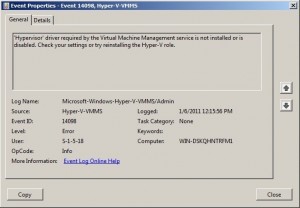I wanted to test out Microsoft Sharepoint Server and decided to test it on a Hyper-V virtual server. I guess I’ve finally learned not to experiment directly on production servers finally. That tends to possibly cause problems.
So, on one of my servers which I had recently updated to Windows Server 2008 R2 I decided to add the Hyper-V role and setup a test server. After adding the role I kept getting error messages and Hyper-V wouldn’t start.
The error stated:
‘Hypervisor’ driver required by the Virtual Machine Management service is not installed or is disabled. Check your settings or try reinstalling the Hyper-V role.
After some Googling I found several people saying I needed to make sure No-Excecute Memory Protection and Intel Virtualization Technology were enabled in the bios. I was familiar with the second setting and had enabled it on machines before but not the first. My server is an HP DL380 G5 and here are the steps for fixing the issue:
1. Reboot the server and hit F9 to enter the Bios.
2. Go to Advanced options > Processor Options
3. Find the “No-Excecute Memory Protection” and enable it. (Hit enter)
4. Find the “Intel(R) Virtualization Technology” and enable it. (Hit enter)
5. Save and exit using F10
After reboot my Hyper-V is all happy and functioning.