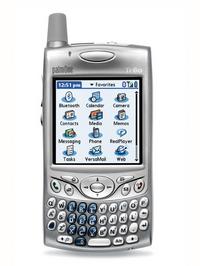 I recently exchanged my Motorola Razr for a Treo 650 with a data plan through Alltel. So far I really like it. There are a couple of things that annoy me about the Palm OS, but there are just as many things about the Pocket PC OS that annoy me too.
I recently exchanged my Motorola Razr for a Treo 650 with a data plan through Alltel. So far I really like it. There are a couple of things that annoy me about the Palm OS, but there are just as many things about the Pocket PC OS that annoy me too.
So, I setup the Palm Hotsync to sync my Outlook calendar, contacts and such with the Treo 650. After messing with installing applications and playing around a bit the sync began to take a really long time.
A normal sync only takes at most 30 seconds and the sync began to take as long as 4 to 5 minutes. After these sync’s I figured there would be some sort of error message or something but there wasn’t. The log didn’t show anything out of the ordinary. I began uninstalling applications even to the point of nuking the thing and starting over. This worked once, but the long pauses returned.
I messed with the Palm desktop software a bit and tried renaming my Hotsync user, this seemed to work and then the pauses returned and this time renaming the user didn’t work.
What on earth is going on? I have the latest firmware and the latest Palm Desktop. Finally a moment of brilliance hits me and I wonder if it has anything to do with Outlook itself. I open Outlook, which I have setup to connect to an exchange server through cached mode. In cached mode you don’t have to be connected to the exchange server to open outlook and see your current data, you just don’t have the most current data that’s on the exchange server.
Then I connected to my VPN and allowed Outlook to connect to the server and this time the Hotsync returned to normal. Close Outlook, disconnect from the VPN and try Hotsync…long pause returns.
So it looks like if you are syncing with Outlook setup to communicate directly with an exchange server (not through Pop3 or SMTP) and are using cached mode you need to have a live connection to the exchange server, which in my case is done using a VPN connection when I’m not in the office. Live and learn huh?
