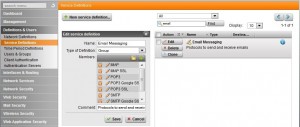I recently setup the home version of Astaro for my firewall because I use it at work and like how it works and how you configure it. After setting it up my wife’s laptop starting having problems sending email. It was receiving email ok, but couldn’t send. After some poking around the standard Astaro setup allows for SMTP SSL traffic through port 465 but Google uses port 587. To fix it I added a Google SMTP SSL service definition to the Email Messaging service group. The Email Messaging service group was setup during the initial installation as allowed traffic through the firewall. To add the Google SSL port: from the service definitions section locate the Email Messaging group and click the plus to add a new service definition. Name it what you want make the port 587 and you are good to go.
- Taken: 8 January, 2012