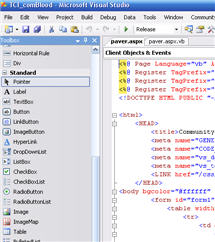
My computer blue-screened in the middle of a build of a website I’m working on from Microsoft Visual Studio. When it finished rebooting I couldn’t load my local copy of the website and I kept getting the following error when trying to view the site from my browser: “Could not load file or assembly….” the actual error message was a whole page long.
I grabbed a backup and restored the files, no luck. I restarted IIS, no luck.
A couple of Google searches later and I found this site with the following instructions:
Delete all temporary ASP.NET files, by removing the folders under the following directory and then check it:
C:\Windows\Microsoft.NET\Framework\v2.0.50727\Temporary ASP.NET files\
Just like that it started working again!
