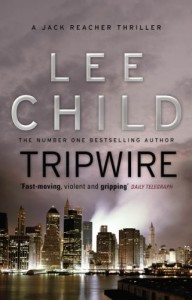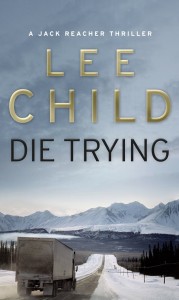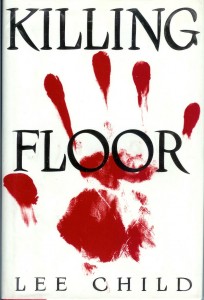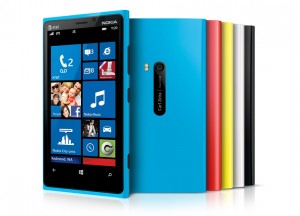by Jason Prahl | Jan 24, 2013 | Blog, Computer Tips, Microsoft Windows

One of the first things I do after installing Firefox is install ADBlock+ and then subscribe to a list. Internet Explorer has had some addons that did the same sort of functionality for awhile but I found with IE9 and IE10 it’s even easier to block ads. Open Internet Options and click the Programs tab. Click the Manage Addons button. Click “Tracking Protection” and then below that click “Get a Tracking Protection List online…”
That will take you to the Internet Explorer Gallery and there will be several different types of lists you can add. I don’t recommend adding to many lists as this is likely to slow down your browser. I added the Fanboy Adblock list. I’ve read that the EasyPrivacy list put out by Easy List but I haven’t tried it yet.
I’ve used this on Windows 7 with IE9 and Windows 9 with IE10. I haven’t looked to see if it’s in IE8 or below.
One thing to consider when adding ad blocking is that it can be taking revenue money from bloggers who rely on ads to provide free information. That’s a decision I’ll leave up to you.
by Jason Prahl | Jan 19, 2013 | Blog, Books/Reading
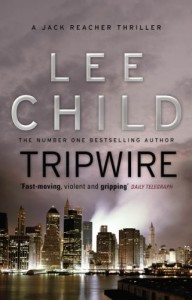
by Jason Prahl | Jan 19, 2013 | Blog, Books/Reading
The second book of the Jack Reacher series. Great storyline. I could easily see this as a movie.
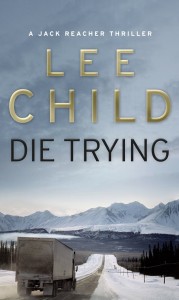
by Jason Prahl | Jan 12, 2013 | Blog, Books/Reading
Killing Floor is the first book of the Jack Reacher series from Lee Child. I’ve just about finished the book and it’s great. Warning though, it’s got some violent parts. Not a book for kids or teenagers.
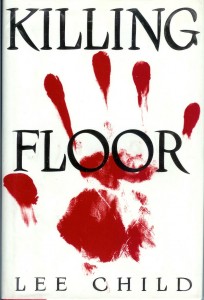
by Jason Prahl | Jan 1, 2013 | Blog, Windows Phone
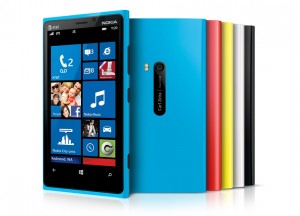
I am loving the Nokia Lumia 920 phone. Windows Phone is a great alternative to Apple’s iOS and Google’s Android. For the past week or so I’ve been having a problem with phone calls. As soon as I start a phone call the screen turns off and won’t come back on again until the call is over. The problem is I couldn’t end a call or put it on speaker phone or turn on the number pad to enter numbers during a call. Most of the time it’s not a big deal when someone calls I just had to wait for them to hang up before I could get back to using the phone.
I tried all kinds of settings changes with no luck. Rebooting the phone didn’t help any. I was about to do a hard reset on the phone when I saw someone mention they had dust around the front facing camera in a forum. Another person said they blew out the ear piece which removed the dust in the camera and this fixed the screen issue.
I turned on my air compressor, blew out the ear piece and the screen issue was immediately fixed. I’m guessing the proximity sensor had dust on it causing it to black out the screen. Pretty annoying issue with a simple fix. I wonder how long before it gets dust back in there again?
by Jason Prahl | Dec 20, 2012 | Blog, Programming

I ran across a need to make sure an image on a webpage loaded from the server on each load of the page. This was accomplished by loading the images with a random number as a parameter.
So it ended up looking like: <img src=”http://www.website.com/images/1.png?rndNum=2204>
In PHP this was done by adding: ?<?php echo rand(1000,7000)?> to the image source.
In asp.net (VB): Using an asp:image with id =”Image1″ on the page.
VB code behind:
If Not Me.IsPostBack Then
Dim randImgNum As Integer
randImgNum = RandomNumber(1000,7000)
Me.Image1.ImageUrl = “http://www.website.com/1.png?rndNum=” & randImgNun
end if
by Jason Prahl | Dec 12, 2012 | Blog, Books/Reading

by Jason Prahl | Nov 3, 2012 | Blog, Photoblog, Wallpaper

- Camera: NIKON D70
- Taken: 23 May, 2008
- Aperture: ƒ/5
- Focal length: 24mm
- ISO: 1600
- Shutter speed: 1/50s
by Jason Prahl | Sep 26, 2012 | Blog, Linux Tips and Tricks

ifconfig eth0:0 192.168.0.4
route add -host 192.168.0.4 dev eth0:0
This will also need to be added to your /etc/rc.local file so the address will be there after a reboot.
You can add more by changing the eth0:0 to eth0:1, eth0:2 etc.
by Jason Prahl | Sep 25, 2012 | Blog, SQL Server

While attempting to setup a linked server in SQL Server 2008 I found that I could not make a connection through an ODBC data source. Everything I was reading showed SQL Server having an ODBC provider right out of the box but it wasn’t in mine. I ran the setup thinking it was a feature I could add and didn’t find it there either. After some poking around I found this page from Microsoft for an OLEDB provider for ODBC called MSDASQL (too many acronyms).
http://www.microsoft.com/en-us/download/details.aspx?id=20065
After downloading the x64 version and installing it I now have “Microsoft OLE DB Provider for ODBC Drivers” as a provider type when creating a new linked server.
I suspect this has something to do with 32bit vs 64bit but haven’t investigated to verify this.