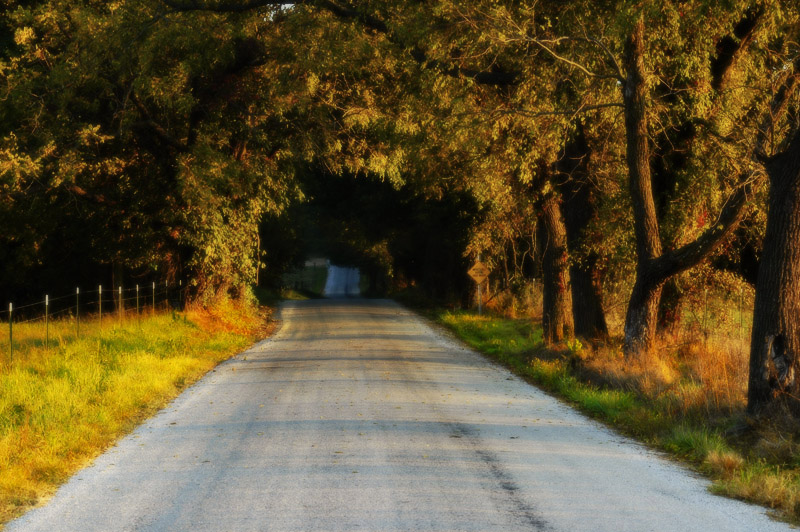More Missouri Fall
Microsoft Media Center 2005
For the past couple of years, Microsoft has been pushing its Windows Media Center Edition PCs into stores and households around the world. I was more than a little skeptical when inquiring about Microsoft new product. The name alone Media Center sounds like a good way for Microsoft to sell you a bunch of extra hardware and software youdon’tt need. Actuallythat’ss not the case at all, well for the most part.
Windows Media Center 2005 is the newest version of Windows XPand is one of Microsoft’s slickest products in recent memory. Basically it’s Windows XP with Media Center added in. All the drivers have been optimized to let Windows be displayed on a TV and look good.

For those who haven’t heard about Media Center or had a chance to see a Media Center PC in action, it’s basically an all-in-one home entertainment device. Media Center PCs act as a DVR (Digital Video Recorder) to let you record, pause and rewind live TV (like TiVo), allow you to play video files, music, pictures and more. All this is great, but who has $1,000.00 to spend for another PC to act like TiVo? Well the answer to that question is complicated, but I’ll try to help you with it.
A 40-hour TiVo box is $199.99, plus a monthly service of $12.95, or $155.40 a year. If you already have a PC, and want TiVo functionality, Media Center is the way to go. The TiVo part is great, but you also get so much more. You do not need to go out and buy a “Media Center PC”. Your existing PC can be converted into a Media Center PC fairly easily, and at a reasonable price.
To covert your existing PC into a Media Center PC, you will need two items.
1. Microsoft Windows Media Center 2005 with a remote control, and IR box. (Approximately $150.00)
2. TV Card certified to work with MCE-2005 by Microsoft. See list here. (Average Price $75.00)
For a little more than the price of TiVo Hardware, not including the service, you can have a Media Center PC. Not bad eh? Now you can connect your PC running Microsoft Windows XP Media Center Edition 2005 to your TV, and you can enjoy your favorite computer and TV entertainment all from the same spot in your living room. You can enjoy live and recorded TV, DVDs, music, photos, and more on the big screen from the comfort of your couch and you can control it all with a single remote.
Okay, this is great, right? Well what if you want to leave your Media Center PC in the office, and still have all the Media Center features to work on the TV in the living room. This is why you upgraded in the first place, right? Well you don’t need to buy another PC, now you only need to buy a Media Center Extender. For the price it would cost to add another TiVo box (199.99) you can buy a Media Center Extender box. The extender would plug into your entertainment center in the living room, or whatever room you want to use Media Center in. Now you virtually have 2 Media Centers with all the features of TiVo, plus access to all your movies, pictures, and music that’s on your office computer!
The media center interface is extremely easy to use, and will be fun for the entire family. Check back in a few days, and I’ll show you how to add-on to a common house hold component to get the same features as a Media Center Extender for only 30 bucks! If you have any questions, leave me a comment, or email me at brandoncrain @ hotmail dot com.
New addition to the family

The Prahl family has once again increased by 1. No, we haven’t had any more children. But, the arrival of a new lens to the Prahl-Nikon family has been met with joy and happiness. The little guy is just as cute as a button and with a maximum (or is is minimum? I get it confused all the time) aperature setting of 1.8 he is quite impressive. Here is a sample I took this morning just messing around. Notice at the 1.8 setting how it blurs the background. Here’s another of my son doing some sort of trick he said. It works really well especially when taking portrait like shots of people. I bought it used off of Ebay for $79 including shipping. B and H Photo has them new for 95$ to 100$ not including shipping. It’s a little wierd using the lens because it’s a fixed focal length were as my other two lenses are zoom type so you have to move yourself in and out more to get the shot framed the way you want. Overall it looks to be a great addition to my camera equipment.
Microsoft Ergonomic Keyboard 4000
 I’m picky. I like my chicken just so. I like my steak just so. I like my keyboards just so as well. I’ve used the ergonomic keyboards for several years, but the last few models I haven’t liked much. They tended to creak and just not feel right. The early ergonomic keyboards were great and solid. The problem is that I can’t seem to use the same equipment more than 6 months before getting something new and improved. It’s a disease and I should probably seek some counseling.
I’m picky. I like my chicken just so. I like my steak just so. I like my keyboards just so as well. I’ve used the ergonomic keyboards for several years, but the last few models I haven’t liked much. They tended to creak and just not feel right. The early ergonomic keyboards were great and solid. The problem is that I can’t seem to use the same equipment more than 6 months before getting something new and improved. It’s a disease and I should probably seek some counseling.
So, I had been using a Logitech keyboard for sometime, but I’ve been wanting to get back to an ergonomic keyboard. I went first to Microsoft’s hardware site. As soon as I saw the Ergonomic 4000 I knew I wanted it. It looked slick and I loved the black color so I ordered one. It took several weeks to get it because they had just came out.
I’ve been using it now for about a week and it’s easily my favorite keyboard yet. The keys feel great. They are super quiet, which some people may not like. It has none of that noisey click click that some of the more sturdy keyboards have. There’s no creaking noise like some of the past ergonomic keyboards have either. The hand rest is super nice. It is soft with a leather like feel to it. It has the multimedia keys along the top and 5 programmable buttons as well. While I programmed each one I rarely use them though. It just takes discipline to use them instead of launching apps the way I normally do. The software for the keyboard installed without problems. It has a zoom slider between the middle keys that basically enlarges the font on web pages and I don’t really use that either. There is a back and forward button below the zoom slider for webpages, but I’m too used to using the buttons on the side of my mouse to go back and forward with. Overall it’s a great keyboard so far. We’ll see how long it lasts!

Old factory
This is my first image posted from shooting in RAW. I have to say that it’s extremely cool as far as the controls you have over exposure and white balance and a ton of other options. I’ve just been using the CS2 raw plugin and I’m really liking it. On another note I got a new lens and should post something from it in the next couple of days. It’s a Nikon 50mm 1.8 and I haven’t really had time to play just yet.
Napoleon sleeps
Continuing shots of people this week. I’m pretty sure this guy was sleeping. He’s on a bench just outside the Navy Pier in Chicago. I titled it Napoleon sleeps because he reminded me of the guy from Napoleon Dynamite, which is a very funny movie. The other great thing about it is it’s not your typical Hollywood big budget junk. Plus it’s a clean movie. I think the worst word in the movie is maybe “Idiot.” And to hear Napoleon say it is quite funny.
The Photographer
Brandon walking along the edge of Lake Michigan near the Alder Planetarium. There was a couple of other people in the shot but I found them distracting so I removed them. I love Photoshop.
Play the Bagpipes
Reaching back into the archives. I’ve taken some new shots but haven’t even taken them from the camera yet. I’ve started shooting in exclusively Raw finally and haven’t worked on getting me a good workflow, so I’ve been putting off processing for a couple of days. I’ve also been reading a biography of Ansel Adams which seems to be taking me forever. The other thing that’s been taking up my time is watching past seasons of 24. I’m not a TV person so I generally don’t watch TV shows, mostly because I can’t stand commercials. That’s a discussion for another day. But I’ve found that watching TV shows on DVD is so cool. So my wife and I have watched all of Season 1 and 2 of 24. We are 3 or 4 episodes into Season 3 right now.
Juggler
Plane 2
RSS Readers
I’m a bit slow. I’m just now getting into the whole RSS reader thing. I’ve had my photoblog running for about 8 months which has a RSS feed and we’ve been doing the MIS Guys site for a couple of months and haven’t really even kept an eye on the RSS side of things. I’ve tried a couple of readers in the past but just couldn’t get into them. I sat down and decided to find a good one and here are the results.

I tried some that are embedded in Firefox, a couple that are embedded in Outlook and the rest as stand alone versions. So far my favorite is JetBrains Omea Reader. It is really sharp looking and it’s free! It has a cool newspaper view that I have turned on so that the posts for the RSS feed look more like a webpage instead of a bunch of seperate posts. This reader also handled enclosures well. Enclosures are kind of like attachments to RSS posts. For instance This Week In Tech is an excellent tech podcast and their RSS contains the enclosure for the MP3 of the poscast. Omea Reader made it really easy to find and download the MP3 for their recent posts.
I also tried NewsMonster. It is embedded into Firefox or IE. It looked good from their website and the screenshots. However, it crashed my Firefox and I had to delete my profile and set it all back up. In all fairness, it might have been my Firefox or my computer. But, I didn’t feel like spending time trying it again so I went on to a different one.
FeedDemon was the next reader I tried. I liked it but the Omea Reader is just as good and free. Ever the cheap person I am, free wins the day.
FeedReader came in second because like the Omea Reader it is also free. FeedReader worked well and looks sharp and I am still running it along side the Omea Reader to see if there is anything about it I like more. One thing about it was there was nothing that clearly let me know there was an enclosure on posts. If you double click on a post it would prompt you to save the enclosure but until you did so you didn’t know one was there.
I didn’t try it but Pluck looks good as well, but it’s a in-browser addin for Firefox and or IE.
NewsGator works well but it is basically a web service and I want to be able to use an RSS reader on a portable machine that might not be connected to a network. This is actually good if all you want to do is read the RSS feeds on computers that are always connected to the web. The other benefit of this is that you don’t have to setup all of the RSS feeds on other computers you want to use because your preferences are stored on their servers. So, mobility beats out and JetBrains Omea Reader is my choice for now.
There are many other readers out there and I didn’t spend a huge amount of time looking into them all. Let me know if you have other suggestions as I’d like to try some more readers.
Flying
Opinion time…with or without grain.
Wrong direction
Missouri countryside
This isn’t as good as Kathleen’s excellent photography from A Walk Through Durham Township, Pennsylvania but it does show some of the excellent colors surrounding us here. On another note check out my recent post on my blog and let me know what you think. I’m reading a biography on Ansel Adams and read an interesting statement.
Missouri countryside
I accidently posted two pictures today, so act surprised tommorrow if you already saw the other one. On another note check out my recent post on my blog and let me know what you think. I’m reading a biography on Ansel Adams and read an interesting statement.
Ansel Adams

I’m reading a biography about Ansel Adams by Mary Street Alinder. I’m in no way aspiring to match or come close to Ansel’s photography skills, but I read a statement in the book that made me smile. “…when Ansel reached the peak of technical proficiency, he never made a perfect negative. Either some edge needed slight cropping or a rock or some other element had to be darkened by burning. There was always something.” There is hope for me yet. :) (The above image is one of Ansel’s incredible shots.
Red Tree
Contemplating the meaning of life
Inspiration

It’s definitely fall. The trees are changing all around us. Missouri is certainly a great place to experience a broad range of wonderful colors. I think this year I am more sensitive to the colors because it’s the first fall to go through where I tend to look around and see photographic opportunities even when I don’t have my camera. I purchased my Nikon D70 last December and shooting with a DSLR is different than your normal point and shoot variety. You know you have the photography bug when everywhere you turn you are thinking…”that would be a cool shot….oh, that would be a cool shot.” It’s cool how looking at other people’s photoblogs tends to fuel me on as well. Every now and then I think, why am I concerned with taking pictures and putting them on the web? I get no monetary return on the hours and hours of time spent looking for that perfect shot. But then I look at a shot that someone posts and I think “I want to go take pictures.” Sakana (I think that’s his name) got me thinking that tonight as I browsed his shots. Sometimes the things that make us happy and give us joy have nothing to do with making money.
On another note I was reading Ephesians 3 and found these verses to be really good. Eph3:17 & 18 “And I pray that Christ will be more and more at home in your hearts as you trust in him. May your roots go down deep into the soil of God’s marvelous love. And may you have the power to understand, as all God’s people should, how wide, how long, how high, and how deep his love really is.”
Wow
- Camera: NIKON D70
- Taken: 22 October, 2005
- Aperture: ƒ/5.6
- Focal length: 300mm
- Shutter speed: 1/1000s
Old Chevrolet
Ok, I need your opinions again. Color or Black and white I did a bunch of cleaning up on this one because it had a bunch of powerlines and junk that I found disctracting. Here’s the original if you are curious. The truck isn’t in focus as much as I had hoped for, but that’s what happens when you hold the camera out the top of a moving car through a sun roof. :)
Lone Duck
I took my kids to a park the other night and between them and their cousins they scared off every goose, duck or other type of bird around this pond. It was interesting to watch them as they floated along. Most of them tended to stay in little groups, but this one duck I noticed seemed to go to each group and each time the group would swim away. I guess we’ll never know what made this guy an outcast but it was kinda sad watching him swimming all alone.
I see you
Track
Tablet PC’s
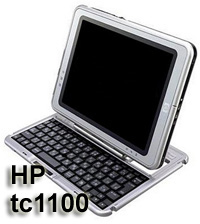 I love my job. At work we have a project coming up that is likely to work best with tablet PC’s. Once we get into this project we are going to need about 30 or more of them. So, to find out which brand and model will work best for our application we have got a couple of them in and have been experimenting.
I love my job. At work we have a project coming up that is likely to work best with tablet PC’s. Once we get into this project we are going to need about 30 or more of them. So, to find out which brand and model will work best for our application we have got a couple of them in and have been experimenting.
The models we have played with so far are the IBM X41, Toshiba Tecra M4 and the HP tc1100. We previously had a Viewsonic V1100 and we had a rep from Motion Computing come out and show their line of tablets as well.
The Motion Computing tablets feel solid and are really sharp though we haven’t really got to test drive it. It’s hard to tell how they will perform without taking it and really putting it to use for a few weeks.
My favorite so far has been the HP. This actually came as a surprise to me because I’m not much of a HP guy. We have a HP 9000 Unix server that does a good job and we use almost nothing but HP printers. I’ve never really cared for their laptops or desktops.

The Toshiba is really more of a laptop and is way to big to be a useful tablet pc. The M4 is a convertible type where the screen rotates around and can lay flat to be used as a tablet or upright like a laptop. It’s performance was good although it was bogged down with a bunch of Toshiba junk which we promptly turned off most of it. The battery life seemed shorter than the other two probably because it had a larger sized screen.

The IBM is sharp from a hardware standpoint, but it’s performance was poor compared to the HP and Toshiba. It has built in fingerprint reader which is interesting but not really needed for our uses, plus the software running behind it seemed to be one of the biggest drains on performance. After turning off alot of the extra software and stuff running in the background it worked a lot better. The X41’s size is nice and it feels real sturdy. One gripe I had with it was the fan that keeps the cpu cool was unusually noisy. This could have just been a problem with the particular unit we had but it was annoying in quiet situations. Like the Toshiba it is a convertible type tablet PC.
Like I said before the HP has come out as my favorite so far. It’s size is great. The design is sharp and it’s performance was particularly surprising. I loaded Photoshop CS2 and had no problems editing large photos. Running Microsoft Office (Word and PowerPoint), Firefox and a couple of other applications simultaneously wasn’t a problem for this little machine either. Battery life seems good thus far as well.

The HP can be called a convertible or a standard tablet because the keyboard can be removed or acts as a stand. The keyboard is a undersized version and can take a little getting used to.
We’ll be testing some other models later and will keep you posted on those as well. Right now the winner is the HP.
Farm road
Rose
Fall is here
Ok, one more black and white. Nothing special, just messing around just after sunset. Process: Slight crop, gradient map adjustment layer with black and white gradient. Clone tool to clean up the leaves on the top and bottom edge. Two passes through Neat Image to remove noise. I’ll get back to color stuff some time…or maybe not. :) Here is the original if you are curious.