Cool WordPress plug-in
As i was re-working my about section I wanted to find a WordPress plug-in that would popup a window to display images. I found a plugin called Lightbox JS which works really well. The plug-in uses a javascript overlay to display an image from a link. Check out this link or click the hippo for a sample of what it does.
All you have to do is download the plug-in, install it, activate it and any links you insert into posts or pages that link to images are opened using the javascript overlay. You can add code to links to disable the overlay if you want to. I tested the plug-in in Firefox, IE and Opera on a Windows XP machine. Firefox and IE acted the same and worked fine. Opera worked, but acted a bit different than the other two. Not sure about any other browsers though.
Even cooler than looking at a picture of a big lazy hippo which has nothing to do with this post at all, huh?
Here’s a link to the author’s site where you can download the plugin.
Peacock
Home sweet home
Must see site: The Radiant Vista
 Every now and then you run across a website and think, wow. I look at a lot of websites. One reason I like StumbleUpon so much is that you get to find sites you wouldn’t normally find in your average internet explorations. The internet is a vast expanse of information and people. An overwhelming majority of that expanse seems to be filled with junk. Either people trying anything they can think of to make money or people spewing all sorts of none-sense like little children running around a playground making up fantasy games and stories.
Every now and then you run across a website and think, wow. I look at a lot of websites. One reason I like StumbleUpon so much is that you get to find sites you wouldn’t normally find in your average internet explorations. The internet is a vast expanse of information and people. An overwhelming majority of that expanse seems to be filled with junk. Either people trying anything they can think of to make money or people spewing all sorts of none-sense like little children running around a playground making up fantasy games and stories.
If you are lucky you might hit 1 or 2 innovative sites a month that sincerely offer useful information in a well thought out manner. “The Radiant Vista” is one of those types of sites. I was on one of my favorite Photoblogs, Michael Brown’s “Macro Art In Nature” and he mentioned Radiant Vista so I figured I’d check it out.
Awesome! They have a section called The Daily Critique where they take photos submitted to them and do a 4 to 5 minute dialog about the shot pointing out the good and the bad. I’ve watched a couple of these and they are very good. They also have a section called The Photoshop Workbench which has some 20 minute videos with tips and tricks and other useful info on using Photoshop. As if the first two sections weren’t enough there’s also a video tutorial section covering photoshop and other photography pointers, add to that pdf tutorials and articles and you’ve got enough useful information to keep you busy for some time. It was one of the few times I thought this is something I wouldn’t mind paying some money for!
Update: I found a place to make donations on Radiant Vista’s website and made a small donation. I encourage you to make a donation also since their content is so valuable and useful. Every little bit helps with the costs of bandwidth and such.
I’ve started a page to keep track of great websites such as this one.
More power please
Ladybug 2
Ladybug
Ant housing
Purpleness
ieframe.dll missing for VB6 application

For some strange reason one of my VB6 applications began giving me fits when I tried to open it in the Visual Studio Editor. It started complaining that ieframe.dll was missing. So, after a brief panic, I began to investigate. This application has a webbrowser control in it that is used to view HTML content. What on earth would cause this? What changes have I made to cause this? I had installed Visual Studio 2005 recently but I’d used both VB6 and VB2005 side by side for a couple of weeks with no problems.
Think, think, think…oh yeah, I did install IE7 beta. Could that have done it? It makes sense. So I uninstalled the beta version (I wasn’t caring that much for it anyways).
Sure enough my VB6 app came back to life after removing IE7 beta.
Who do you see?
Sand Fantasy

Here’s something a bit different…while Stumbling on the internet I ran across this site called Sand Fantasy. According to the website, “Ilana Yahav draws on sand, using only her fingers. As she weaves together sand, lighting and music, Ilana creates incredible three dimensional images.”
Watch the video clips to get a better idea of what she does. It’s quite impressive. The “Just Imagine” clip really shows her talent.
More 176×220 Wallpapers
Awhile back I did a piece on the Razr cell phone and part of that article talked about getting wallpapers to the phone by bluetooth. I also had some sample wallpapers that I made at the default size for the razr which is 176×220. As I’ve looked through the stats for our site I noticed alot of people coming to from searches for 176×220 wallpapers, so I thought I’d post some more. I always want new wallpapers for my phone or computer becuase I just can’t stand it to look the same very long. Feel free to download these and use them on your devices, don’t feel free to post them elsewhere without giving proper credit. With the exception of the Narnia wallpaper the rest are all from my photoblog Jasonspix.com





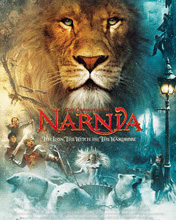








Soda and Exercise
 If you read back in some of my earlier posts you’ll see where I talked about going 3 months without pop. I ended up going 9 weeks before I gave up. The hardest part of going without pop was the initial week. The reason I gave up wasn’t necessarily because I just had to have pop, but because the results weren’t as dramatic as I had expected.
If you read back in some of my earlier posts you’ll see where I talked about going 3 months without pop. I ended up going 9 weeks before I gave up. The hardest part of going without pop was the initial week. The reason I gave up wasn’t necessarily because I just had to have pop, but because the results weren’t as dramatic as I had expected.
I figured I’d lose more weight than I did (not that I really need to lose a lot) and my energy level after 2 months was not much higher than before. So I decided I was done with that experiment and decided to give exercise a try.
I’ve never been one for routine exercise, I’ve always been skinny and even now at 35 I haven’t put on that much weight. I’m actually statistically right in the weight range that is ideal for my age, height and sex. However, i have noticed that there is more weight settling in my mid-section. So I signed up at a fitness center and have been going 2 and 3 times a week for 3 weeks now. I have to say that I have noticed a significant difference in just the 3 weeks, much more so than the 9 weeks with no pop. So, hopefully I can keep this up.
Working guy
Trying to get out of a photography funk. So I thought I’d post something that I normally probably wouldn’t. This was actually an accident. I turned and saw this guy working so I thought I’d shoot him. Of course I had the autofocus on which zeroed in on the fence. I fumbled for the manual focus switch and the guy was gone. So I got irritated and kept moving, mumbling “dumb autofocus..” Then I opened my shots later in Adobe Bridge and saw this shot and thought “dumb autofocus…” I went to open the shot next to it in Photoshop and accidently opened this one instead. “Dumb Photoshop” I thought. “I guess since I’ve got it open I can play with it a bit.” As I played, something clicked, I sat back and thought “Dumb Jason.” While my shooting yesterday didn’t turn up anything spectacular I think it made me think about trying to do more of this type of abstract shot. I guess it opened up a new direction to experiment with, if that makes sense.
Railroad switch
All dressed up
Opera 9 beta

I’ve been using Opera 9 beta for a couple of days. I’ve been a Firefox user for a long time. Last week I gave Internet Explorer 7 beta a try for a week and though it’s a vast improvement over IE6 I went back to Firefox. So, while I was experimenting I thought I’d give Opera a try. So far other than a few websites that don’t work quite right I’m highly impressed. The WordPress version 2.0.1’s editor seems to have issues with Opera and acts a bit funny.
The skins are cool and the widgets built into version 9 are handy as well. I’ve been impressed with the speed of Opera as well. I’m seriously considering switching from Firefox to Opera!
The IT Crowd
 While reading the May issue of Wired I ran across a short article about a UK based TV show called “The IT Crowd.” I’m always up for new shows and this one got my attention since I’m in IT (or MIS or IS or Stupid computer guys or whatever you call the computer department in your company). We jumped on a bitTorrent search and found the 6 episodes from season one readily available.
While reading the May issue of Wired I ran across a short article about a UK based TV show called “The IT Crowd.” I’m always up for new shows and this one got my attention since I’m in IT (or MIS or IS or Stupid computer guys or whatever you call the computer department in your company). We jumped on a bitTorrent search and found the 6 episodes from season one readily available.
I’ve only watched the first episode but it cracked me up. I have to admit that I’m a geek, but not quite as hardcore geeky as these guys. At least I don’t think I am.
Anyways, check it out. If you work or have ever worked in the computer department of a business you’ll get a kick out of it. Like I said I only watched the first episode so I can’t vouch for the cleanliness of the show yet, but what I did watch was clean. The show is produced by the same guy who did the original “The Office” show and from the episodes I watched of that show it was not clean at all.
UPDATE: I have watched another episode and there were a few curse words. There were some that were bleeped out as well, so it’s not totally clean.
Columns
Deer face
An old shot. Thanks for the words of encouragement, I said yesterday that I am entirely un-inspired and it still holds true. I’ve been working some of my archived stuff. Hopefully I’ve got enough to last until I can feel it again. Have you guys been to this point? It seems everything I shoot is blah and un-impressive. I went out Sunday and ended up deleting everything I did.
Internet Explorer 7 beta review
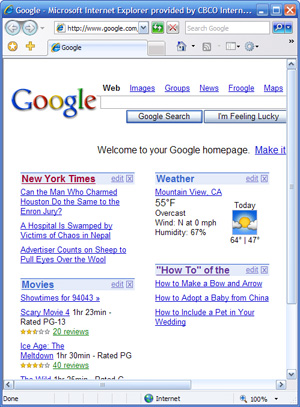 I’ve been running Internet Explorer beta 2 version 7.0.5335.5 for about a week now. The beta for IE7 has been out for a month or so now and I decided to give it a try using only IE instead of my normal favorite Firefox.
I’ve been running Internet Explorer beta 2 version 7.0.5335.5 for about a week now. The beta for IE7 has been out for a month or so now and I decided to give it a try using only IE instead of my normal favorite Firefox.
I have to say that I was highly impressed. IE7 is a big jump forward for Internet Explorer and Microsoft has done a good job with this version. Of course they have lots to glean from Firefox and even Opera, but this version in my opinion sends them in the right direction. I don’t really think any of the new features are new from a browser point of view. They finally added tabs which is a must for any browser. The reworked interface was done very well and though it took a little getting used to overall I liked it.
I’m not sure what other features are planned for the final release but one thing this is missing is the ability to skin or theme the browser. We are all individuals and we don’t like being like everyone else. That’s why I change my desktop wallpaper 2 or 3 times a week I guess. From a couple of things I’ve read there might be two different versions of IE7 one that comes with Windows Vista and a version that will run on other operating systems like XP. My guess is that the Vista version will have more features to entice us to move up to Vista.
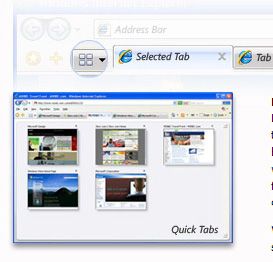 There was one feature that I liked that Firefox doesn’t have and I don’t know if Opera does or not but that was the Quick tabs view. When you have multiple tabs open you can a click a button and have an overview of the pages you have on each of the tabs. This feature isn’t earth shattering, but it seems like it could be pretty useful.
There was one feature that I liked that Firefox doesn’t have and I don’t know if Opera does or not but that was the Quick tabs view. When you have multiple tabs open you can a click a button and have an overview of the pages you have on each of the tabs. This feature isn’t earth shattering, but it seems like it could be pretty useful.
I did run into several problems with websites like Yahoo! movies page not wanting to show a trailer because it thought I didn’t have Windows Media Player installed even though I actually do. There were a couple of other instances of wierdness with websites, I’m guessing this is becuase of being a beta version as well as websites that might need some tweaking to recognize the new version.
So after using IE7 for a week is this new version good enough to draw me back away from Firefox? Sorry, not yet. The bugs I can live with, it is a beta version after all. I’d say as far as speed IE7 and Firefox seemed to handle about the same. I think for me the difference comes with Firefox’s ability to be theme’d as well as Firefox’s extensions. The ability to add on user created enhancements is huge and Microsoft needs to add this ability.
Little bike
La-zBoy ad
I think this shot would help La-zBoy sell more couches don’t you think?
Orange
Dell dude
Bearded chin
Reset Microsoft Netmeeting Desktop Password
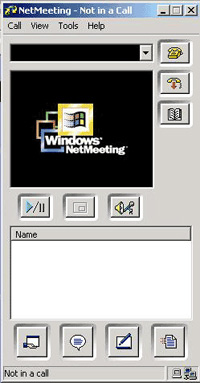 Before there was XP Remote Desktop/Terminal services there was Netmeeting Desktop Sharing. I know some of you are saying “yeah, but what about VNC?” I’ve used it and it works well also, but mostly I use the XP Desktop Connection and Netmeeting simply because they are already there. Call me lazy. Netmeeting is nifty for those few Windows 98 machines you might still have lurking around. Plus unlike Terminal Services on Windows Server 2000 and 2003 with Netmeeting Remote Desktop you can take control of a desktop and the machine who’s desktop you have control of is able to see what you see, which can make troubleshooting a user’s computer a bit easier. I know there’s remote assistance but that doesn’t exitst for Windows 98 and I don’t think it does for Windows 2000 either.
Before there was XP Remote Desktop/Terminal services there was Netmeeting Desktop Sharing. I know some of you are saying “yeah, but what about VNC?” I’ve used it and it works well also, but mostly I use the XP Desktop Connection and Netmeeting simply because they are already there. Call me lazy. Netmeeting is nifty for those few Windows 98 machines you might still have lurking around. Plus unlike Terminal Services on Windows Server 2000 and 2003 with Netmeeting Remote Desktop you can take control of a desktop and the machine who’s desktop you have control of is able to see what you see, which can make troubleshooting a user’s computer a bit easier. I know there’s remote assistance but that doesn’t exitst for Windows 98 and I don’t think it does for Windows 2000 either.
Anyways, I configured a Windows 98 computer to allow me to connect to it’s desktop anytime using netmeeting. When you set it up it makes you put in a password. I’ve used so many passwords, I couldn’t remember what I had set it to. If you try and change the password it wants the old password in order to do so. Never fear, just delete one key in the registry and you’ll be back up and running.
Find the following key in the registry:
HKEY_LOCAL_MACHINE\Software\Microsoft\Conferencing\Mcpt
Now, delete it. You can go back in and setup Netmeeting’s desktop sharing and configure a new password without putting in the old password, hopefully one you’ll remember next time.





















