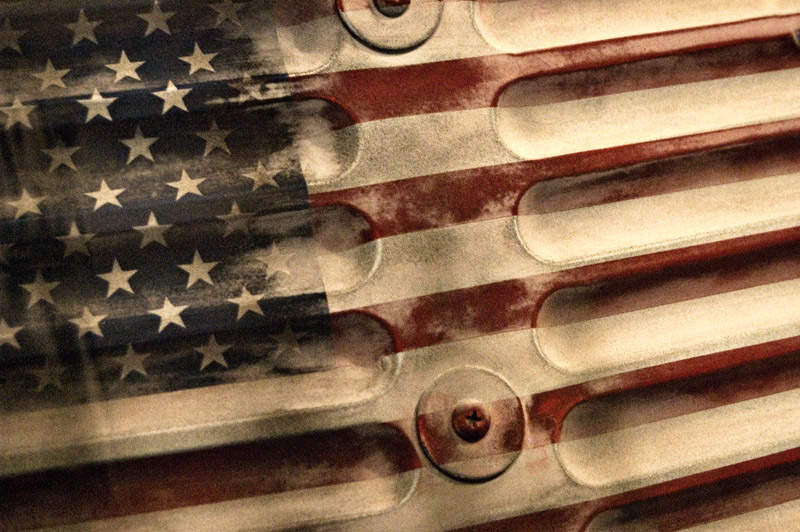Along Michigan Avenue 002
Running Windows Vista on a MacBook

I’m probably the pickiest laptop user in the world. There’s never been a laptop that I have used that I haven’t complained about. I’ve used many different brands, Sony, Gateway, Asus, Toshiba, Dell and IBM. Up to now my favorite has been Sony. My sony has been getting warm on the keyboard and I just couldn’t tollerate it any longer. So I hunted around and finally purchased a MacBook. Now, before you pick your jaw up off the floor, I’m not using Mac OS X (most who know me know I’m a Microsoft fan boy!). I’ve installed Windows Vista on it. I’ve used OS X long enough to install a few apps and then run Boot Camp to install Windows.
The MacBook runs Windows Vista beautifully and the laptop is well designed. There are a few Window’s things you have to work around, but overall it’s great. Here are a few tips and tricks.
- Right click – put 2 fingers on the trackpad and hit the mouse button.
- Delete button – Sounds weird because there is a delete button on the keyboard, but it acts as a backspace. Hold down the FN button while hitting delete and it will actually delete.
- Home and End buttons – hold the FN button while hitting left arrow for Home and right arrow for end.
- Insert button – hold the FN and hit Enter
- Scrolling on the trackpad – use 2 fingers anywhere on the touchpad and you can scroll up and down.
- Print screen button – FN-Shift-F11
One thing I haven’t figured out that’s bugging me is being able to tap click on the touch pad. I’m betting Apple will fix this in Boot camp shortly.
Along Michigan Avenue 001
Along Lake Michigan 008
Along Lake Michigan 007
Along Lake Michigan 006
Along Lake Michigan 005
Along Lake Michigan 004
Along Lake Michigan 003
Along Lake Michigan 002
Along Lake Michigan 001
Could not load file or assembly error
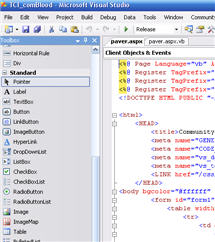
My computer blue-screened in the middle of a build of a website I’m working on from Microsoft Visual Studio. When it finished rebooting I couldn’t load my local copy of the website and I kept getting the following error when trying to view the site from my browser: “Could not load file or assembly….” the actual error message was a whole page long.
I grabbed a backup and restored the files, no luck. I restarted IIS, no luck.
A couple of Google searches later and I found this site with the following instructions:
Delete all temporary ASP.NET files, by removing the folders under the following directory and then check it:
C:\Windows\Microsoft.NET\Framework\v2.0.50727\Temporary ASP.NET files\
Just like that it started working again!
Generate random numbers in VB 2005

Maybe common knowledge for some, but I’m not a full time programmer so sometimes the smallest things make my day.
Dim myRandomNumber As Integer = rnd.Next(1000, 999999)
So, this code generates a random number between 1000 and 999999.
Key West ships
Miscellaneous Linux Commands

Don’t laugh…I’m trying to learn Linux and I just needed a place to store miscellaneous commands, my memory is short and I forget how to do things.
- ifconfig eth0 (kinda like ipconfig for Windows but does more stuff)
- fup eth0 (turns on an interface adapter) ifdown does the opposite.
- hidd –server –search (Attach bluetooth mouse, make sure you hit the reset button on the mouse so it’s in discover mode. Found solution here.)
- yum install libflashsupport (Install flash support library. Fixed my issue with no audio from flash files in Firefox. Found solution here.)
Fish
Realtek HD Audio and Windows Service Pack 3 issue


I have an unattended installation of Windows XP that I slip-streamed Service Pack 3 into.
On an EVGA motherboard I was recently loading with Windows I could get everything working except the audio.
In the device manager I had 1 unkown pci device item listed. Had to be the audio right?
Well I used the cd that came with the motheboard, no luck.
I went to Realtek’s support page and downloaded the latest driver, still no luck.
No matter what I did the PCI device would not update to the audio.
Finally on some sort of flash I googled “XP SP3 HD Audio“.
One of the results returned this page which talked about the exact problem and had a download to fix it.
I’m making the download available from here in case their site goes away.
I do not vouch for the file, all I can tell you is it fixed my problem. Download from here or there at your own risk.
So, apparently the PCI device isn’t actually the audio card itself, but a UAA bus driver for high definition audio.
I found on Microsoft’s site, mention of this, and had downloads for SP1 and SP2. Their site said it wasn’t needed for SP3.
Wrong! Once I pointed the PCI device at the update and it installed itself, the Realtek HD Audio device was detected and it proceeded to install the drivers I had installed earlier.
Strange and irritating, but I’ve got audio now!
Shipwreck Museum
Happy 4th of July
Rocket Garden
While in Orlando we drove from there to the Kennedy Space center and spent half a day there. It was pretty cool. They had tons of rockets and other space memorabilia along with Imax movies and a memorial to the brave astronauts who have lost their lives over the years in our exploration of space. This area is called the rocket garden and has samples of the many rockets used through out the years.
Add a row count to query results in Microsoft SQL 2005

Have you ever wanted to have a row count as a column in sql output?
Well, I have for a number of different reasons and this is how I found to do it.
ROW_NUMBER() OVER(Order by ‘SomeColumn’) as seq
No data services on an Alltel Blackberry Curve
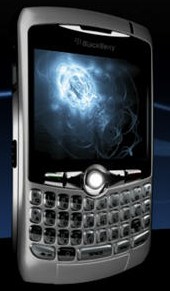
Earlier today my Blackberry Curve quit receiving any data services at all. The internet didn’t work, email didn’t work, nothing worked related to data. I thought at first maybe it was a Blackberry outage of some sort. After a couple of hours I figured it must be something else.
So, I did the first thing any good troubleshooter should do…reboot. I removed the battery and reset the phone. No luck, I can place phone calls, but no data services.
Ok, maybe some application is messed up and causing the problem. I go to the Blackberry options and under the security settings I wiped the phone, first without erasing third party applications and the second time I erased everything. No luck. Still no data services. I can’t activate the Blackberry on our enterprise server and nothing works except for making phone calls. I get an error message “service connection is unavailable” when trying to activate on the enterprise server.
I finally resorted to calling Alltel.
The girl on the phone says hit the green button.
I did it.
Do you see something that says line 2?
Yes I do, it says Line 2: 417 xxx xxxx (my phone number).
She says ok, scroll up and click where it says Line 2.
I do and then a list appears that says Line 1 and below it Line 2.
Select Line 1 she says.
As soon as I select Line 1 the up and down arrows start flashing and an email pops in. Sheesh. That’s all I needed to do?
The little 1XEV also popped up in the upper right of the screen by the bars indicating signal strength.
Kinda wierd, but at least now I know if it happens again!
Keywest Sunset
Get Ready
Jelly Fish
I was recently in Atlanta, GA and took some time to visit the Georgia Aquarium. I didn’t lug my tripod around, but I did use my monopod and got a couple of interesting shots, nothing spectacular. The Georgia Aquarium is one huge place!
Mame Arcade Cabinet – Day 11
I managed to get the rest of the parts painted black, including the speaker panel.
Here is my son and brother-in-law playing Contra. Great game!
(Note: click the images for larger versions.)

You can’t really see them in this size, but if you click on the image below you will be able to see the LED lights just below the green and red buttons.

Stuff I still need to do:
Get the marquee printed at Kinko’s.
Get glass to server as bezel in front of the TV.
Design artwork for side of cabinet, front of drawer and glass bezel.
Install piece of trim across the front above the drawer.
Get glass to server as bezel in front of the TV.
Get a switch box so I can install an XBox 360 and PS2 and switch between them.
Make an opening on the front door to give easy access to consoles etc. inside.
Whatever else pops into my head! :)
Service Pack 3 Remote Desktop doesn’t connect to Console

Service Pack 3 for Windows XP included an update to the remote desktop client which appears to have broken the old command for connecting to the console session of another computer. For some of my users I will setup their remote desktop settings and save those to a rdp file that can then be used to jump into a remote desktop session. The rdp file that the remote desktop creates is just a text file with settings in it. You used to be able to edit the text file and add a line that read:
connect to console:i:1
This would cause the session to connect to the console instead of a standard terminal services session allowing the user to interact with the same session as if you were sitting in front of the computer. For some reason this week these rdp sessions quit connecting to the console session on my servers.
After some investigation I found that this setting no longer works and you have to use:
administrative session:i:1.
Just a minor change but with large consequences!
Related to this is the fact that running mstsc.exe /console no longer works.
I’ve read that mstsc.exe /admin achieves the same thing, but I haven’t tested it yet. The reason for this change is that running remote desktop and connecting to the console connects you to session 0 which runs with elevated privileges and therefore is a security risk.