by Jason Prahl | Jul 26, 2005 | Blog, Computer Tips, Microsoft Windows

One of the great things about Firefox is the ability to add extensions. Themes are cool and I love tabbed browsing and the stability and consistency at which it works is awesome as well. The extensions are what really sets it apart from Internet Explorer. I’ve tried Opera, but not long enough to know if it supports plug-ins/extensions in this manner. Here are the extensions I always install.
1. Download manager tweak – this one I like to tweak so that my downloads show up in the side bar.
2. PDF Download – I like PDF files, but I don’t like PDF files when they try and load inside the browser. This makes it easy to download the PDF or go ahead and view it in the browser.
3. Adblock – Easily block ads and images from whole domains.
4. IEView – There are still websites that just don’t work right in any other browser but IE with this you can easily right click and open the current page in IE.
5. Stumble Upon – Basically it’s channel surfing for the internet. You can only find so much stuff through Google or other search engines. With this you give it topics and it randomly gives you sites others have recommended.
6. Opanda IExif – With this you can right click images and view the Exif data stored in the image. Many images have the exif data totally removed from them, but on those that still have it intact you can get interesting info about the image.
There are tons of extensions out there and you have to be careful about installing some of them. Some have caused Firefox to crash or have long wierd pauses before loading pages. But if you have trouble uninstall the extension and you are back to happy browsing. You can find all of the above extensions and more at
Mozilla Update.
by Jason Prahl | Jul 24, 2005 | Blog, Miscellaneous
I finally made a choice. I scoured laptop review sites, manufacturer sites and forums. I visited the local resellers. I looked at Gateway, Toshiba, Sony, Sager and others and decided I liked the PowerPro A 2:21.
I won’t get it for a week or so, I’ll have to let you know if it was a good or bad choice! Reasons I went with it: 15″ widescreen 1650 x 1050 resolution, DVD writer bay doubles as extra battery or extra hard drive bay, 128mb dedicated video memory with nVidia chipset (would prefer ATI, but nVidia is good too), 2ghz Intel Pentium M, Intel 915pm chipset and the other normal laptop stuff (wireless, DVD writer, lots of USB ports and svideo out.) It’s hard to know even if you check a model out at a retail store how it will work for you. My Gateway m505 has been a good laptop, my favorite out of the models I’ve had. My only complaint about it is the end and home keys are on the same keys as the page up and page down. You have to hit the fn key to use them. It drives me crazy! :) The other problem has to do with the colors of the screen. Everything tends to be washed out and not quite right. I’ve played with every setting you can think of and just can’t get it right. So, it makes it difficult to do photo editing because they don’t end up looking right on other computers. Stay tuned for a detailed review of the laptop when I get it!
by Jason Prahl | Jul 21, 2005 | Blog, Miscellaneous
The next time I buy a house I am going to know pretty much all of the right questions to ask. I’m going to know most of the right places to check for problems. I’ve bought 2 houses now and am understanding the quirks and such of the process much better. I’m on my 4th or 5th laptop.
I’m in the market to get a new one again. It’s a tough decision and I’m a picky person. I have a Gateway right now and it’s been a very good laptop. It can be downright maddening getting just the right laptop with just the right specs that I want. Little things like keyboard layout are tough to get right before plunking down the money. I’ve got a couple of brands in mind that I’m leaning towards and a couple that I tend to lean away from. I know the specs I want and the price range, I guess I’m just waiting for that light from heaven and the angels choir singing Hallelujah over the right one before I’ll make a choice. I’ll let you know how my research and decision play out. Anyone have any opinions they’d care to share?
by Jason Prahl | Jul 20, 2005 | Blog, Computer Tips, Microsoft Windows
We just replaced one of our domain controllers with a brand spankin new rack mounted IBM eServer. We were like kids at Christmas time opening the huge box and gawlking at the beautifull insides. Installation went well, for the most part.

The server we replaced had Microsoft Exchange running on it, DNS and IIS hosting a website. The Exchange database had some corruption to it and had to be repaired but it went well. Once we got it up and running and made it a domain controller, installed Exchange, restored the Exchange database, got the website up and running and a couple of other applications it needed it purred away and was right at home. Then a couple of days later we added the first user to our domain since the upgrade and for some reason we couldn’t log on with it. After some looking and checking out the event viewer we noticed errors with the Active directory replication service. Apparently the two domain controllers were not on speaking terms with one another. Research was pointing to DNS as the cause and how Windows Server 2003 handles active directory replication following an unsuccessful DNS lookup.

From Microsoft’s support site it appears that Server 2003 with Service Pack 1 (which I thought was on both boxes) handles this much better. So after I figured out that one of the servers didn’t have Service Pack 1 I installed it rebooted and the two Servers decided they were on speaking terms after all. I think we need to do some diving into the workings of the DNS problem but for now it’s working!
by Jason Prahl | Jul 19, 2005 | Blog, Computer Tips
Here’s a lesson we learned the hard way. We have a remote site that has a PIX 501 installed using VPN to connect back to our main site to a PIX 506. It worked great for about a month and then we began having problems.
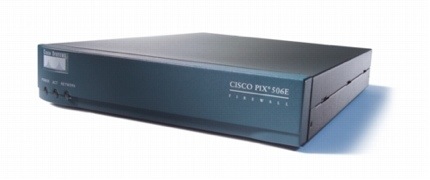
For some reason random computers behind the PIX 501 would stop communicating to the internet. We beat our heads against the wall, went to the remote site and just couldn’t get it figured out. We would reboot the PIX and things seemed to start working only to randomly quit hours later. For some strange reason checking the log on the PIX had slipped my mind. When I did finally type ‘show log’. The light came on and the angels sang ‘Halleluiah’. Hidden between the ‘Built inbound TCP connection…’ and ‘Teardown TCP connection…’ lines was the magic info that we desperately needed. ‘host blocked…license limit exceeded.’ As soon as I saw that I realized what was going on. The PIX 501 has a 10 user limit. My thought on it was that the limit was on 10 VPN connections either outbound or inbound. The limit is actually 10 hosts communicating through the PIX. So, we called our favorite hardware and software vendor overnighted a license upgrade to increase the limit from 10 to 50. We’ve gone a full day with no phone calls so far! Kind of a wierd problem and something we should have picked up on on earlier but, that’s the way things go in the tech world sometimes!
by Jason Prahl | Jul 14, 2005 | Blog, Miscellaneous
It all started when they took Tech-TV and run it into the ground by allowing the G4 network to take it over. The G4 network is a gaming network, don’t get me wrong, I like games. PS2 games, PC games, PSP is cool too. But no one would be able to call me a hard core gamer. Every now and then a game comes along and I get sucked into it and spend tons of time playing. Like Burnout 3 or Half Life 2 or Far Cry or Dungeon Seige. But my career and more of my time is tech related and I have to say that I shed a tear when G4 took Tech-TV and totally decimated it. Not long after that I called the Dish Network and had them change my package to only local channels. I don’t really miss having all of those channels either. It was mostly just a bunch of junk anyways.

So now I’ve been renting DVD’s like crazy. I signed up with Blockbuster’s movie pass thing which allows you to have 2 DVD’s out at a time for as long as you want for like $19.95 a month. It’s pretty cool because I’m far more inclined to experiment and get stuff I’m not sure about. We usually rented about 3 to 4 movies a month prior to getting rid of the extra channels anyways. At $3.75 a pop that ended up being about $15.00. Now I can get as many as I can watch in a month for $4.00 more. There are movie rental places that are cheaper than the $3.75 but my experience there has been that they don’t have what I want when I want it. Someone else I know has a problem with Blockbuster, but we won’t discuss that here! :) I tried the movie by mail thing, but the turn around is just too slow for me. Content on demand is where we are heading and the quicker we get there the better.
- Camera: NIKON D70
- Taken: 14 July, 2005
- Aperture: ƒ/5.6
- Focal length: 70mm
- Shutter speed: 1/60s
by Jason Prahl | Jul 14, 2005 | Blog, Computer Tips, Microsoft Windows
How to enable and disable a Windows domain account using vb script. In our network there are only 2 people who are able to add or manipulate domain users. Every now and then I have wanted to give a non administrator user the ability to enable or disable a user account.

In our case we have a couple of domain user accounts used for external software support companies that VPN into our network to perform tasks. I didn’t want that account being open and accessible all of the time. I realize I could have used logon hours within the account properties to specify what hours the user could and couldn’t log on, but I wanted to the account to only be enabled when the support personel asked for access. I didn’t want to add the person I wanted to be able to enable and disable this account to the domain administrator’s group and I didn’t want to have to install the domain administration tools on their PC so they could do this locally.
After some research I found a really easy way to accomplish this using VB Script. The user that will be running the script will have to have security privileges on the user that they are going to be able to enable or disable. Create a text file and name it whatever you want with .vbs as the extension. Edit the following text in the appropriate places and copy this text into the .vbs file.
Set objUser = GetObject _
(“LDAP://cn=accountname,ou=organizationalunit,dc=domain,dc=domainextension”)
objUser.AccountDisabled = FALSE
objUser.SetInfo
Replace accountname with the user account name, replace organizationalunit with the appropriate organizational unit, domain and domain extension. Save the text file.
Just double click it to execute and viola! Now this is just the bare minimum coding to enable a disabled account it doesn’t come back and let you know it worked or didn’t work. You could get fancy and make it display a message box when it’s finished, but I didn’t feel like going that far.
The following code disables the specified account.
Const ADS_UF_ACCOUNTDISABLE = 2
Set objUser = GetObject _
(“LDAP://cn= accountname,ou= organizationalunit,dc= domain,dc= domainextension “)
intUAC = objUser.Get(“userAccountControl”)
objUser.Put “userAccountControl”, intUAC OR ADS_UF_ACCOUNTDISABLE
objUser.SetInfo
For added security I took the disable account code and made a scheduled task on one of our servers to automatically run this script every day at 4:30pm. That way I know the account gets disabled and don’t have to worry about someone forgetting to disable it.
by Jason Prahl | Jul 9, 2005 | Blog, Websites
These 2 sites may be old hat to you but at some point in all of our IT careers we come across websites that we haven’t used before. One such invaluable website for tracking down problems with web hosting, email hosting or other such services is DNSReport.com.

Running your domain through this will give you all the information you need to see what’s working or not working with your domain. The domain name system (DNS) is the way we translate easy to remember domains (ie. www.misguys.com) to the IP address of where that domain resides. How about having to say “goto 67.15.111.132 or whas is 133?” to direct someone to your website? DNSReport.com has helped us numerous times track down problems and return the aggitated network users back to normalacy. Or as close as we can to normalacy that is.
The second useful website is What Is My IP.com How many times have you tried to find out what IP address a remote user is assigned to only to end up ready to go to the remote site and permanently remove the remote user? It’s much easier to say “open Internet Explorer (not that I use IE, but the majority of the users you will deal with do) and type www.whatismyip.com in the address bar.” Usually the next thing you have to say is “no, not the search bar of google or MSN, but the address bar.” Like I said these may be old hat to you but at some time in your distinguished IT career it wasn’t. Somewhere out there there’s some worn out person trying to track down some problems and these two websites are a couple of pieces to getting the puzzle figured out.
by Jason Prahl | Jul 1, 2005 | Blog, Computer Hardware
I found this definition from dictionary.com Insisting capriciously on getting just what one wants; difficult to please; It’s the definition of finicky.
Some might say that I am the definition of finicky when it comes to handheld devices. I held out a while before getting my first handheld, they seemed only for those who actually had enough contacts and appointments to keep track of. Then I started seeing the number and breadth of applications available, so I decided it was time.
Consider this taken from the palmOne website, The PalmPilot was invented in 1994 by Jeff Hawkins who founded Palm Computing and is now palmOne’s Chief Technology Office. So, my first handheld was a Handspring Visor in 2001. I tried to go thrifty by getting an open box, bottom-of-the-line model. That lasted about a day as I quickly realized I wanted more storage for all of the applications out there that I would never actually use. So I got the next model up with more memory. One of my co-workers had a color model and I had to have that. So I got a Handspring Prism and used it for about 6 months. Then I discovered the Sony Clie. I got the 615c, but the 655c came out the following week and it played MP3s! So I returned to Best Buy, they exchanged it and I paid the difference. I used it for about 6 months and had wander lust again. I had never really liked the design of the Palm brand until I saw the Tungsten T3. It had the bottom section that slid up and down. I liked it and used it for a good 6 months. I had never cared for the size of most Pocket PC handhelds, but now they had come out with several models that were the same size as the Palm OS based models.
So, I went with a HP 4155 and I have to say that out of the Pocket PC’s it was the best for features and size. I used it for about 6 months (see a trend here?) and again was overcome by the desire for something new. Pathetic, I know. So, I went with the HP RX3715. I never really cared for it. Buying on the internet has it’s downside sometimes. It was big and bulky and it didn’t last too long. I decided I missed the Palm OS and went with a Tungsten T5. For features it was ok, but I really missed the Wi-Fi that the HP 4155 had. I didn’t like how the T5 felt in my hand either. (Remember the definition of finicky?) Then came the Lifedrive. I had read about it and the rumors as to it’s specs and thought “I gotta have that!” It came out around the middle of May and I had mine in my hot little hands the following week. I really like it. It fits perfectly in the hand.  The 4gig of space provided by the microdrive inside is awesome. Plus I have a 1gig SD card, so I’m not hurting for space. The Wi-Fi works flawlessly and MP3s sound great on it. I even sold my 30gig iPod Photo because I didn’t want another device to carry around. Not that it compares to the iPod for it’s user interface or storage, but for my needs it’s perfect. Complaints, yeah I have a couple. There are delays when launching applications, especially for the first time after a soft reset. If I’m listening to music and I hop to another application it causes serious hiccups in the playback. The headphone jack is at the bottom of the device, so I have to put it in it’s leather carrying case upside down to avoid removing the headphone cord each time I want to remove it from the case.
The 4gig of space provided by the microdrive inside is awesome. Plus I have a 1gig SD card, so I’m not hurting for space. The Wi-Fi works flawlessly and MP3s sound great on it. I even sold my 30gig iPod Photo because I didn’t want another device to carry around. Not that it compares to the iPod for it’s user interface or storage, but for my needs it’s perfect. Complaints, yeah I have a couple. There are delays when launching applications, especially for the first time after a soft reset. If I’m listening to music and I hop to another application it causes serious hiccups in the playback. The headphone jack is at the bottom of the device, so I have to put it in it’s leather carrying case upside down to avoid removing the headphone cord each time I want to remove it from the case.
The life drive is not a revolution in handhelds, all of it’s features have been around for sometime. It needs some improvement on handling of the hard drive, maybe this will be addressed by Palm OS 6. The thickness could be reduced some. I am surprised that there is not more heat associated with the hard drive than there is. I only gets warm if you do a lot of transferring of files to the hard drive. Overall I am well pleased with the Lifedrive. Check back with me in 6 months and see if there’s anything that’s peaked my interest enough to switch. If you are wondering where the title for the article came from I just saw War of the Worlds. I really liked it and thought Tom Cruise and Dakota Fanning did awesome jobs. Go see it.- jason
Page 58 of 58« First«...1020...5455565758




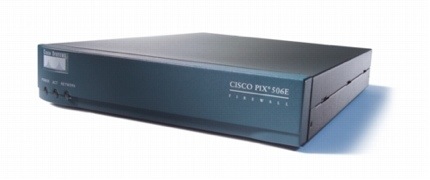




 The 4gig of space provided by the microdrive inside is awesome. Plus I have a 1gig SD card, so I’m not hurting for space. The Wi-Fi works flawlessly and MP3s sound great on it. I even sold my 30gig iPod Photo because I didn’t want another device to carry around. Not that it compares to the iPod for it’s user interface or storage, but for my needs it’s perfect. Complaints, yeah I have a couple. There are delays when launching applications, especially for the first time after a soft reset. If I’m listening to music and I hop to another application it causes serious hiccups in the playback. The headphone jack is at the bottom of the device, so I have to put it in it’s leather carrying case upside down to avoid removing the headphone cord each time I want to remove it from the case.
The 4gig of space provided by the microdrive inside is awesome. Plus I have a 1gig SD card, so I’m not hurting for space. The Wi-Fi works flawlessly and MP3s sound great on it. I even sold my 30gig iPod Photo because I didn’t want another device to carry around. Not that it compares to the iPod for it’s user interface or storage, but for my needs it’s perfect. Complaints, yeah I have a couple. There are delays when launching applications, especially for the first time after a soft reset. If I’m listening to music and I hop to another application it causes serious hiccups in the playback. The headphone jack is at the bottom of the device, so I have to put it in it’s leather carrying case upside down to avoid removing the headphone cord each time I want to remove it from the case.