by Jason Prahl | Nov 3, 2005 | Blog, Computer Hardware
 I’m picky. I like my chicken just so. I like my steak just so. I like my keyboards just so as well. I’ve used the ergonomic keyboards for several years, but the last few models I haven’t liked much. They tended to creak and just not feel right. The early ergonomic keyboards were great and solid. The problem is that I can’t seem to use the same equipment more than 6 months before getting something new and improved. It’s a disease and I should probably seek some counseling.
I’m picky. I like my chicken just so. I like my steak just so. I like my keyboards just so as well. I’ve used the ergonomic keyboards for several years, but the last few models I haven’t liked much. They tended to creak and just not feel right. The early ergonomic keyboards were great and solid. The problem is that I can’t seem to use the same equipment more than 6 months before getting something new and improved. It’s a disease and I should probably seek some counseling.
So, I had been using a Logitech keyboard for sometime, but I’ve been wanting to get back to an ergonomic keyboard. I went first to Microsoft’s hardware site. As soon as I saw the Ergonomic 4000 I knew I wanted it. It looked slick and I loved the black color so I ordered one. It took several weeks to get it because they had just came out.
I’ve been using it now for about a week and it’s easily my favorite keyboard yet. The keys feel great. They are super quiet, which some people may not like. It has none of that noisey click click that some of the more sturdy keyboards have. There’s no creaking noise like some of the past ergonomic keyboards have either. The hand rest is super nice. It is soft with a leather like feel to it. It has the multimedia keys along the top and 5 programmable buttons as well. While I programmed each one I rarely use them though. It just takes discipline to use them instead of launching apps the way I normally do. The software for the keyboard installed without problems. It has a zoom slider between the middle keys that basically enlarges the font on web pages and I don’t really use that either. There is a back and forward button below the zoom slider for webpages, but I’m too used to using the buttons on the side of my mouse to go back and forward with. Overall it’s a great keyboard so far. We’ll see how long it lasts!

by Jason Prahl | Oct 28, 2005 | Blog, Software
I’m a bit slow. I’m just now getting into the whole RSS reader thing. I’ve had my photoblog running for about 8 months which has a RSS feed and we’ve been doing the MIS Guys site for a couple of months and haven’t really even kept an eye on the RSS side of things. I’ve tried a couple of readers in the past but just couldn’t get into them. I sat down and decided to find a good one and here are the results.

I tried some that are embedded in Firefox, a couple that are embedded in Outlook and the rest as stand alone versions. So far my favorite is JetBrains Omea Reader. It is really sharp looking and it’s free! It has a cool newspaper view that I have turned on so that the posts for the RSS feed look more like a webpage instead of a bunch of seperate posts. This reader also handled enclosures well. Enclosures are kind of like attachments to RSS posts. For instance This Week In Tech is an excellent tech podcast and their RSS contains the enclosure for the MP3 of the poscast. Omea Reader made it really easy to find and download the MP3 for their recent posts.
I also tried NewsMonster. It is embedded into Firefox or IE. It looked good from their website and the screenshots. However, it crashed my Firefox and I had to delete my profile and set it all back up. In all fairness, it might have been my Firefox or my computer. But, I didn’t feel like spending time trying it again so I went on to a different one.
FeedDemon was the next reader I tried. I liked it but the Omea Reader is just as good and free. Ever the cheap person I am, free wins the day.
FeedReader came in second because like the Omea Reader it is also free. FeedReader worked well and looks sharp and I am still running it along side the Omea Reader to see if there is anything about it I like more. One thing about it was there was nothing that clearly let me know there was an enclosure on posts. If you double click on a post it would prompt you to save the enclosure but until you did so you didn’t know one was there.
I didn’t try it but Pluck looks good as well, but it’s a in-browser addin for Firefox and or IE.
NewsGator works well but it is basically a web service and I want to be able to use an RSS reader on a portable machine that might not be connected to a network. This is actually good if all you want to do is read the RSS feeds on computers that are always connected to the web. The other benefit of this is that you don’t have to setup all of the RSS feeds on other computers you want to use because your preferences are stored on their servers. So, mobility beats out and JetBrains Omea Reader is my choice for now.
There are many other readers out there and I didn’t spend a huge amount of time looking into them all. Let me know if you have other suggestions as I’d like to try some more readers.
by Jason Prahl | Oct 24, 2005 | Blog, Miscellaneous

I’m reading a biography about Ansel Adams by Mary Street Alinder. I’m in no way aspiring to match or come close to Ansel’s photography skills, but I read a statement in the book that made me smile. “…when Ansel reached the peak of technical proficiency, he never made a perfect negative. Either some edge needed slight cropping or a rock or some other element had to be darkened by burning. There was always something.” There is hope for me yet. :) (The above image is one of Ansel’s incredible shots.
by Jason Prahl | Oct 22, 2005 | Blog, Miscellaneous

It’s definitely fall. The trees are changing all around us. Missouri is certainly a great place to experience a broad range of wonderful colors. I think this year I am more sensitive to the colors because it’s the first fall to go through where I tend to look around and see photographic opportunities even when I don’t have my camera. I purchased my Nikon D70 last December and shooting with a DSLR is different than your normal point and shoot variety. You know you have the photography bug when everywhere you turn you are thinking…”that would be a cool shot….oh, that would be a cool shot.” It’s cool how looking at other people’s photoblogs tends to fuel me on as well. Every now and then I think, why am I concerned with taking pictures and putting them on the web? I get no monetary return on the hours and hours of time spent looking for that perfect shot. But then I look at a shot that someone posts and I think “I want to go take pictures.” Sakana (I think that’s his name) got me thinking that tonight as I browsed his shots. Sometimes the things that make us happy and give us joy have nothing to do with making money.
On another note I was reading Ephesians 3 and found these verses to be really good. Eph3:17 & 18 “And I pray that Christ will be more and more at home in your hearts as you trust in him. May your roots go down deep into the soil of God’s marvelous love. And may you have the power to understand, as all God’s people should, how wide, how long, how high, and how deep his love really is.”
Wow
- Camera: NIKON D70
- Taken: 22 October, 2005
- Aperture: ƒ/5.6
- Focal length: 300mm
- Shutter speed: 1/1000s
by Jason Prahl | Oct 18, 2005 | Blog, Computer Hardware
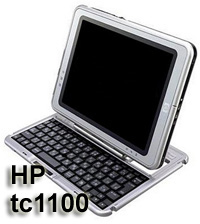 I love my job. At work we have a project coming up that is likely to work best with tablet PC’s. Once we get into this project we are going to need about 30 or more of them. So, to find out which brand and model will work best for our application we have got a couple of them in and have been experimenting.
I love my job. At work we have a project coming up that is likely to work best with tablet PC’s. Once we get into this project we are going to need about 30 or more of them. So, to find out which brand and model will work best for our application we have got a couple of them in and have been experimenting.
The models we have played with so far are the IBM X41, Toshiba Tecra M4 and the HP tc1100. We previously had a Viewsonic V1100 and we had a rep from Motion Computing come out and show their line of tablets as well.
The Motion Computing tablets feel solid and are really sharp though we haven’t really got to test drive it. It’s hard to tell how they will perform without taking it and really putting it to use for a few weeks.
My favorite so far has been the HP. This actually came as a surprise to me because I’m not much of a HP guy. We have a HP 9000 Unix server that does a good job and we use almost nothing but HP printers. I’ve never really cared for their laptops or desktops.

The Toshiba is really more of a laptop and is way to big to be a useful tablet pc. The M4 is a convertible type where the screen rotates around and can lay flat to be used as a tablet or upright like a laptop. It’s performance was good although it was bogged down with a bunch of Toshiba junk which we promptly turned off most of it. The battery life seemed shorter than the other two probably because it had a larger sized screen.

The IBM is sharp from a hardware standpoint, but it’s performance was poor compared to the HP and Toshiba. It has built in fingerprint reader which is interesting but not really needed for our uses, plus the software running behind it seemed to be one of the biggest drains on performance. After turning off alot of the extra software and stuff running in the background it worked a lot better. The X41’s size is nice and it feels real sturdy. One gripe I had with it was the fan that keeps the cpu cool was unusually noisy. This could have just been a problem with the particular unit we had but it was annoying in quiet situations. Like the Toshiba it is a convertible type tablet PC.
Like I said before the HP has come out as my favorite so far. It’s size is great. The design is sharp and it’s performance was particularly surprising. I loaded Photoshop CS2 and had no problems editing large photos. Running Microsoft Office (Word and PowerPoint), Firefox and a couple of other applications simultaneously wasn’t a problem for this little machine either. Battery life seems good thus far as well.
The HP can be called a convertible or a standard tablet because the keyboard can be removed or acts as a stand. The keyboard is a undersized version and can take a little getting used to.
We’ll be testing some other models later and will keep you posted on those as well. Right now the winner is the HP.
by Jason Prahl | Oct 6, 2005 | Blog, Computer Tips
I’ve been using Pixelpost to host my Photoblog. Pixelpost is an excellent application and has a ton of excellent features. I found there were some things that I wanted it to do that weren’t there so I tweaked it and some other people’s stuff and came up with some of my own.
The first tweak is a modification of James Owens’ Most Commented addon. I wanted to show my favorites of my own work on my about page. So I made the My Favorites Addon..
The second tweak is the ability to have a different background color with each post. Check out my Background Color Changer modification for details.
The last tweak is my template for the site. Pixelpost basically is able to be skinned. You can check out the details here.
by Jason Prahl | Oct 6, 2005 | Blog, Movies
I was in Chicago a few weeks back and I stayed at my brother’s while I was there. One morning while Brandon was snoozing away I looked through his DVD collection and found the Firefly TV series DVD. I had heard about the movie Serenity that was to be coming out and knew it was based on a short-lived series called Firefly. The trailer for Serenity looked good, but I wasn’t to sure. So while Brandon slept off our many hours of walking I popped it in and watched the pilot for the series.

I was hooked. It was good. I wasn’t sure at first, it seemed like it was going to be another Fox goofy sci-fi no-need-to-watch TV show. My wife will confirm that I hate, hate, hate and again hate watching TV shows or movies on TV. I just can’t deal with what I’m watching being broken up by idiotic comercials for junk that I don’t care about. I watch almost no TV and what I do watch is from recordings made using Windows Media Center on a PC in my living room. So when those retarded comercials come on I can hit the fast forward or skip 30 seconds button! Whoo hoo.
Anyways, I proceeded to watch all 14 episodes during the two weeks before Serenity came out and I loved every one of them. There is some stuff they could have left out from a cleanliness (sex, language etc.) standpoint. But overall it’s awesome. Serenity the movie is no exception. Wow! Jaw dropping great effects, good acting, lots of humor and some surprises if you watched the series. My brother-in-law has never seen the series and he loved the show so it does appeal to people who haven’t seen the series. Go see it! ps. If you are curious about the title of the post watch the show and you’ll know what’s up.
by Jason Prahl | Aug 19, 2005 | Blog, Computer Tips, Microsoft Windows
Have you ever had the problem of an application that needs to be running on a server that accidentally doesn’t get turned on because the server wasn’t logged into a user? We have one such animal.
Every now and then we’d reboot the server and forget to log it back in so that the application would launch. Then it’s Saturday and we get a phone call wondering why such and such isn’t working. So I did a little Googling and found a couple of solutions that will install an application as a NT Service. The one I ended up going with is from Eltima Software. It was super easy to get up and running. There are a few free options out there but they weren’t quite as easy to setup. This one is $79.95 for a single license and they have cheaper prices for more licenses, so the price is reasonable. One note of caution is that the account that is used to run the application is an important setting. It looked as though the application was running, but I wasn’t getting some of the results that I should have been and there were no error messages. After some tinkering and thinking it through I realized that it was using the system account to run the application and then trying to use that application to gain network access to some resources and wasn’t able to. Now if either of us MIS Guys forgets to logon the server, which is actually a security risk anyways, the needed application will still sit there and run faithfully.
by Jason Prahl | Aug 13, 2005 | Blog, Computer Tips, Microsoft Windows
Ok, it’s kinda funny how things go. I wrote the previous post about 6 hours ago, telling you how I really liked the new laptop and no problems so far. 2 hours later I started having problems with my laptop. I have a DVD I’m going to play tommorrow. I’m going to hook the laptop up to a TV and run it through there using the S-Video out function. I found that it’s really easy to turn on the S-Video output on this laptop by using the fn key and the key that has lcd/tv on it. Cool, works great. I planned on running the sound out of the laptops audio output into the TV. Here’s were the problems begin. The laptop has two 1/4″ jacks. One is labeled mic the other s/pdif. I pause for a minute because spdif is Sony Philips digital interface. I want a normal analog output from this, but I figure it probably has a setting to make it analog or digital and I plug it in. Nothing, no sound. I grab some headphones, nothing. Hmm. I grab the drivers cd that came with the laptop and run the audio install. A couple of reboots later I have audio out of it. I pop in the DVD and it’s messed up. There’s popping and it seems like the DVD is running at 1/2 speed or something. Hmmmm. I uninstall the DVD software, it’s called ASUS DVD. Basically it’s a LE version of Cyberlink’s Power DVD. I re-install it and audio is the same. MP3s work fine, DVD not so fine. I install a copy of WinDVD, no audio at all now. Install a regular version of Power DVD 6, popping and crackling. Hmmmm. I do a Google (is that really a verb?) on Realtek and find their site and download their HD Audio driver. A couple of reboots later, pop the DVD back in and voila it’s working. So, if you are having wierd audio problems with a Realtek HD audio soundchip head over to their website and download the latest driver. Why is it that laptop manufacturers are so bad about keeping updated drivers on their sites? My Gateway laptop was the same way. Thank you Realtek for not making me rely on my laptop manufacturer! :)
by Jason Prahl | Aug 13, 2005 | Blog, Computer Hardware
Ok, I’ve had my new laptop for 2 weeks now and i really like it, I haven’t had any problems so far! My previous laptop was not bad at all it was just a year and a half old. It was a Pentium M 1.3 ghz. This new laptop is a Pentium M 2.0 and I can tell the difference in speed.
I’m still trying to get used to the resolution though. My old laptop’s resolution was 1280 x 720, my new laptop is 1680 x 1050! Read my previous post for the specs. The physical size is a little bigger than my last laptop with the same size screen, but the weight is actually a little less. I can definetly recomend the Power Pro laptops. They are built on a Asus motherboard which is what I prefer on desktop machines as well. You can check them out at powernotebooks.com. The sales rep was extremely helpful and very knowledgeable. You can generally tell the sales people who sound like they just came from a meeting, spouting lingo and words they really don’t understand. But the guy I talked to knew his stuff.
Page 57 of 58« First«...1020...5455565758»
 I’m picky. I like my chicken just so. I like my steak just so. I like my keyboards just so as well. I’ve used the ergonomic keyboards for several years, but the last few models I haven’t liked much. They tended to creak and just not feel right. The early ergonomic keyboards were great and solid. The problem is that I can’t seem to use the same equipment more than 6 months before getting something new and improved. It’s a disease and I should probably seek some counseling.
I’m picky. I like my chicken just so. I like my steak just so. I like my keyboards just so as well. I’ve used the ergonomic keyboards for several years, but the last few models I haven’t liked much. They tended to creak and just not feel right. The early ergonomic keyboards were great and solid. The problem is that I can’t seem to use the same equipment more than 6 months before getting something new and improved. It’s a disease and I should probably seek some counseling.




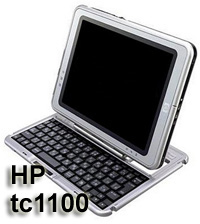 I love my job. At work we have a project coming up that is likely to work best with tablet PC’s. Once we get into this project we are going to need about 30 or more of them. So, to find out which brand and model will work best for our application we have got a couple of them in and have been experimenting.
I love my job. At work we have a project coming up that is likely to work best with tablet PC’s. Once we get into this project we are going to need about 30 or more of them. So, to find out which brand and model will work best for our application we have got a couple of them in and have been experimenting.




