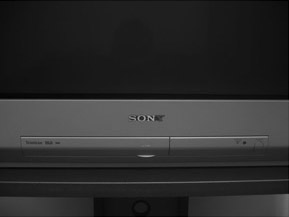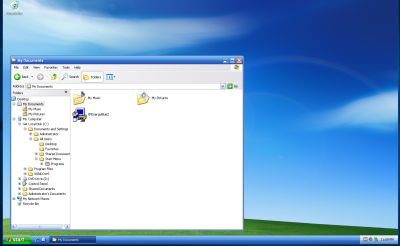by Jason Prahl | Mar 3, 2006 | Blog, Photography
I think the area of photography I like best is nature. I really enjoy wandering around the woods and just seeing what I can find. I love shots with neat skies, especially when you can catch fantastic shapes and patterns in the clouds. One area that I have wanted to experiment with is macro photography. Keep in mind as you read this and view the samples that I didn’t spend much time making the samples. I did them all without a tripod and with less than ideal light.
Early on I bought a set of close up filters. As you can see with this shot, they didn’t work to well. At first I thought it was just my in-experience with photography in general and I set them aside. I pulled them out a couple of times, but each time just got frustrated. I’m guessing the haziness is because I bought a cheap set of the filters. Maybe a higher quality set would work and look better.
My Sigma 70-300mm f/4-5.6 DL Macro Super II lens has a macro mode and it works pretty well. I was able to get this shot of a bug with it. But I could never get really up close with it like I wanted to. The advantage to using this is you have a greater working distance. So, if your subject is skitish this will help.

I did some reading on the web and found some suggestions to try reverse rings. These come in two flavors. The first type mount directly on the body of your camera and then allow you to screw your lens onto the ring with the lens turned around backwards. The second type, which I haven’t tried, mounts to the front of one of your lenses and then you can mount a second lense turned around backwards onto that by the filter rings on the front of the lens. The first type of reverse ring is what I tried and with your lens on the camera backwards you are able to get up close and focus. One downside to this is you lose all of your automatic features. Your metering doesn’t work, autofocus doesn’t work and you have to control your aperature on the lens itself. This isn’t the end of the world because at such close distances you generally have to focus the camera yourself anyways. It was a little wierd having to use the ring on the lens to control aperature, but that’s how they used to do it! One advantage to this method is price. The reverse ring cost about $12.50 off of ebay including shipping! As you can see by the shot it’s actually not to bad. Much better than the close up filters. You are limited by the filter ring size of your lens, so in my case I can only use one lens with it.

So after some reading on DPReview.com in the forums, I decided to try out the Kenko extension tubes. I had seen several shots by Cédric over at VisualExperience.com, like this one. I noticed he had used the Kenko extension tubes and thought I’d give them a try. I got them from B and H Photo. Out of the attempts at macro shots I like the Kenko extension tubes the best. This is an example of a shot with the tubes. With this method I was able to get the closest and get the most detail out of the methods I tried. One downside to this though is your working distance. If you are shooting static objects with a tripod it’s no big deal. I haven’t tried shooting live bugs or anything like it yet. I’ll let you know when it warms up outside!
There is another method of getting macro shots and that’s to get an actual macro lens. The Nikon 60mm macro lens is one I’ve read alot of people use. This is the most expensive method to getting into this type of shooting and not an avenue I have explored yet. The Nikon 60mm macro is $389 new from B and H photo. I imagine you can get it for a little less on ebay.I can’t wait for spring so I can get out the extension tubes and find some bugs to shoot. I doubt I’ll rival Cédric from Visual-Experience.com but I’ll try my hardest! If anyone has any experience with any of the methods or has any other method that I missed, I’d love to hear your opinion.
by Jason Prahl | Mar 1, 2006 | Blog, Computer Tips, Microsoft Windows
Earlier this week we checked out the Cisco “Now” Van. The Cisco Network on Wheels (NOW) is a 25-foot mobile showcase equipped with the latest Cisco networking technologies designed specifically for small and medium-sized businesses (SMBs). The showcase provides hands-on demonstrations of proven integrated networking solutions, which are customizable to your business size and needs. I tried to find some info on Cisco’s site about the Network on Wheels, but couldn’t easily find any. I really like Cisco products, but their website leaves alot to be desired. Do a search on Google and you’ll find lots of info on the seminars.

My first thought was that it was going to be another come check out our stuff and we’ll pressure you to buy it. While there was some sales pitches going on for some of Cisco’s products, it was very informative and usefull. The guy who did the talking was very knowledgeable and we talked extensively about wireless communications and such. Of course he pushed the reasons why Cisco’s wireless access points were so much better than everyone else’s.

One of the topics we touched on was WPA2 and how you should be using it for wireless security. I hadn’t messed with it much, so when I got back to the office I decided to turn it on in a Linksys WRT54GC access point we had. Then I used a Sony Vaio with a built in Intel 2200gb wireless adapter and Windows XP Pro with SP2. Using the Windows Wireless configuration tool I couldn’t get it to connect to the access point. If I changed the security to WPA it would connect just fine, but not with WPA2. So I went and found the latest drivers on Intel’s site. Still didn’t work. Then for some reason I decided to use the Intel Wireless utility and found I was able to connect. Hmmm… If I switched back to the Windows configuration utility, still no connection. I generally turn off any extra utilties and such that I don’t need so I don’t normally use the Intel utility to configure the wireless.
So, I went and did Windows updates and got everything there was and tried the WPA2 connection again, still not working.
Out comes trusty Google and did a search for WPA2 and Windows and found this link to Microsoft’s site. Why this isn’t included in normal Windows updates I’m not sure. It’s dated April of 05 so it’s not brand new. After installing this update the Windows Wireless config utility connects and recognizes the WPA2 protected access point just fine.
I found the following very informative article that talks about WPA2 and the differences between it and WPA.
by Jason Prahl | Feb 14, 2006 | Blog, Miscellaneous

I’m a steak man. I love steak. I like chicken. I can eat pork every now and then. But given the choice I’ll take a steak anyday. My wife and I went out for Valentines Day last night since she has to work tonight. We went to the Olive Garden. We hadn’t been there in awhile and I saw this Steak Gorgonzola and decided to give it a try. Wow! It was awesome. Here’s Olive Gardens description of it…Grilled beef medallions drizzled with balsamic glaze, served over fettuccine tossed with spinach and gorgonzola-alfredo sauce. The steak had a great taste a little bit sweet and sprinkled with a bit of Gorgonzola cheese. I’m not sure what Gorgonzola cheese is, but it was good. It reminded me of blue cheese. The pasta with alfredo sauce was great and it had spinach in with it. I’m not a spinach person. There’s no way you’d catch me eating a big portion of spinach on it’s own. But mixed in with the alfredo sauce it was actually good. Since I’m still doing the no pop thing I had their rasberry lemonade and it was awesome too! If you are taking your significant other out tonight try the Olive Garden and their Steak Gorgonzola.
by Jason Prahl | Feb 10, 2006 | Blog, Miscellaneous

None of the three things in the title have anything to do with each other. Then again the picture with this post doesn’t really have anything to do with them or anything else I have to say, I just thought it was a neat sunset.
I’ve spent the week painting, painting and painting. We bought some new couches and decided the living-room needed a make over in the process. So I’ve been sucking paint fumes.
I’m up to 2 weeks with no caffeine. For the past two days I’ve been craving it quite a lot. I was in line at Walmart and found myself staring longingly at a 20oz of Dr. Pepper that the person in front of me was buying. I’ve got to go at least 90 days to see just what difference it makes for a prolonged period of time.
Did you used to roller skate when you were young? I remember some metal roller skates that strapped to your shoes and then some big plastic ones that you strapped on. I was more of a BMX bicycle rider when I was young. I took my son to the rollerskating rink the other night, his school was having a PTA thing so we went. I decided not to skate this time and just sat there watching him and the other kids. It was pretty funny and the 80’s disco music was a trip too.
- Camera: NIKON D70
- Aperture: ƒ/7.1
- Focal length: 110mm
- ISO: 200
- Shutter speed: 1/800s
by Jason Prahl | Feb 9, 2006 | Blog, Computer Hardware
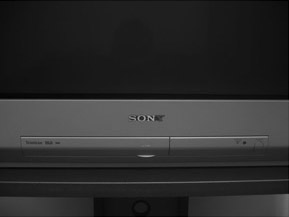
Is it possible to connect a PC to an HDTV? HD is great on a computer monitor, but wouldn’t it be better on a large HDTV? This was my thinking after getting a new HDTV. To answer the question, yes it’s possible depending on if your equipment share a common interface. If you have a 30″ Apple cinema display, then don’t waist your time, or send it to me. I would be more than happy to send you my home address. :)
Step 1: Check your HDTV for DVI, HDMI, VGA, or Component connections.
Step 2: Check you PC for a DVI, VGA, or Component connections.
Note: These are the most common interfaces. If you only have an S-Video or Composite connection, then don’t waist your time. S-Video and Composite do not carry an HD signal. You computer monitor will look infinitely better, so it’s not worth the trouble for a larger display. The best connection is digital, so you preferably want to go with HDMI or DVI over VGA and Component.
Step 3: Buy a cable to connect the PC to HDTV, either a DVI to DVI or HDMI to DVI, whatever your case may be. I found my cable on eBay for ten dollars. DO NOT spend $100.00+ dollars at Best Buy or an electronics store for one of these cables. You will not be able to tell a difference between a cheap $10.00 dollar cable and a $100.00 dollar cable.
Step 4: Determine what resolution your HDTV needs to be set at. Most HDTV’s do not share the same native resolution as a computer monitor. To see which resolutions your HDTV supports check out the manual. Most companies have their manuals online.
If the resolution needed is not provided from your video card, try upgrading your drivers. Most video card companies have updated their software and drivers to support HDTV’s. I have an ATI 9700 AIW card. I had to upgrade the Catalyst software and video drivers, and then found the resolution I needed and support for 1080i. If the resolution isn’t available from the display controls of your PC then you will need to add it. Powerstrip is free software to allow you to do this, and it works extremely well. Try option one first and Powerstrip second.
Most HDTVs only accept a few resolutions and some only have component input. Since most PCs don’t have component output, it can be a bit more difficult. Your best bet is to either buy a video card that supports component output or to buy a VGA to component converter. Since the convert costs as much as a good video card, it makes more sense to go with the new Video card.
Note: It is important to keep in mind it is possible to screw up your TV by sending the wrong resolution. So make sure you understand what you are doing before you start to experiment too much. I am not responsible for ruining your beautiful HDTV. Experiment at your own risk.
by Jason Prahl | Feb 4, 2006 | Blog, Websites

I change my wallpaper at least once every 3 days. I have about 4 computers that I use through the course of a day and finding enough interesting wallpapers can be difficult. I usually find a wallpaper site that I’ll use for awhile and then find another. For quite some time I’ve been using www.interfacelift.com. That’s not actually what I was going to talk about though. What I was going to write about is how I like to change my Firefox theme, not as often as my wallpaper though. I found a theme I really like and it’s called iPox. I bet you can’t tell what it’s based off of. :) Thomas from TwisterMC.com made it and it is good. Check out his website it’s very sharp.
by Jason Prahl | Feb 3, 2006 | Blog, Computer Tips, Microsoft Windows
We have several of these barcode scanners that are serial port based. The current software we are using them with has been written to accept data coming from the serial port. You can get a version of these scanners that connects inline with your keyboard. Using a keyboard type means the software doesn’t need anything special to scan into Windows applications.
We are converting over to new software that is not written to recognize serial based scanners. Someone mentioned a software solution and it’s turned out to work very well. It’s called BC-Wedge. It’s a small application that sits in the background and sends scans from the bar code scanner to any Windows application. There might be some other solutions out there, but this one is reasonably priced and easy to install.
by Jason Prahl | Feb 3, 2006 | Blog, Miscellaneous
Like I said before I had a bad headache for pretty much two days. There was at least one day of high tension and irritation. But, I’ve made it a week with no pop. I’ve had lemonade, water and gatorade. Today is the first day that I haven’t thought about breaking down and drinking something. We’ll see how it goes! :)
by Jason Prahl | Jan 30, 2006 | Blog, Miscellaneous

No pop, soda, Coke or whatever you call all of those carbonated, usually caffinated beverages, for 90 days. I did it once for 30 days and it wasn’t like getting off cocaine or anything, but it certainly wasn’t easy. Here are some statements I found on the web concerning drinking pop. Remember, these are just random places off the web. I make no claims to the validity of any of these statements.
Soda has no nutritional value. It provides unnecessary calories, sugar and caffeine.
Soda drinking increases the odds of obesity more than other foods. Why? Because the energy consumed as liquid often isn’t compensated for by eating less food.
These popular beverages account for more than a quarter of all drinks consumed in the United States.
The acids in soda pop are also notorious for etching tooth enamel in ways that can lead to cavities.
There are 35 to 38 milligrams of caffine per 12-ounce can, that is roughly 28 percent of the amount found in an 8-ounce cup of coffee.
Animal studies demonstrate that phosphorus, a common ingredient in soda, can deplete bones of calcium.
So, I thought I’d try and go 90 days with no pop and see if I can tell the difference. Like I said, I went 30 days once about a year ago and in the end noticed a slight difference in energy. I decided to go 90 days this time to see if there’s more of a difference after the 30 days. I had a heck of a headache yesturday and the day before. The last time I drank any pop was 3 days ago, Friday the 27th at lunch. So far that’s the noticed difference and it’s quite irritating.
by Jason Prahl | Jan 28, 2006 | Blog, Software
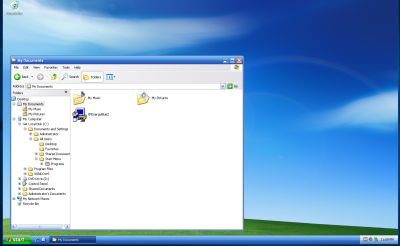
Windows XP Energy Blue Theme. It’s also called Royale in some places.
Here is the XP Zune theme install also.