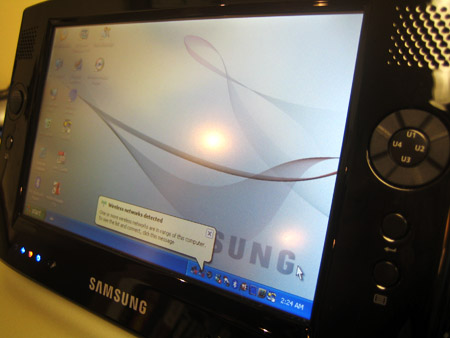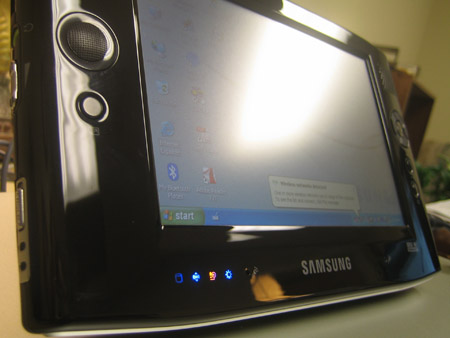by Jason Prahl | Jun 5, 2006 | Blog, Software
 ell it’s almost time for a new copy of Windows and Office, but this time it’s going to cost you a few hundred dollars more. With that you will be given many different versions to choose from, and that includes budget versions to save you those hard earned dollars. However, who wants a new version of Windows with all of the upgraded components removed? I know I don’t. I say if you can’t afford the Ultimate Edition, then pirate you a copy, Microsoft is rich enough right? Okay, you know I’m joking here, but seriously Microsoft is not going to make it harder for you to steal their OS this time, but they will still have the upperhand. Windows Vista plans to offer you spiffy new graphics, as long as you’re NOT a pirate. It’s kind of like a reward for being good. With the new operating system, Microsoft is offering plenty of new graphics tricks, including translucent windows, animated flips between open programs and “live icons” that show a graphical representation of the file in question. But before Vista will display its showiest side, known as Aero, it will run a check to make sure the software was properly purchased.
ell it’s almost time for a new copy of Windows and Office, but this time it’s going to cost you a few hundred dollars more. With that you will be given many different versions to choose from, and that includes budget versions to save you those hard earned dollars. However, who wants a new version of Windows with all of the upgraded components removed? I know I don’t. I say if you can’t afford the Ultimate Edition, then pirate you a copy, Microsoft is rich enough right? Okay, you know I’m joking here, but seriously Microsoft is not going to make it harder for you to steal their OS this time, but they will still have the upperhand. Windows Vista plans to offer you spiffy new graphics, as long as you’re NOT a pirate. It’s kind of like a reward for being good. With the new operating system, Microsoft is offering plenty of new graphics tricks, including translucent windows, animated flips between open programs and “live icons” that show a graphical representation of the file in question. But before Vista will display its showiest side, known as Aero, it will run a check to make sure the software was properly purchased.
“Those who are not running genuine Windows will not be able to take advantage of the Windows Aero user experience,” – – Microsoft Rep.
But it’s not just pirates who will be blocked from Windows’ fanciest graphics. The Aero display will not be available to those who buy Windows Vista Basic, the low-end version of the operating system. But the kicker is, even those with higher-end versions won’t be able to see the fancy graphics if they don’t have enough memory, graphics power, or have a graphics chip that doesn’t support a new Vista driver. Jason and I downloaded the Vista Beta and noticed the first computer we installed it on, basically looked like Windows XP. We thought, how could this be? Then after investigating some more we realized what Microsoft had done. We found the best PC we had, and tried again. This time was a success. All of the new Areo features in their full glory. Suck on that Apple! However, I’m afraid a lot of PC users out there won’t be able to afford a brand new beefy computer on top of Vistas hefty new price tag.
Pual Thurrott has a great site that breaks down each version. If you are as confused as I was, be sure to check it out to help shed some light on the situation. It would be nice if Microsoft would make one version of it’s OS again, but I don’t think we consumers will be so lucky. Also, while you are downloading the new Vista Beta, be sure to check out Office 2007 Beta 2. It will work until Febuary of 2007, and hey it’s FREE!
Windows Vista Starter
Windows Vista Home N (Europe only)
Windows Vista Home Basic
Windows Vista Home Premium
Windows Vista Business N (Europe only)
indows Vista Business
Windows Vista Enterprise
Windows Vista Ultimate

by Jason Prahl | Jun 3, 2006 | Blog, Software
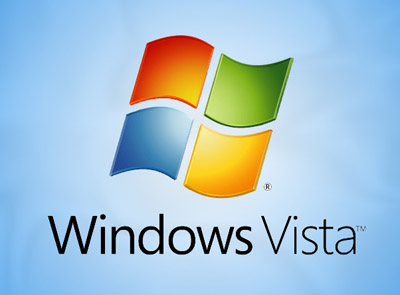 I got my hands on a beta version of Windows Vista and I have to say I’m excited about this new version of Windows. I’ve been using it on my laptop for several days now.It’s very…how do I say it…pretty? It looks cool. The task bar is pretty much the same task bar as XP except the start button is a circle. The start menu is alot like the XP version and alot different, if that makes sense.The window animations are cool and the windows themselves have the ability to be transparent. As far as performance it seems really solid. I have had a couple of moments kinda like thost Mac commercials I’ve seen where they have the older guy who is supposed to be a PC and a younger guy who is supposed to be a Mac and the older guy keeps pausing and getting stuck. But, this is a beta version and I haven’t been using the latest build, the build I’m messing with is several months old.
I got my hands on a beta version of Windows Vista and I have to say I’m excited about this new version of Windows. I’ve been using it on my laptop for several days now.It’s very…how do I say it…pretty? It looks cool. The task bar is pretty much the same task bar as XP except the start button is a circle. The start menu is alot like the XP version and alot different, if that makes sense.The window animations are cool and the windows themselves have the ability to be transparent. As far as performance it seems really solid. I have had a couple of moments kinda like thost Mac commercials I’ve seen where they have the older guy who is supposed to be a PC and a younger guy who is supposed to be a Mac and the older guy keeps pausing and getting stuck. But, this is a beta version and I haven’t been using the latest build, the build I’m messing with is several months old.
This version doesn’t seem to just be XP with a pretty start button and new window animations, it seems to be a large step forward in many ways. From the handling of programs to new wizards and configuration tools.
One thing I will say though is that this version sure does need better hardware than XP required. You need a good video card to run it with the transparencies and animations turned on because it’s taking advantage of the 3D capabilities of your system in ways XP did not. You do have the option of turning off some of those enhancements as well.
I have to say I like what I see and am looking forward to the release of Windows Vista.
by Jason Prahl | Jun 1, 2006 | Blog, Computer Hardware
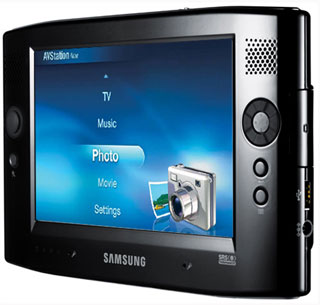 We’ve had the Samsung Q1 for about a week now. It’s certainly an impressive machine. The price on it is far better than some of the other attempts at making a handheld PC (not Pocket PC or Windows CE). We purchased the unit for about $1050. The OQO is priced at around $1900 to $2000 and Sony’s Micro PC (they apparently don’t like the UMPC name) will be $1799.
We’ve had the Samsung Q1 for about a week now. It’s certainly an impressive machine. The price on it is far better than some of the other attempts at making a handheld PC (not Pocket PC or Windows CE). We purchased the unit for about $1050. The OQO is priced at around $1900 to $2000 and Sony’s Micro PC (they apparently don’t like the UMPC name) will be $1799.
I said a couple of days ago that the unit reminds me of a large PSP as far as the look and feel of the hardware. It’s quite comfortable to hold in my hand even while watching movies (or several episodes of Lost as I did). The screen is very nice and bright. I wish the resolution was higher. The native 800×480 is just not enough screen room sometimes even for normal Windows dialog boxes. But those clever guys at Samsung did add a button that allows you to up the resolution to 800×600 or even 1024×768 though it actually just scales the viewing area to be those resolutions so they don’t look as good as the native resolution. You don’t want to run it in those other resolutions on a normal basis but it certainly was helpful for situations where dialog boxes would go off the screen.
One of my complaints about the OQO was heat and while it does get a bit warm, it’s nothing near the heat generated by the OQO handheld. And the heat is situated in an area where you don’t normally put your hands so it’s not something you notice much at all.
Another complaint about the OQO was it’s use of the pen, though they have gone to Tablet PC version of Windows XP on the OQO so I can only assume it’s better than it was. The pen works well on the Samsung and the touch screen works great too. I’ve tried many different tablet PC’s and the lack of touch screen has always been a gripe of mine.
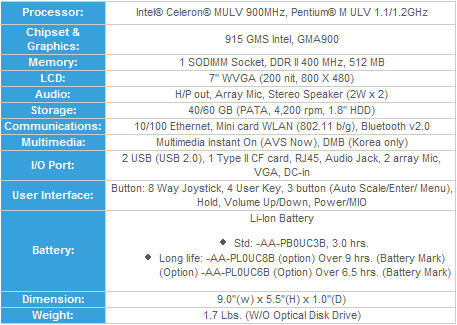
The system performed very well for being a Celeron processor. See the chart to the right for details on the specs.
I was excited about the screenshots I had seen with the circular on-screen keyboard. Typing on any sort of handheld whether it’s a Palm, Pocket PC, Tablet PC or UMPC has always been a pain in the neck. After using the on-screen keyboard I’m not as excited. I have to say that it is usable, it’s just not near as fast as I had hoped for. After typing on it for some time you can certainly get faster and it beats using a pen to punch on the standard on-screen keyboard that comes with Tablet PC’s.
So, after using the device I have to say it is a sharp machine with several uses. However, I have to wonder how many of these are really going to sell. It’s not a replacement for my laptop and it’s not a replacement for my Pocket PC. It does multimedia very well, but who’s going to buy it to watch movies? I think it would be a great purchase for someone who travels alot because you can watch movies, listen to music, play games and get on the internet using the wi-fi. But even in that situation the battery life isn’t the greatest. I think the longest I got out of it was about 2 hours. You can get a Sony PSP for a quarter of the price with a better battery life and do all of those things, though with a smaller screen.
But even in that situation the battery life isn’t the greatest. I think the longest I got out of it was about 2 hours. You can get a Sony PSP for a quarter of the price with a better battery life and do all of those things, though with a smaller screen.
I guess if you’ve got the money then go for it, it’s a great machine.
by Jason Prahl | Jun 1, 2006 | Blog, Computer Tips
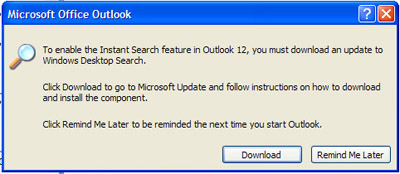 I downloaded Microsoft Office 2007 beta 2 and have to say it’s great so far. One thing that was kind of annoying is that everytime you open Outlook 2007 it prompts you to download an update to Microsoft’s Desktop Search. I tried that and with the version it wants you to install I kept getting an access denied message. So, after some playing and watching the install I found that the access denied message is related to registry keys that the installation package is trying to update that for some reason are not accessable. I tweaked the permissions on several registry keys and was able to finally get the install to work. After the install went through though the desktop search seemed to disappear.
I downloaded Microsoft Office 2007 beta 2 and have to say it’s great so far. One thing that was kind of annoying is that everytime you open Outlook 2007 it prompts you to download an update to Microsoft’s Desktop Search. I tried that and with the version it wants you to install I kept getting an access denied message. So, after some playing and watching the install I found that the access denied message is related to registry keys that the installation package is trying to update that for some reason are not accessable. I tweaked the permissions on several registry keys and was able to finally get the install to work. After the install went through though the desktop search seemed to disappear.
Finally I decided to uninstall the desktop search and figured I’d just deal with the prompt to install it. After some poking around I found a place in the options to turn off that prompt. Goto Tools/Options/Other tab/Advanced Options and uncheck “Prompt to install Desktop Search.”
Maybe once the Desktop Search goes from 3.0 beta to stable release this will work better and I may go ahead and install it again. For now, I don’t really do that much searching of my desktop.
by Jason Prahl | May 27, 2006 | Blog, Photography

The next time you are at Walmart or some other discount store pick up a cheap spray bottle.
You can get at least two great uses out of one of these.
 1. When you are out shooting flowers spruce up those shots with some simulated rain drops. It can make an ordinary flower shot a bit more interesting. If you are like me and don’t want to get up early in the morning to catch the morning dew then this $2.00 investment will be a great asset to your photography equipment.
1. When you are out shooting flowers spruce up those shots with some simulated rain drops. It can make an ordinary flower shot a bit more interesting. If you are like me and don’t want to get up early in the morning to catch the morning dew then this $2.00 investment will be a great asset to your photography equipment.
2. The next time you are barbequeing use the spray bottle to keep your chicken from getting too dry. Spraying the chicken down with water periodically will help the chicken come off the grill nice and juicy.
by Jason Prahl | May 25, 2006 | Blog, Miscellaneous
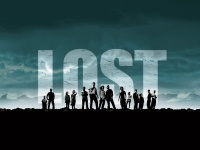 I’d heard tons about how good Lost is but never really got into it. Well, I rented the DVD’s of Season 1 and I’m addicted. I’ve watched all of Season 1 in the past week. I’m now trying to download Season 2 from the torrents, since the DVD for Season 2 doesn’t come out until October and I don’t want to wait that long to get caught up!
I’d heard tons about how good Lost is but never really got into it. Well, I rented the DVD’s of Season 1 and I’m addicted. I’ve watched all of Season 1 in the past week. I’m now trying to download Season 2 from the torrents, since the DVD for Season 2 doesn’t come out until October and I don’t want to wait that long to get caught up!
So, when does Season 3 start? :)
On another note I’ve been listening to the soundtrack to Lost and am digging it. It makes me want to go home and watch the show!
Update: I finished watching all of Season 1 and Season 2. Alot of questions were answered by the end of Season 2 but there’s still much that isn’t. Of course if there wasn’t I wouldn’t be looking forward to Season 3 would I? :)
by Jason Prahl | May 24, 2006 | Blog, Computer Tips
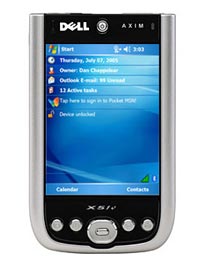 Ever since I’ve had the Axim x51v I’ve had a couple of issues that have irritated me.
Ever since I’ve had the Axim x51v I’ve had a couple of issues that have irritated me.
Firstly the device would mysteriously lose either the SD or CF slot altogether. Sometimes it would lose both. After a reset they would return.
Secondly, sometimes the device just would not turn on. Even though the battery had plenty of charge.
Thirdly, the battery would periodically drain itself dead after being off for a day or two.
Apart from these issues I’ve been extremely pleased with this handheld and it’s easily the best out of the many Pocket PC and Palm handhelds. The battery life is good, the screen is great, the BlueTooth and Wife work great. I love that it has both a SD slot and a CF slot. The shape and design are great and the device itself is solidly built.
So, needless to say I was estatic when I found this posting on Aximsite.com. Each of the above issues and a couple of others are said to be fixed by their little work-around. Apparently all of these issues are caused by the Activesync application on the handheld attempting to do a sync even though it’s not on the dock. Basically the fix is setting up an exchange server link and changing the sync timing to manual. If you actually do use an exchange server link to update your info on the pocket pc then you have to change the sync frequency to manual. The only downside to this is you have to trigger the sync on your own, which I actually prefer myself.
I made the change 2 days ago and I haven’t lost my SD nor CF card yet and the battery is still showing full charge. It’ll take another week or so to see if this really has fixed the above problems.
by Jason Prahl | May 22, 2006 | Blog, Photography
When going out to shoot water by a river or lake make sure you bring along some bug spray. The makers of Off! have some handy wipes that you can easily fit in your camera bag and take along with you. This is especially important if you are going to be shooting by the water around sunset, because the mosquito’s and other little impolite creatures will work you over! On a camping trip this past weekend I spent some time as the sun was setting getting long exposures by a river. I had thankfully sprayed myself with Off! and still managed to get a couple of decent bites. Although I managed to keep the bugs away for the most part I didn’t get as many decent shots as I had hoped for.
Update: 06/21/2006 I didn’t take my own advice and went out shooting in some tall grass. I now have a bite from a spider or tick on the back of my leg that is a large dark color now. I ended up going to the doctor and getting some prescriptions (anti-biotic and one with cortisone). It’s much easier to give advice than to take advice, especially taking your own advice.
by Jason Prahl | May 18, 2006 | Blog, Computer Hardware
We received one of the Samsung Q1 UMPC devices. I haven’t even had time to play with it yet, but so far it seems like a very solid machine. It really reminds me alot of an oversized PSP. The display is sharp and the touch screen seems very responsive. I’ll write a more thorough review in the coming days. It showed up just in time for me to take it on the road with me this weekend.
by Jason Prahl | May 15, 2006 | Blog, Photography
I’ve been posting images to my photoblog for over a year now, I’ve so far managed to have a new shot every day for 479 straight days. Now, I’m not bragging and saying look at what a great guy I am because I would consider only a handful of them all that great. But, my point is I’ve been doing this for awhile now and I learned something today that I wish I knew 479 images ago.
I’m guessing that most of you probably already know what I learned today and are probably going to say, duh! But there may be some of you for whom, like me, bright lights and singing from heaven was heard when I came across it.
Before I get to the great revelation, let me start with some background. I’ve long known that my images just don’t look the same in Photoshop as they do on the web. The pop and the color just don’t match what I see when I work on shots and when I post them. I just figured it was some color calibration thing of my monitor or something I was doing wrong or something that only the truly gifted and wise like David from Chromasia knew.
I searched Google and kept running into monitor calibration tutorials and other such advice that never worked. I even played a bit with color profiles in Photoshop, but that didn’t seem to help either.
Then I watched a video tutorial on Radiant Vista and found the magic ingredient I needed. The video is called “Sizing images for the web.” And they walk you through the steps that you should take when saving images for viewing on the web. One of the steps is to convert your image’s color profile from Adobe RGB to sRGB by going to edit/convert to profile. I had done this but never saw a difference in the image from within Photoshop, so went back to Adobe RGB and figured I was cursed with this problem forever. Why did i never convert the color profile and upload the picture I’ll never know. I’m a computer guy and I do programming and network administration and computer trouble shooting so my mind is generally programmed to work through problems by process of elimination but the process broke down here for some reason. Consider these two pictures: (the difference is harder to notice at this small size. Check out this page for larger versions.)
Adobe RGB Color Profile

sRGB Color Profile

The difference between the two seems small, but to me who worked with the image to get it where I wanted, it’s huge. This difference has been a thorn in my side for some time, sitting there nagging me and irritating me.
Hopefully this helps someone like myself who’s fought with this issue for sometime. If I had money I would give generous amounts of it to the Radiant Vista crew or if I didn’t already have children I’d offer my first-born or something. Maybe some day when I get rich and famous I’ll look them up!
Update: I found a place to make donations on Radiant Vista’s website and made a small donation. I encourage you to make a donation also since their content is so valuable and useful. Every little bit helps with the costs of bandwidth and such.
Out of curiosity, how many of you already knew this?
 ell it’s almost time for a new copy of Windows and Office, but this time it’s going to cost you a few hundred dollars more. With that you will be given many different versions to choose from, and that includes budget versions to save you those hard earned dollars. However, who wants a new version of Windows with all of the upgraded components removed? I know I don’t. I say if you can’t afford the Ultimate Edition, then pirate you a copy, Microsoft is rich enough right? Okay, you know I’m joking here, but seriously Microsoft is not going to make it harder for you to steal their OS this time, but they will still have the upperhand. Windows Vista plans to offer you spiffy new graphics, as long as you’re NOT a pirate. It’s kind of like a reward for being good. With the new operating system, Microsoft is offering plenty of new graphics tricks, including translucent windows, animated flips between open programs and “live icons” that show a graphical representation of the file in question. But before Vista will display its showiest side, known as Aero, it will run a check to make sure the software was properly purchased.
ell it’s almost time for a new copy of Windows and Office, but this time it’s going to cost you a few hundred dollars more. With that you will be given many different versions to choose from, and that includes budget versions to save you those hard earned dollars. However, who wants a new version of Windows with all of the upgraded components removed? I know I don’t. I say if you can’t afford the Ultimate Edition, then pirate you a copy, Microsoft is rich enough right? Okay, you know I’m joking here, but seriously Microsoft is not going to make it harder for you to steal their OS this time, but they will still have the upperhand. Windows Vista plans to offer you spiffy new graphics, as long as you’re NOT a pirate. It’s kind of like a reward for being good. With the new operating system, Microsoft is offering plenty of new graphics tricks, including translucent windows, animated flips between open programs and “live icons” that show a graphical representation of the file in question. But before Vista will display its showiest side, known as Aero, it will run a check to make sure the software was properly purchased.

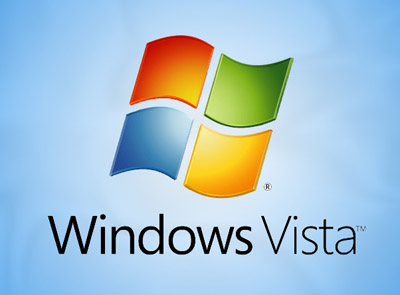 I got my hands on a beta version of Windows Vista and I have to say I’m excited about this new version of Windows. I’ve been using it on my laptop for several days now.It’s very…how do I say it…pretty? It looks cool. The task bar is pretty much the same task bar as XP except the start button is a circle. The start menu is alot like the XP version and alot different, if that makes sense.The window animations are cool and the windows themselves have the ability to be transparent. As far as performance it seems really solid. I have had a couple of moments kinda like thost Mac commercials I’ve seen where they have the older guy who is supposed to be a PC and a younger guy who is supposed to be a Mac and the older guy keeps pausing and getting stuck. But, this is a beta version and I haven’t been using the latest build, the build I’m messing with is several months old.
I got my hands on a beta version of Windows Vista and I have to say I’m excited about this new version of Windows. I’ve been using it on my laptop for several days now.It’s very…how do I say it…pretty? It looks cool. The task bar is pretty much the same task bar as XP except the start button is a circle. The start menu is alot like the XP version and alot different, if that makes sense.The window animations are cool and the windows themselves have the ability to be transparent. As far as performance it seems really solid. I have had a couple of moments kinda like thost Mac commercials I’ve seen where they have the older guy who is supposed to be a PC and a younger guy who is supposed to be a Mac and the older guy keeps pausing and getting stuck. But, this is a beta version and I haven’t been using the latest build, the build I’m messing with is several months old.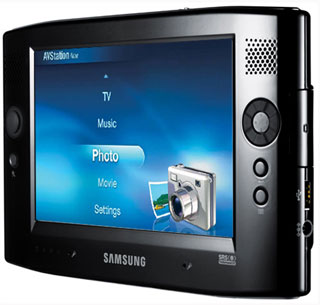 We’ve had the
We’ve had the 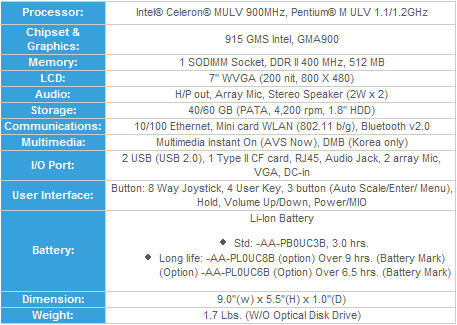
 But even in that situation the battery life isn’t the greatest. I think the longest I got out of it was about 2 hours. You can get a Sony PSP for a quarter of the price with a better battery life and do all of those things, though with a smaller screen.
But even in that situation the battery life isn’t the greatest. I think the longest I got out of it was about 2 hours. You can get a Sony PSP for a quarter of the price with a better battery life and do all of those things, though with a smaller screen.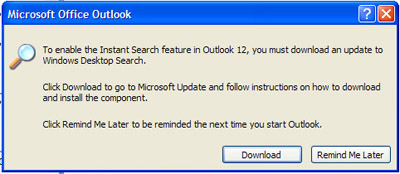 I downloaded
I downloaded 
 1. When you are out shooting flowers spruce up those shots with some simulated rain drops. It can make an ordinary flower shot a bit more interesting. If you are like me and don’t want to get up early in the morning to catch the morning dew then this $2.00 investment will be a great asset to your photography equipment.
1. When you are out shooting flowers spruce up those shots with some simulated rain drops. It can make an ordinary flower shot a bit more interesting. If you are like me and don’t want to get up early in the morning to catch the morning dew then this $2.00 investment will be a great asset to your photography equipment.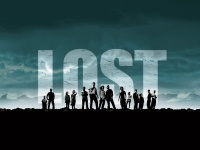 I’d heard tons about how good
I’d heard tons about how good 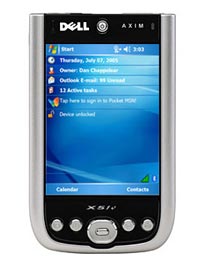 Ever since I’ve had the Axim x51v I’ve had a couple of issues that have irritated me.
Ever since I’ve had the Axim x51v I’ve had a couple of issues that have irritated me.