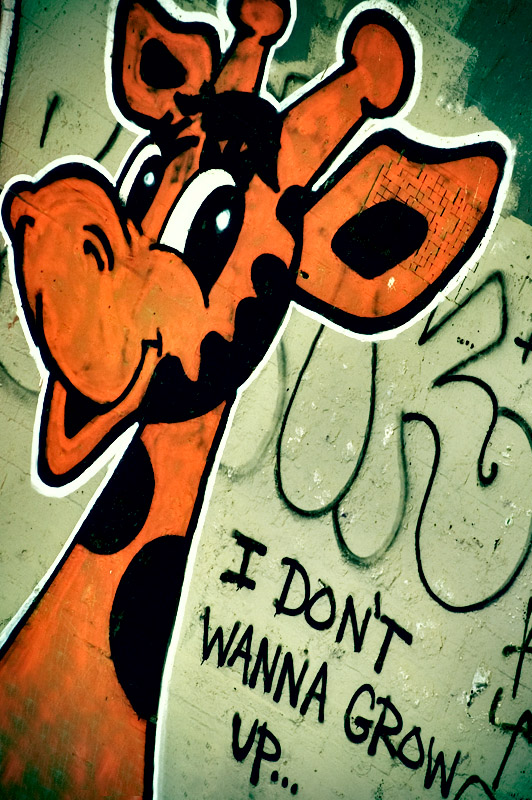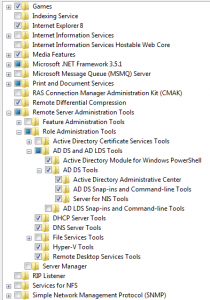I don’t want to grow up either
Lombard Street
San Francisco Street Car
Sunset Beach
Open Countryside
California Wind Mills
Active Directory Users and Computers in Windows 7

Windows 7 is officially my favorite OS yet!
Here’s how to get the Active Directory Users and Computers installed on Windows 7. It’s not quite as clear cut as with XP.
First you need to download the Remote Server Administration Tools (that’s the new name for what used to be Server 2003 Admin Pak).
It’s available here from Microsoft.
After you install it you won’t find it anywhere except for a help file in the Adminstrative tools labeled “Remote Server Administration Tools” This help file was not very helpful.
The key to the puzzle is to go to the control panel and click on programs.
Then click on Turn Windows Features on or off.
In the list of features you’ll find the “Remote Server Administration Tools” section.
Click on the plus next to “Role Administration Tools”.
From there you can enable the Active Directory tools. After you hit ok you’ll now have Active directory users and computers under the administrative tools.
Yosemite Half Dome
Hanging out at Yosemite was very relaxing and peaceful. It’s easily one of the most beautiful places I’ve ever visited. Half dome is such a majestic scene. Did I just say majestic? This image also marks my 800th picture posted here at jasonspix.com! Whew!