To see in black and white

To see in color is a delight for the eye but to see in black and white is a delight for the soul.
~ Andri Cauldwell
Flowers
12
Interupted by words
Often worship is interupted by words.
~ Chuck Swindoll
Safe exploding
Safe exploding is good exploding.
~ Jamie Hyneman
Remote desktop navigation tip on the iPad
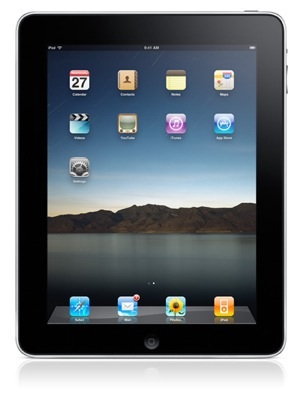
I’m loving the iPad to say the least. One of the things I use it for is remote desktop session into my server at home or into servers at work. Since the iPad is from the Apple world sometimes navigating Windows machines using remote desktop can be challenging. The iPad’s on screen keyboard lacks function keys and arrow keys.
I found out that when in a remote desktop session it’s really easy to bring up the Windows on screen keyboard to help things out.
This has been tested on Windows 7 and Server 2003. Click on start then run. Type osk and hit enter. Now you should have the on screen keyboard along with function keys and arrow keys.
Shoes I wear
I’m not the shoes I wear, I’m not the clothes I buy.
~ Lecrae
Rose
No poetry
On no account should you allow a Vogon to read poetry at you.
~ Hitchhiker’s Guide to the Galaxy




