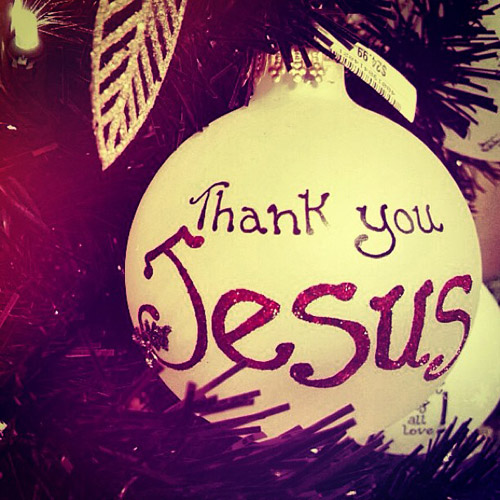Down there
Snow feet
Lumia 920 screen turns off during phone calls
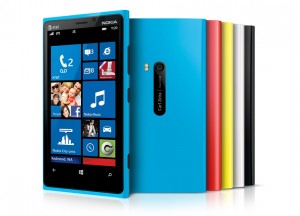
I am loving the Nokia Lumia 920 phone. Windows Phone is a great alternative to Apple’s iOS and Google’s Android. For the past week or so I’ve been having a problem with phone calls. As soon as I start a phone call the screen turns off and won’t come back on again until the call is over. The problem is I couldn’t end a call or put it on speaker phone or turn on the number pad to enter numbers during a call. Most of the time it’s not a big deal when someone calls I just had to wait for them to hang up before I could get back to using the phone.
I tried all kinds of settings changes with no luck. Rebooting the phone didn’t help any. I was about to do a hard reset on the phone when I saw someone mention they had dust around the front facing camera in a forum. Another person said they blew out the ear piece which removed the dust in the camera and this fixed the screen issue.
I turned on my air compressor, blew out the ear piece and the screen issue was immediately fixed. I’m guessing the proximity sensor had dust on it causing it to black out the screen. Pretty annoying issue with a simple fix. I wonder how long before it gets dust back in there again?
Force an image to load from server (PHP or ASP.NET)
![]()
I ran across a need to make sure an image on a webpage loaded from the server on each load of the page. This was accomplished by loading the images with a random number as a parameter.
So it ended up looking like: <img src=”http://www.website.com/images/1.png?rndNum=2204>
In PHP this was done by adding: ?<?php echo rand(1000,7000)?> to the image source.
In asp.net (VB): Using an asp:image with id =”Image1″ on the page.
VB code behind:
If Not Me.IsPostBack Then
Dim randImgNum As Integer
randImgNum = RandomNumber(1000,7000)
Me.Image1.ImageUrl = “http://www.website.com/1.png?rndNum=” & randImgNun
end if